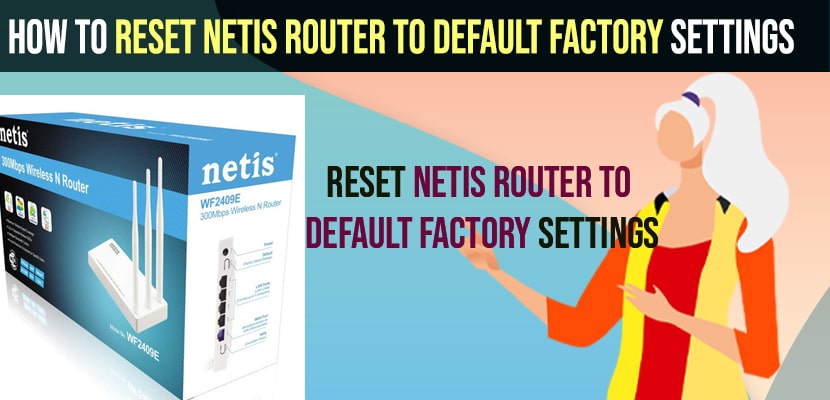- To Reset Netis Router press and hold the default button for 10 to 15 seconds until you see blinking lights on your Netis Router and release the default button.
- Once you complete the reset then you need to set up your router again and fix wifi connectivity issues with the router like limited connection, connected but no internet or wifi keeps disconnecting issues.
- 192.168.1.1 is the default ip address of Netis router and the default password is admin and username field you can leave it blank.
If you are having issues with Netis Router and you are unable to connect your wifi internet and having wifi connectivity issues with netis router or wifi keeps disconnecting issue when you are connecting to internet with Netis router then you need to reset your router to its default settings. So, let’s see in detail below.
If you have forgot your netis router password then you need to hard reset netis router and complete the setup process again and set new password and once you reset any wifi connectivity issues when you are connecting to mobile or laptop or smart tv or MacBook or any serious wifi not connecting issues like wifi limited will be resolved.
How to Reset Netis Router Reset to default Settings
Step 1: Grab your Netis router
Step 2: On the back side of the Netis router you will see a Default button.
Step 3: Press and hold the default button on the back of your Netis router and release the button once you see all lights comes up on your netis router.
Step 4: Now, Wait for your Netis router to complete the reset process and restore all Netis router settings to its default original settings.
Step 5: Now, Press power button and turn on your Netis router and connect your internet.
That;s it, this is how you reset Netis Router and reset all settings to its factory default settings and your issues like connected but not internet or wifi not connecting to internet with netis router or any wifi internet connecting issues will be fixed.
You Might Also Like
1) Fix: TP-link Router Keeps Disconnecting From Internet
2) How to Connect Hitachi Smart tv to WIFI Wirelessly and Wired router
3) How to Fix Google Nest Wifi Unable To Communicate With Your Network
4) How to Find a Saved WiFi Password on MacBook Pro M1 or Air
5) How to Fix Could Not Connect to the Steam Network
How to reset Netis router password
You need to factory reset netis router if you have forgot password and restore its settings back to its original default settings and to do that Press and hold the default button on back of your Netis Router until you see all lights blinking and release the Default button.
Netis Router Default Password
Admin is the Netis Router default password and for the username you can leave the username field blank.
What is the IP address of netis router
192.168.1.1 is the default ip address of netis router and if you want to access access this and make changes then you need to enter this is your browser and access router settings and reset your router from here as well and make changes to router settings and change netis router dns settings as well.