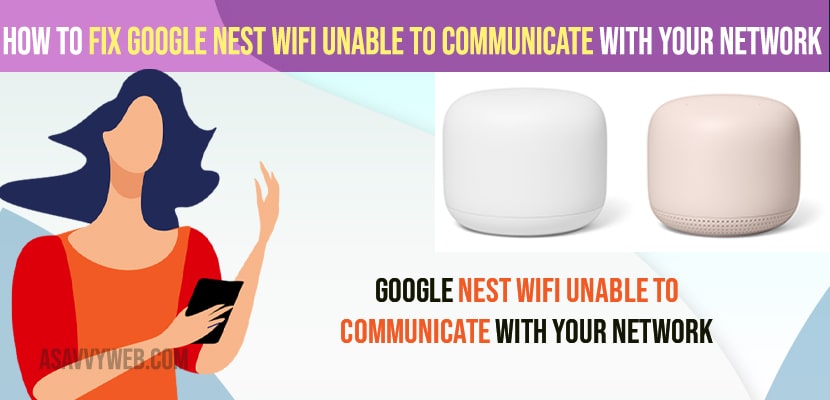- To fix Google Nest wifi unable to communicate with your network or Google Nest – > you need to mute google nini and press and hold power button on Google Nest for 10 to 15 seconds and reset your Google nest mini.
- Reset your router or modem and try connecting your Google nest to wifi and make sure both google home app and your nest mini are connected to the same wifi.
- Update your google Home app and uninstall and reinstall Google Home app and fix Google nest wifi unable to communicate with your network.
If you are trying to connect your Google Nest to your wifi network and getting an error message Wifi unable to communicate with your network or google wifi keeps dropping connection or Google home mini not connecting to wifi then you can connect your google nest to wifi easily and get rid of wifi connection issues or Google nest Mini frozen or turning on. So, lets see in detail below.
When you try to set up Google home mini or Google nest and trying to complete the setup process and when you click on connect to wifi and select your wifi connection and suddenly you get to see an error message in pop up “Google Nest Wifi unable to communicate with your network” or nest mini and this is mainly due to network issue and with your router or modem and fix Google Nest Mini not connecting to wifi issue or any wifi network connectivity issues.
Fix Google Nest Wifi Unable to Communicate With Your Network
Below methods will help you fix Google home mini or Google nest wifi unable to communicate with your nest mini or network error.
Step 1: Grab Your Google nest mini and turn off the mic by toggling the mute button on Google nest
Step 2: Press and hold the power button on Google Nest mini or Google home mini for 10 to 15 seconds
Step 4:Now, go ahead and turn on the mic on your google nest mini.
Step 5: Grab your Mobile and Open Google home app and complete the setup process and connect to your wifi network and it will be successfully connected.
That’s it, once you reset google nest mini and then your issue of Google Nest Wifi unable to communicate with your network will be resolved.
You Might Also Like
1) How to Factory Reset Nest Doorbell Google
2) How to Factory Reset Nest Mini Generation 2
3) Solved: Google Nest Mini Frozen or Not Turning ON or Stopped Working
4) How to Factory Reset Google Home Mini
5) How to Restart Nest Doorbell Battery
Reset your Router or Modem
Step 1: Unplug power cable of your router from power source
Step 2: Wait for 60 seconds
Step 3: After 60 seconds go ahead and power up your router or modem and wait for your router to turn on completely
Now, once you reset your router or modem then your issue of google nset wifi unable to communicate wi8th your network issue will be resolved and most of the time google nest will not connect to wifi if there are any network interference issues.
Check Google Nest is Connected to Same WIFI Network
Make sure that your google nest and your google home app are connected to same wifi network and you are connected to the same wifi and having good wifi signal strength.
Update your Google Home APP
If you are running an older version of Google home app then you need to update your google nest app or Google home app to the latest version to avoid any wifi connection and network connectivity issues.
Uninstall and Reinstall Google Home app
You need to uninstall and reinstall Google home app from your android device to avoid any connectivity issue and install google home app again.