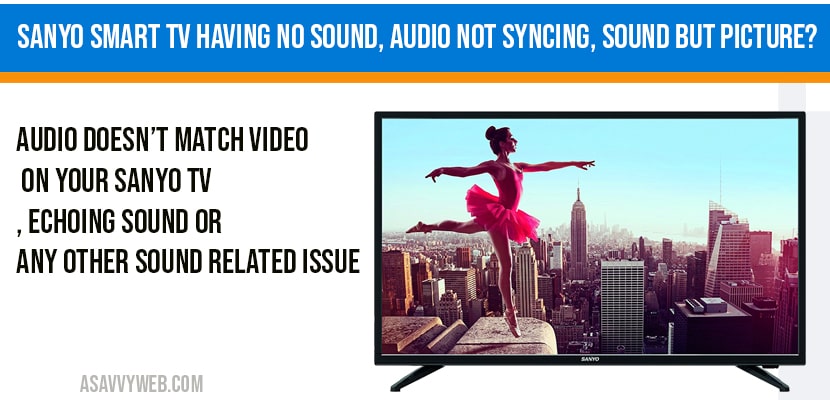If your Sanyo smart tv is having no sound but having perfect picture or audio syncing issues like audio doesn’t match video on your Sanyo tv, echoing sound or any other sound related issue, then you can try these simple methods and fix any sound related issue on Sanyo smart tv, so, let’s see how to fix Sanyo smart tv having no sound below.

How to fix Sanyo Smart tv no sound issues
1) Volume Button and Mute Button:
First thing you need to check is your Sanyo tv volume is up and turn off mute button if its turned on.
2) Restart Sanyo Smart tv using Special key Combination:
- Grab your remote and turn on your Sanyo smart tv
- Press Home button 5 times->Press Up Button once ->Press Rewind Button twice->Press fast forward twice.
- Now, wait for your Sanyo smart tv to restart.
Once your Sanyo smart tv reboots, then check with sound, hopefully your sound issues will be fixed. If not you can try other unique solution here.
Power Reset Sanyo Smart tv if Sanyo Smart tv has no sound?
- Turn on your Sanyo smart tv and pull a power plug from wall socket.
- Wait for 60 seconds
- Plug back power cable to the wall outlet and turn on your tv.
Once you power reset Sanyo smart tv, if Sanyo smart tv is having trouble with connectivity problems, then power reset option will help fix Sanyo smart tv no sound issue.
Update System Software:
- On your remote press home button
Navigate to settings ->System->System Update and Press on Ok button.
Now, check now for any new system software update is available and update your Sanyo smart tv.
Once you update system software on your Sanyo smart tv, you will not be having any issues with sound any more. Sometimes, if you are having no sound on Sanyo smart tv the reason could be the outdated software’s.
If your sanyo smart tv is updated to the latest system software version and still you are having no sound on sanyo smart tv, then you need to reset audio and picture settings.
Reset Audio and Picture settings to fix no Sound on Sanyo smart tv
- Turn on your Sanyo tv and Click on home button on your remote.
- Click on Settings -> System -> Advanced system settings and press ok on your remote.
- Highlight factory reset -> Press Right arrow and Click on Reset tv audio/picture settings.
- Press play/pause button 3 times to reset audio and picture settings back to its default settings.
Once audio and picture resets to its original default settings, your smart tv will restart on its own once completed. Sanyo smart tv with no sound issue will be fixed once you reset audio and picture settings.
Factory Reset to fix Sanyo Smart tv no Sound Issue:
- Press Home button -> Navigate to settings->System->Advanced system settings
- Highlight factory reset and press ok->Highlight factory reset everything and press ok.
- Enter 4 digit pin code to reset everything to original factory settings like a brand new Sanyo smart tv.
By following above 6 methods, you can easily fix sanyo smart tv having no sound issue.
Reset audio/picture settings, power reset, update system software, restart Sanyo smart tv using remote key combination to get rid of Sanyo smart tv having no sound issue.