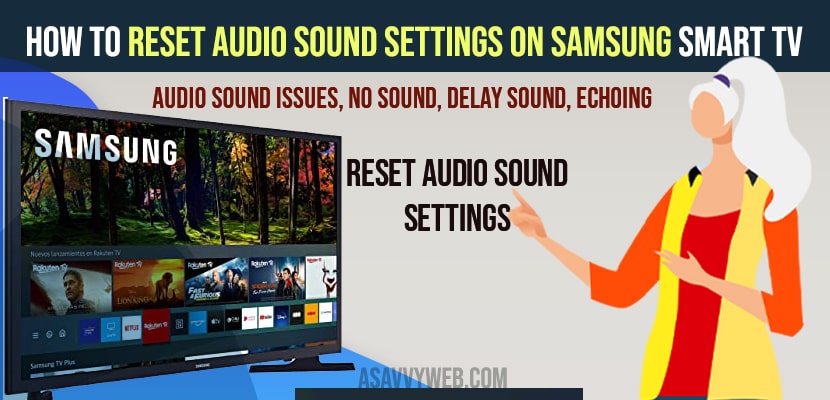- To reset audio settings -> Settings -> Sound Settings -> Expert Settings -> Reset Sound and confirm reset audio and wait for samsung smart tv to restore default original sound settings of samsung smart tv.
If you are having no sound on your samsung smart tv or delay sound issues or no volume or having picture but no sound, you are having no sound then you need to reset audio settings on samsung smart tv to get rid of any kind of audio issues and once you reset audio settings all audio / sound issues will be fixed. So, let’s see in detail below.
How to Reset Audio Settings on Samsung Smart tv
Below methods will help you get rid of samsung tv audio issues like delay, echo, no sound, distorted sound or even audi sync issues, sound stuck, sound cutting or any other audio issues on samsung smart tv.
Step 1: Grab your remote and press settings button (gear icon)
Step 2: From here -> Go down to sound and move right to access sound settings
Step 3: Highlight Expert Settings from here and press ok
Step 4: Now go to the bottom and locate the reset sound option and press ok.
Step 5: Once you press ok it will perform resetting audio settings and it doesn’t take much time as well and restore its default samsung smart tv sound settings.
That’s it, this is how you reset audio settings on samsung smart tv.
Also Read: 1) How to Airplay to Samsung tv from MacBook
2) How to Fix Samsung Smart tv Bluetooth Remote Not Working
3) How to Use Tap View and Multi View on Samsung Smart tv
4) How to fix Airplay not working on Samsung Smart tv
5) Samsung Smart TV Black Screen with Sound
Reset Audio Settings option Greyed Out?
When you try to perform reset audio settings and you notice that audio settings option greyed out then you need to close all applications which are running in background on your samsung smart tv and then open sound settings. If multiple apps are running in background you can experience this issue of reset audio settings option greyed out.
What Happens When You Reset Audio Settings?
When you perform audio reset settings it will erase all sound settings and restore its original default settings when you bought your new Samsung smart tv without any issues. Most of the time reset audio settings will help you fix all sound related issues on Samsung smart tv.