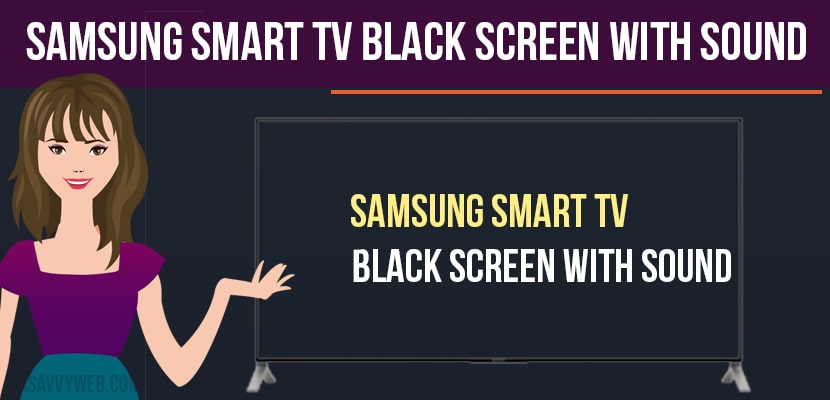- Check your cable connections properly and reconnect them, reset your tv and turn off sleep time or power saving mode.
- Update your Samsung smart tv the latest version and seek technical support help to check damage with the screen.
Your Samsung smart TV working well then all of sudden, the screen of TV goes completely black and as well you can play the audio and have sound, then adjust the volume and change the channels but still you are unable to see anything on screen. Before rushing to dispose of channels and buy new one, there are some solutions that you can easily try out.
Troubleshoot and fix the problem on your own at home. However, in some situations the screen is dead and therefore you need to seek professional service. So follow below steps to troubleshoot those problems.
Samsung Smart tv Black Screen with Sound
Follow below methods to fix Samsung smart tv black screen with sound
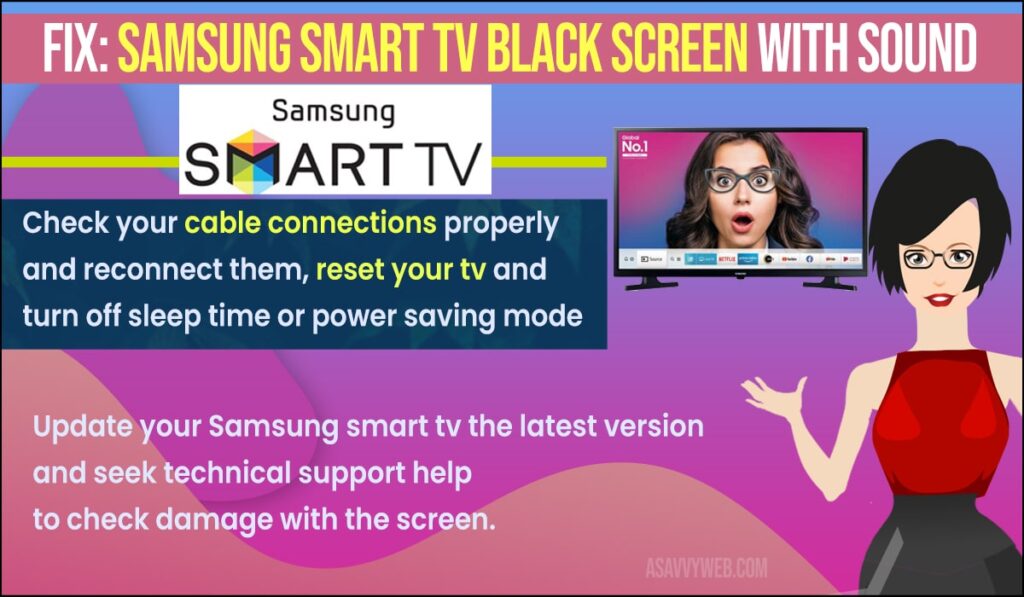
Check Cable Connection
Make sure that there is a proper cable connection between external sources along with your TV. Unplug all connections and connect them tightly to check there is no loose connection. Check power cable and power supply is under good working conditions.
Still problem is displayed then make sure that cables may have any fault or damage. The coaxial cable and HDMI cable should be in good shape. If you find any fault, then try different cable or switch HDMI cable to other port to test. If port is functioning well and still problem exists try another solution.
Double Check Source
Check the issue is with your source, press menu button by using remote and if menu screen appear on screen, it means your TV is working good. The source may include cable box, SAT box, Amazon etc.
Try to turn on the source ON and OFF by using this it may solve some temporary faults and black screen issues. Try to connect different source to TV or the same source to another TV. This will allow you to check the sources and find the problems.
Also Read: 1) How to Fix Samsung Smart TV Black Screen
2) Samsung Smart TV keyboard Troubleshooting Guide
3) How to Mirror My Mac Screen on a Samsung Smart TV
4) Samsung Smart TV keeps Loosing internet Connection
5) Here is fix if Samsung Smart tv remote not working?
Reset your TV
Step 1: By resetting your TV will clear all settings, erase all data, glitches and get rid of bugs for your TV. This is likely to fix black screen issue you are expressing on your smart TV. To reset the TV follow below steps.
Step 2: Press the menu button on your remote and from that menu, click on settings and press enter on your remote.
Step 3: Navigate to support and click on enter.
Step 4: Choose the self diagnosis and press enter.
Step 5: On the self diagnosis page, select on reset and press enter.
Step 6: After selecting the reset option, you will be asked to enter PIN if you have changed the pin then enter the right pin and press enter. Otherwise, enter the default PIN 0000.
Step 7: By entering TV will undergo a reset process and once it completes TV will reboot. Follow the ON screen TV instructions to set up the TV.
Turn Off Sleep Time or Power Saving Mode
Sometimes unfortunately you turn on the sleeper time or power saving mode and it automatically turn off your TV after preset period. This could be the one of the reason why your TV displaying black screen and you need to turn off these feature.
Step 1: Press menu button of your TV remote and select system.
Step 2: Then choose Time, In that select sleep timer and switch it Off.
Power Saving Mode
Step 1: Using TV remote, press menu button and go for the settings of your TV.
Step 2: Choose energy saving mode and turn it off.
Update TV Software
The black screen issue of TV may get solved by updating software of your TV and may also solve any TV issue.
Step 1: Press menu button on remote and go for the settings.
Step 2: Then go for the support and click on software update.
Step 3: Choose update now option.
By doing this your TV under go update process. After that updates will be downloaded and installed on your TV. After completion of update, your device will restart automatically and black screen issuse will be solved.
Technical Help
You can claim your warranty service for the replacement of your TV and even you can try to fix it with technical help, where the trained technician can diagnose and repair the TV.
Once a problem found by the technician, the faulty parts can be replaced and issue will be resolved.