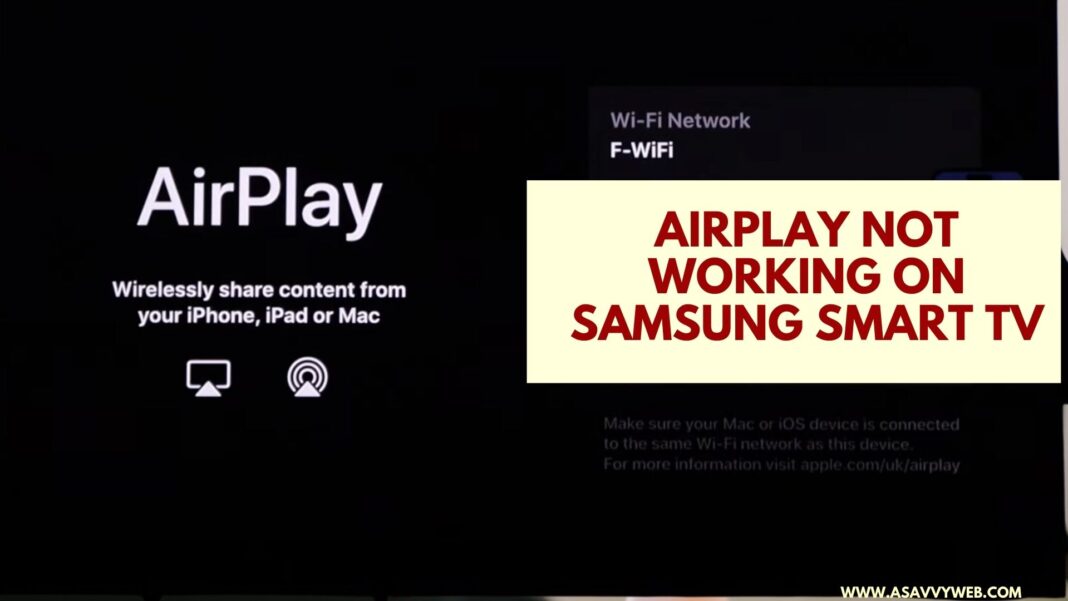Airplay on samsung tv is used to connect any apple device like iphone, ipad or mac to samsung tv wirelessly and easily cast or screen mirror iphone to samsung tv.
On samsung smart tv if you are trying to cast or screen mirror iphone or ipad or mac or any apple device then you need to turn on airplay on samsung tv and then screen mirror and cast your iphone to samsung tv.

Sometimes, when you try to content or screen mirror iphone to samsung tv then it will not content or iphone will be unable to connect to samsung tv and this happens due to many reasons like if your iphone is not connected to same wifi network or having any network related issues or due to minor technical issues.
But, by following these simple solutions you will be able to connect your iphone to samsung tv easily without any issues here. So, let’s see in detail below.
Fix Airplay Not working on Samsung Smart tv
First thing you need to check when you are connecting your iphone to samsung tv is check both your iphone and samsung tv are connected to the same wifi network.
Turn off and Turn on AirPlay
If airplay is not working then turn off and turn on airplay and then check.

Step 1: Press gear icon and go to settings on samsung tv
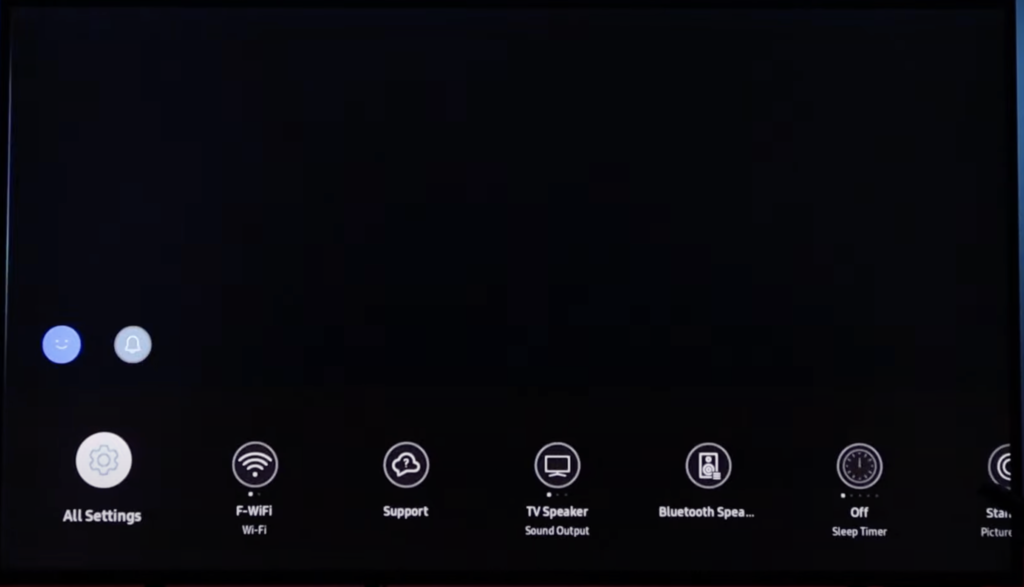
Step 2: Select All settings and go to Connections
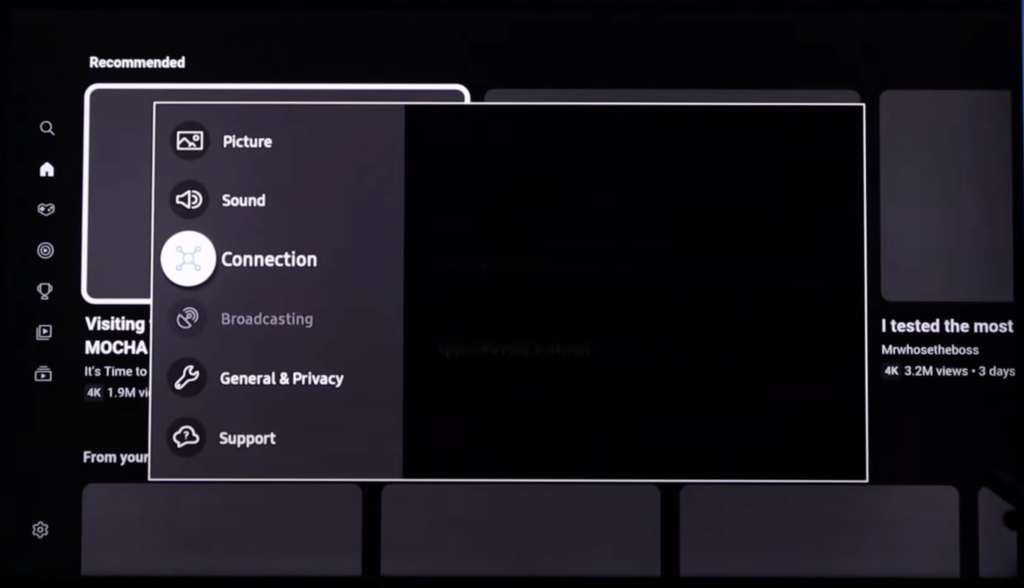
Step 3: Now, Go to Apple AirPlay settings
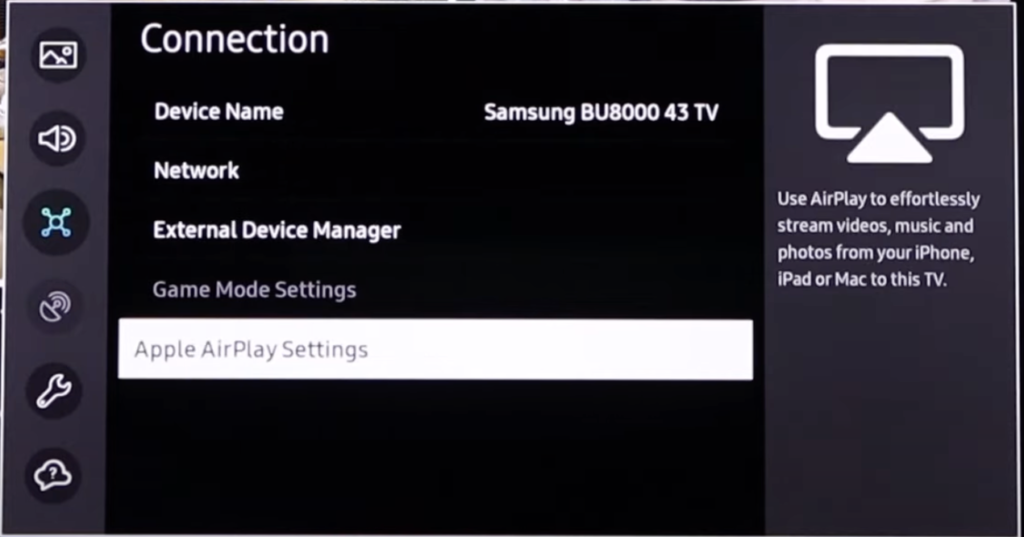
Step 4: Now, Select AirPlay and turn off airplay and then press ok by selecting AirPlay here and turn on Airplay.
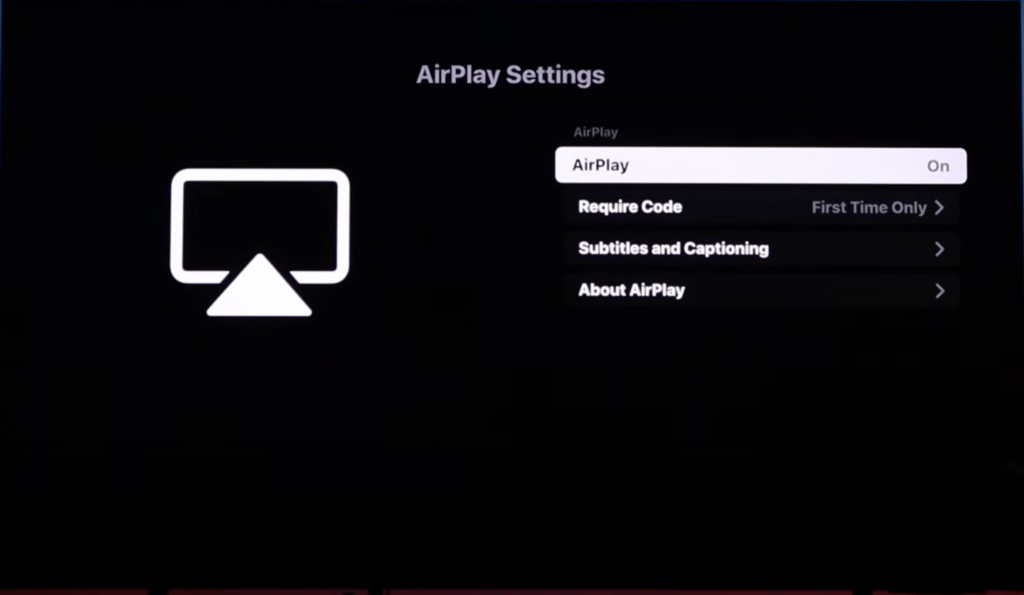
Once you turn on and turn off airplay on samsung tv then your airplay will be working fine.
Connect to Same WIFI Network
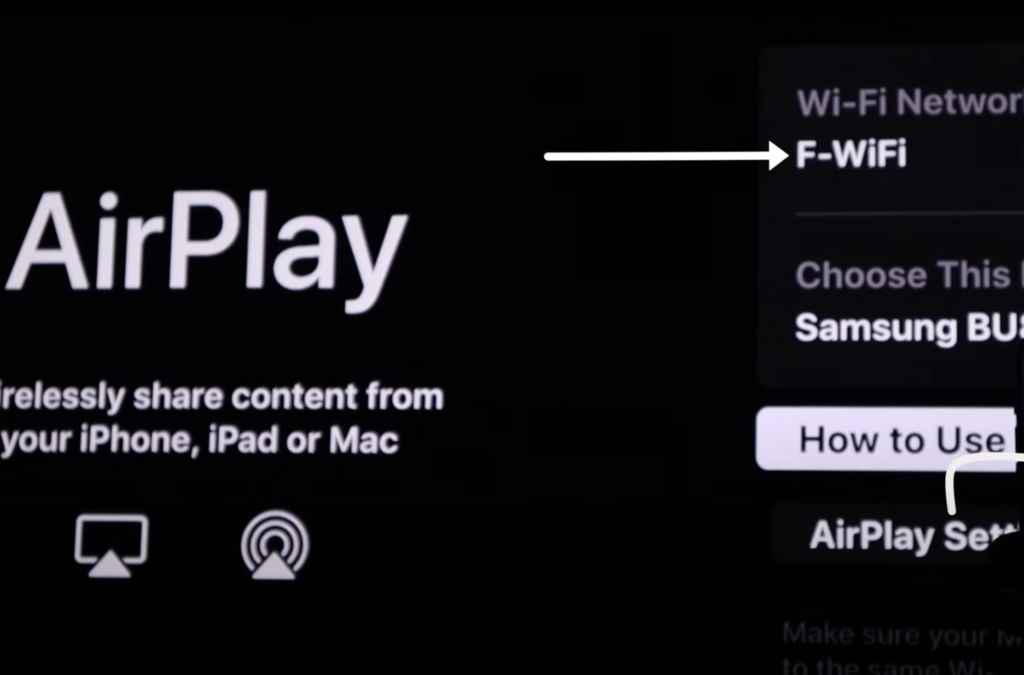
When you are connecting an iphone to samsung tv then you need to connect to the same wifi network and cast or screen mirror your iphone using airplay and if you are not connected to same wifi then it wont connect.
Check Wifi Connection
If there are wifi network issues and your samsung tv is having internet wifi issues then it wont connect and try changing wifi network and reset router or modem and then try to connect.
Restart or Reset Router
If there is a wifi network connection issues then you need to reset router or modem and unplug all router cables and plug them back after 60 seconds and turn on router and then turn on airplay and connect to wifi and connect your iphone to samsung tv using airplay.
AirPlay Grayed Out?
If airplay is grayed out then open any app in background and then go to Airplay settings and check.
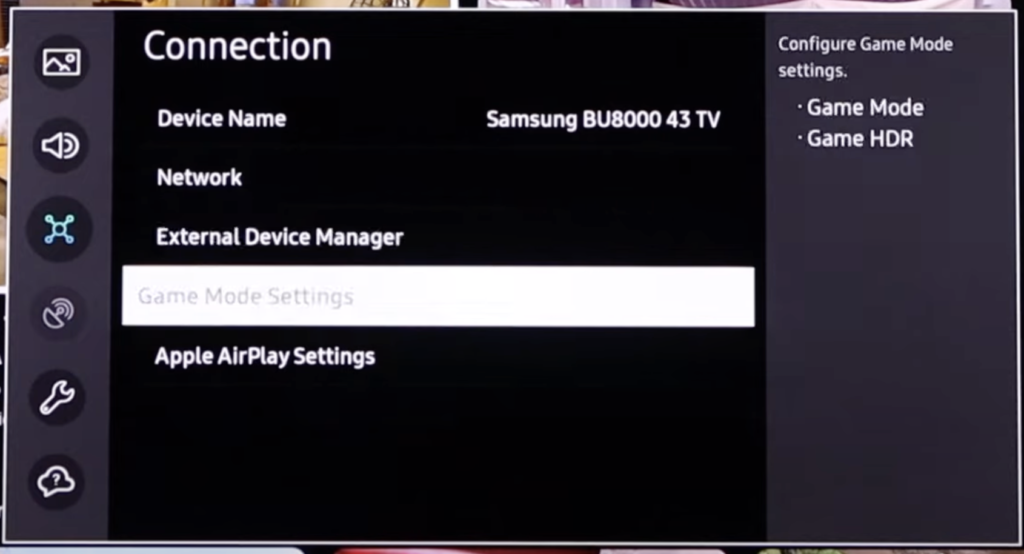
If you are still having issues with airplay not working and its grayed out issue then close all apps and power reset samsung tv and then airplay grayed out issue will be fixed.
Reset Paired Devices
You can try un-pairing connected airplay devices on samsung tv and reset paired devices and then pair the new device your iphone to samsung tv and connect.
Step 1: Go to Settings -> All settings -> Select Connections
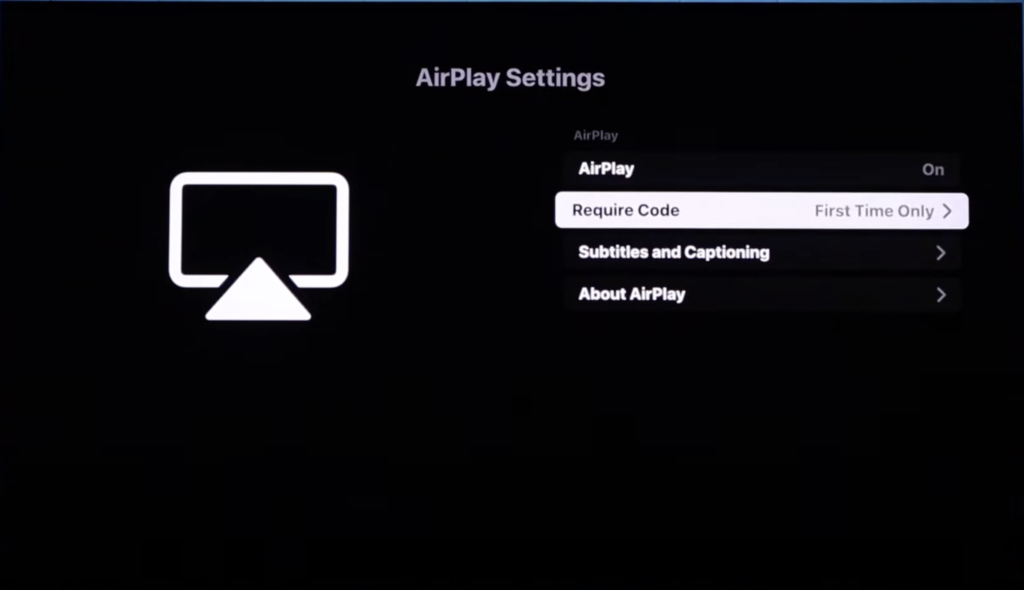
Step 2: Select AirPlay Settings
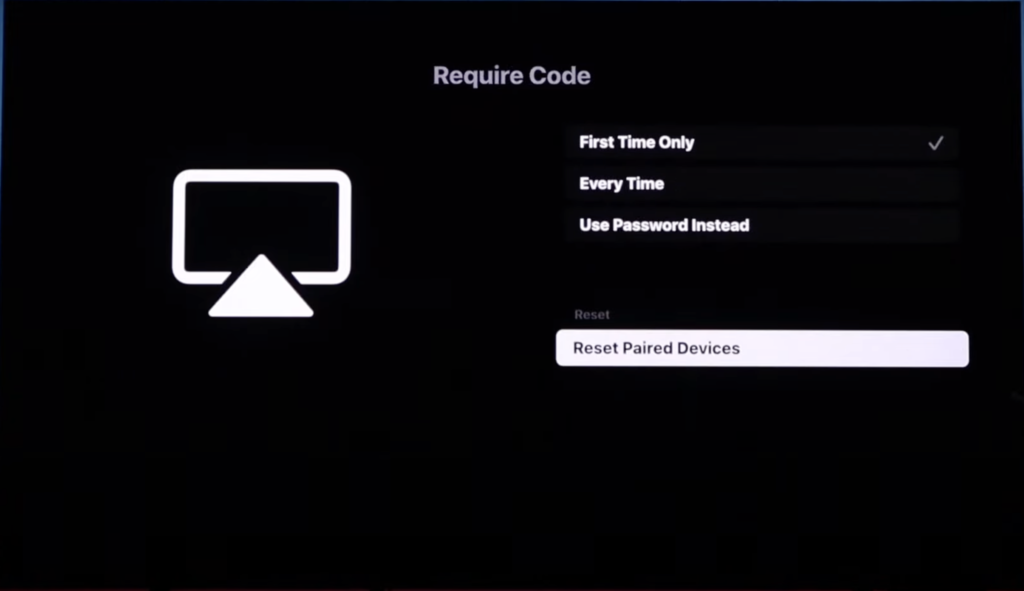
Step 3: -> Select Required Code
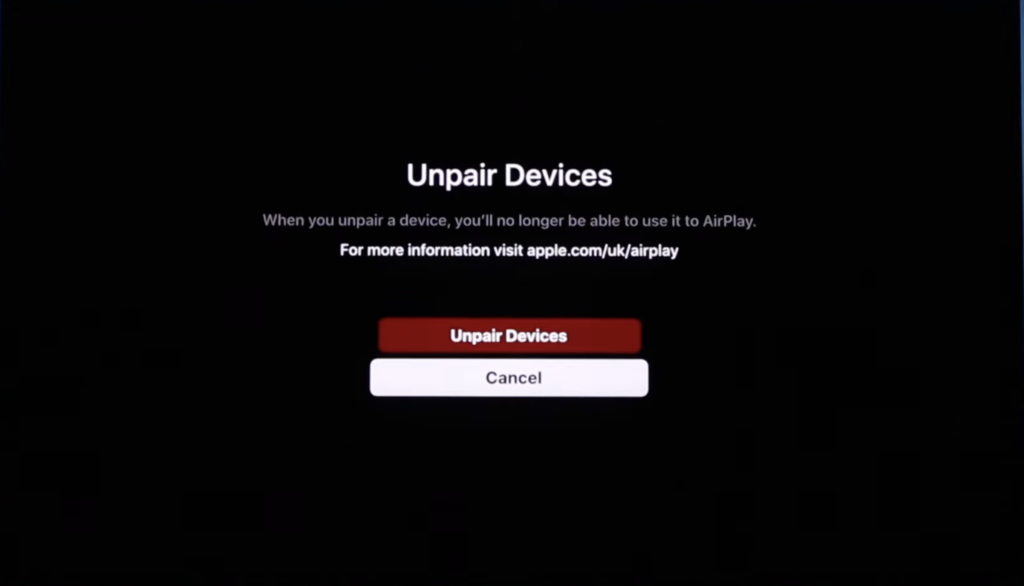
Step 4: Select Reset Paired Devices and Select Unpair Devices and then connect your iphone to samsung tv using airplay.
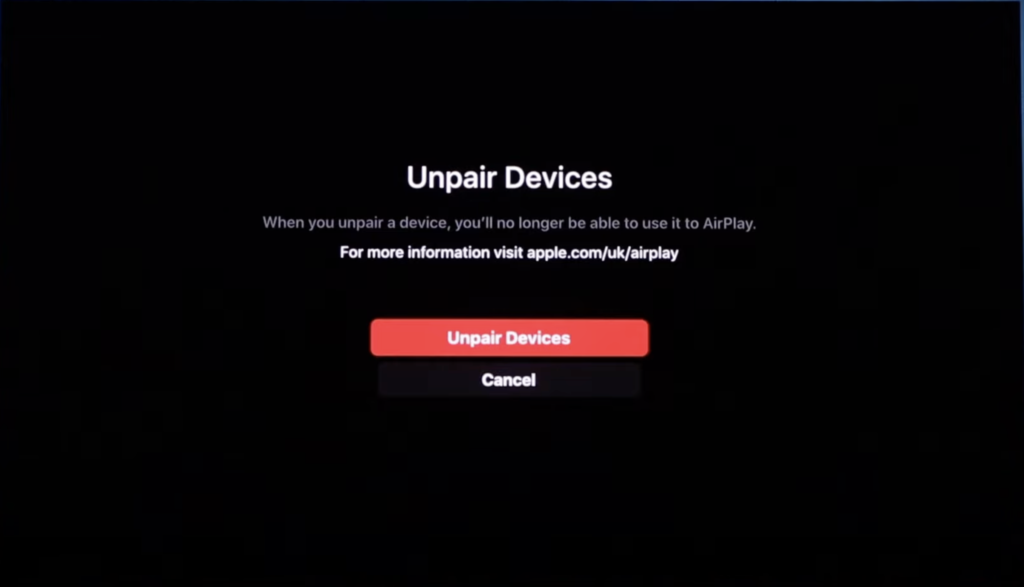
Forget WIFI and Connect
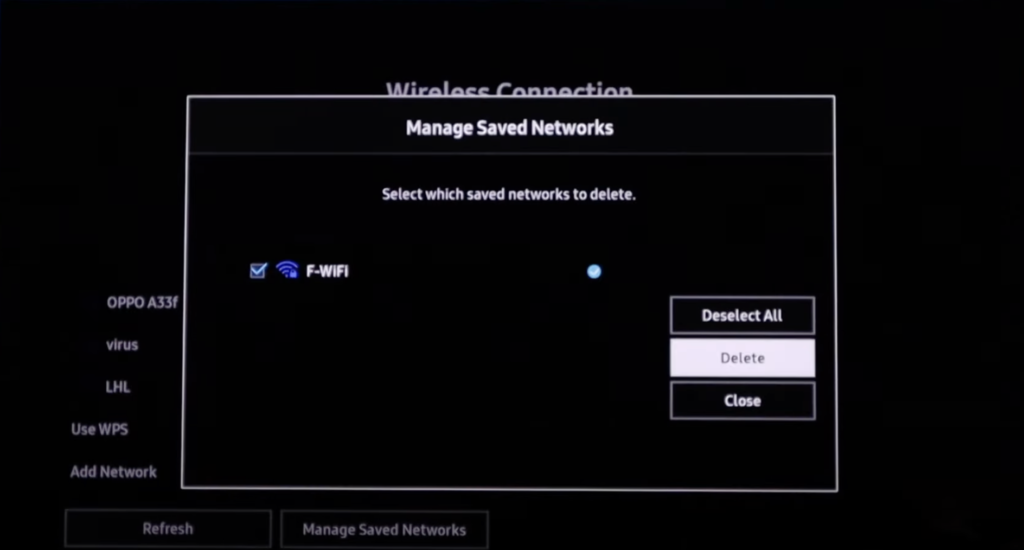
If you are still having issues, then you need to forget wifi on both samsung tv and reconnect it and also forget device on iphone or ipad and connect to wifi network and then connect to wifi and connect iphone or ipad using AirPlay.
Power Reset Samsung tv and Restart iPhone
Power reset option always solves any technical or mirror software glitches and other issues and by simply restarting your samsung tv and your iphone will fix airplay not working on samsung tv issue.