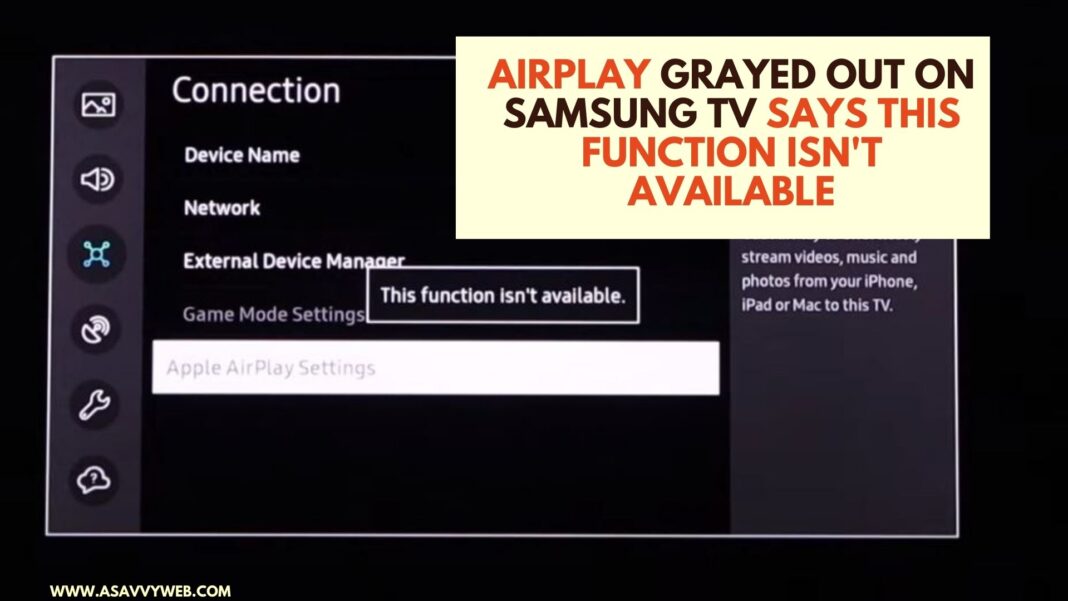On Samsung tv when trying to content iPhone or iPad to samsung tv and when you try to turn on airplay on Samsung tv the airplay option is grayed out then you can easily fix this issue and when you open any other application or any app running is not running in background then airplay will not allow you to turn it on and it will be grayed out.
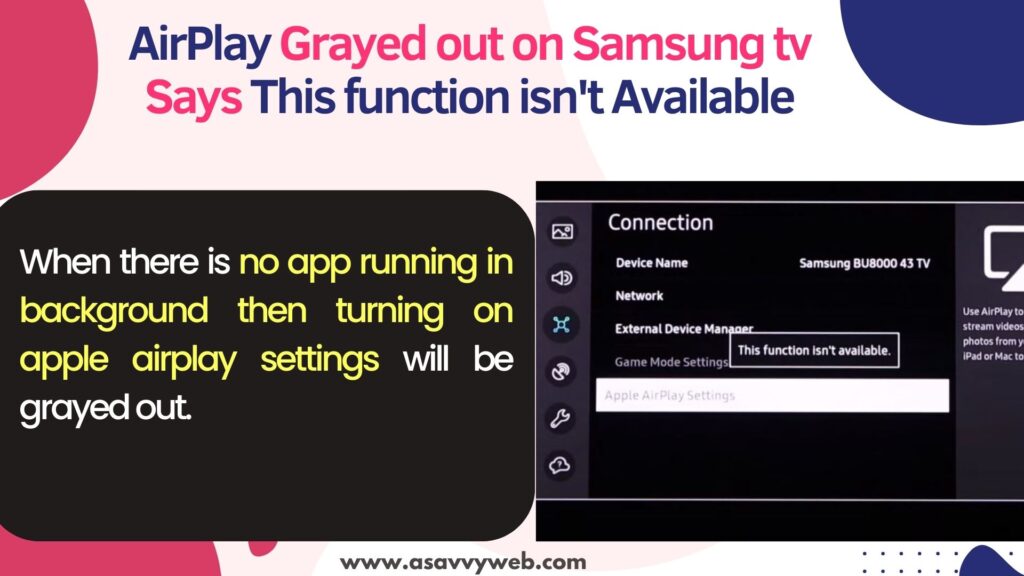
When there is no app running in background then turning on apple airplay settings will be grayed out.
Why Airplay Grayed Out on Samsung tv
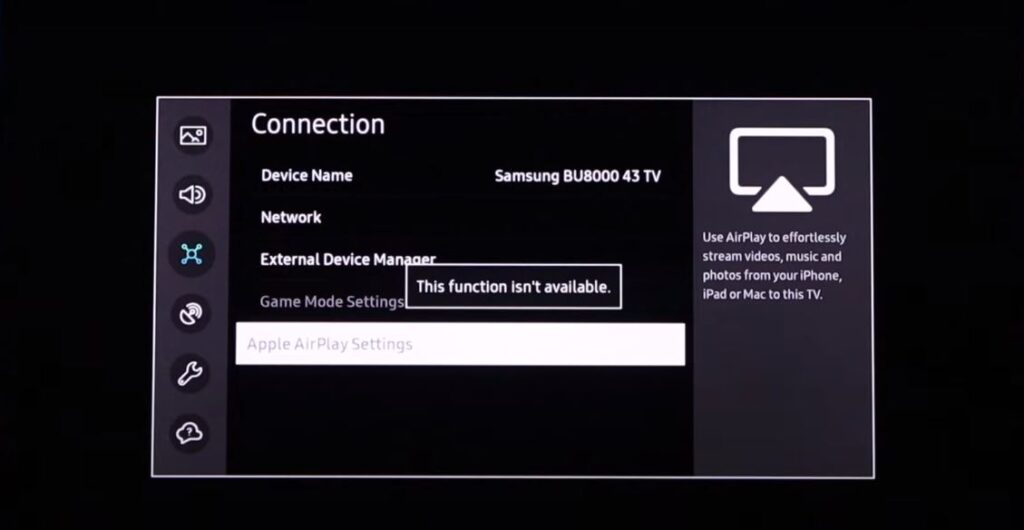
If there is no app open in background to stream then airplay will be grayed out and sometimes if other settings on samsung tv are grayed out then you need to close apps running in background and any other settings grayed out will be fixed.
Fix Airplay Not working on Samsung Smart tv
Airplay Grayed out issues on samsung tv can be easily fixed by following these simple solutions.
Step 1: Go to Home screen on samsung tv
Step 2: Select any app on samsung tv like hotstar or netflix or prime video and open any app
Step 3: Now, Go back to Settings on Samsung tv
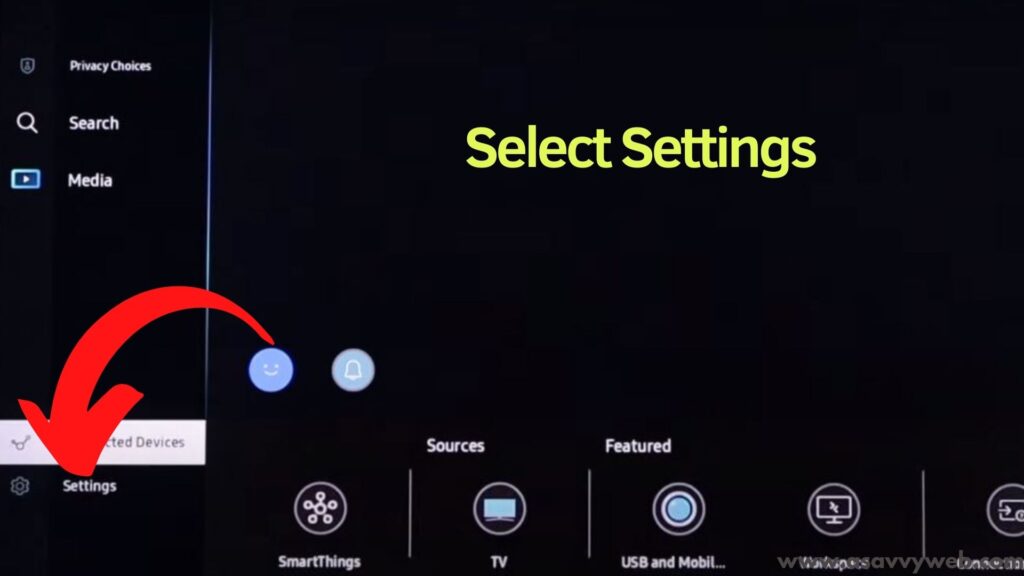
Step 4: Select Settings -> All Settings
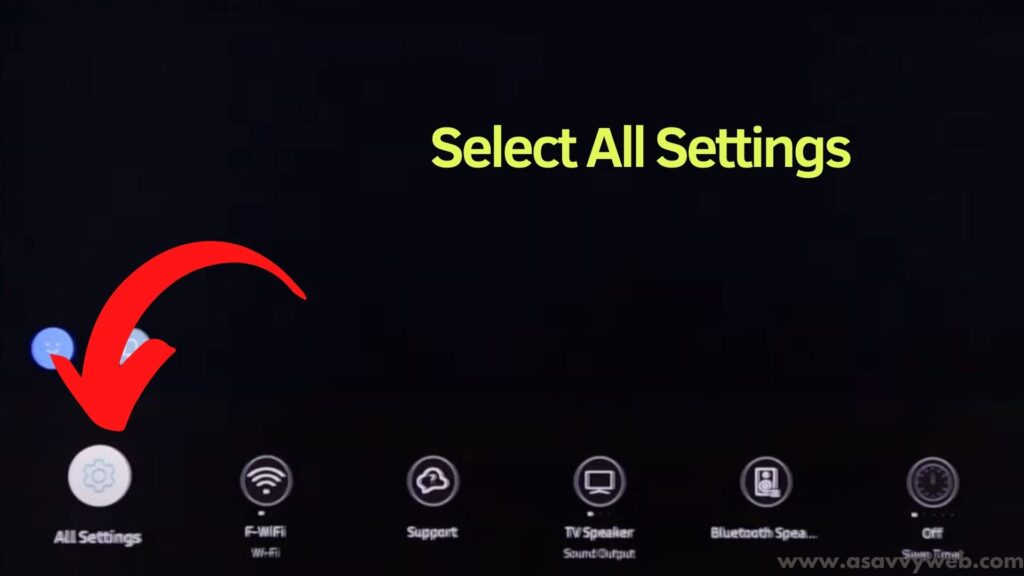
Step 5: Select Connections and Press ok

Step 6: Now, Press down the arrow key and you will be able to See Apple AirPlay Settings on Samsung tv will be working and you will be able to select airplay settings and turn on AirPlay settings and access airplay settings.
Airplay Compatibility Issues
If your samsung smart tv model is not compatible with the AirPlay version then due to compatibility issues airplay settings will not be working and it will be grayed out and you need to update samsung tv to the latest version of samsung smart tv.
Update Samsung Smart tv
If the current software version of samsung smart tv is not supported to Built in AirPlay then you need to update samsung tv to the latest version and update firmware and then check.
Soft Reset Samsung tv
You need to unplug the power cable of Samsung smart tv and then wait for 60 seconds and then plug it back and turn on Samsung tv and go to airplay settings and it will be working fine.