Many Samsung users are complaining regarding Samsung volume buttons stuck or volume buttons not working on samsung tv remote and it’s a very frustrating situation when you press volume down button it doesnt change volume and by following these simple solutions you can fix this issue easily and use physical buttons on samsung tv or remote app.
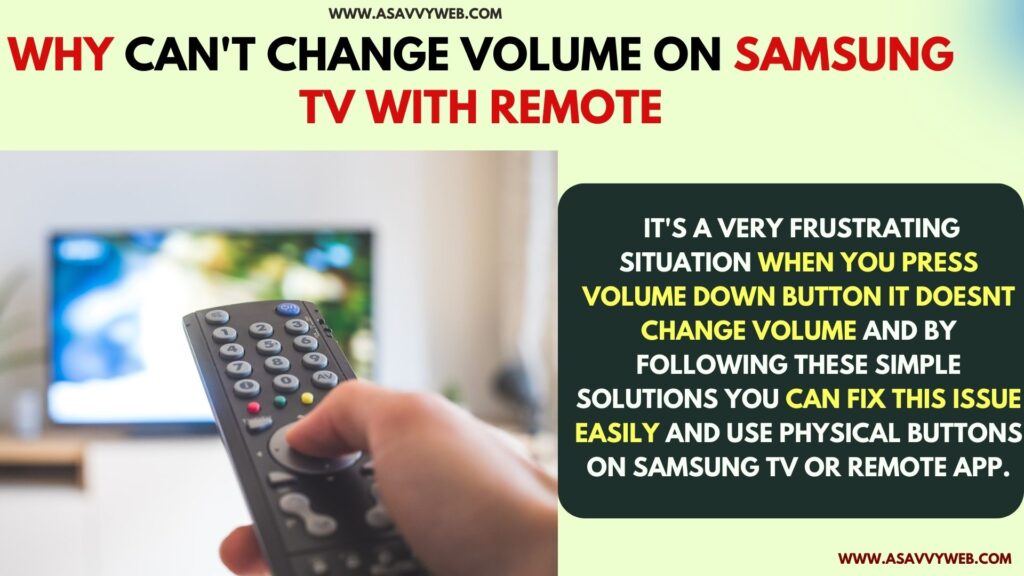
Its very frustrating solutions if volume button doesnt work or channel of few buttons works on samsung tv remote or few doesn’t work and you need to power reset samsung tv and check first or you can download and install samsung tv remote app or get a new samsung tv remote.
Why Can’t i Change Volume on Samsung tv Remote
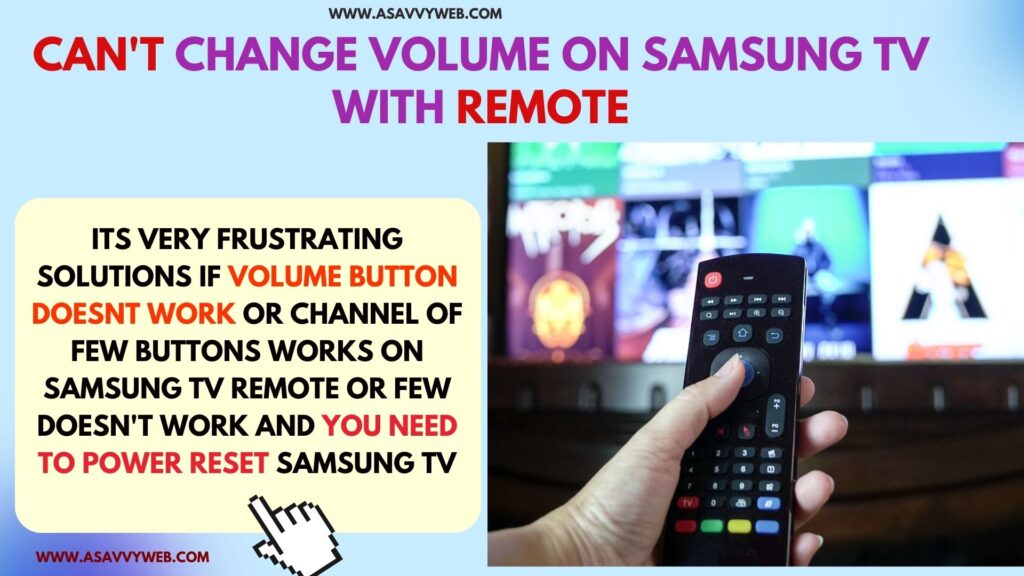
If there is dust or debris stuck inside remote then you can’t change volume or channel or few buttons on samsung tv wont work and you need to clean remote or if remote gets faulty or damaged – then you need to get a new remote and test sound and then reset sound settings and other below solutions to fix volume issues on samsung tv.
Can’t Change Volume on Samsung TV With Remote
Follow below simple volume troubleshooting methods to fix volume issues with your samsung tv remote
Power Reset Samsung TV
You need to first power reset your samsung tv by unplugging the power cable from the wall socket and wait for 60 seconds and then plug back the samsung tv power outlet to power source and then turn on samsung tv.
Wait until your samsung tv completely reboots and then press volume button and it will decrease or increase volume on samsung tv using remote.
Change Remote
Sometimes, the remote itself gets damaged and you cant increase or decrease or channels buttons or few buttons will work and few will not work if samsung tv remote gets damaged.
If the remote lifetime has ended then get a new samsung tv remote and then check.
Change Batteries of Remote
If remote batteries are drained then the remote will not work and when you press the volume button it will not work and you need to change remote batteries with new batteries and then check.
Also Read:
1) How to Pair Samsung Smart TV Remote and Use Samsung Remote
2) Why Samsung tv Not Responding to Remote
3) How to Change Channels, Volume, Turn off and on Samsung tv without Remote
4) How to Pair Samsung Smart TV Remote and Use Samsung Remote
5) Here is fix if Samsung Smart tv remote not working?
Preform Sound Test on Samsung tv
If you perform a sound test then it will show any audio issues on samsung tv and sound issues can be fixed easily.
Step 1: Turn on samsung tv and go to settings
Step 2: Select Support option and it will display self diagnosis.
Step 3: Select Self Diagnosis and Press ok
Step 4: Now, Select Sound Test and wait for samsung tv to perform sound test and it will automatically fix any sound or audio issues on samsung tv and volume or no sound or volume not decreasing issues will be fixed.
Select Sound Output to TV Speakers
On samsung tv if sound output is not set to tv speakers then increasing volume on remote doesn’t work and you need to set sound output to tv speakers.
Step 1: Press home button and then go to settings
Step 2: Select Sound
Step 3: Select Sound output to TV Speakers and change if it is connected to any external device like projector speaker or any other sound device.
Check External Device Sound
If you have connected or set up sound output to an external device then you need to change or increase or decrease volume on the external device and change volume. Increasing volume on remote when connected to external sound device then remote volume controls will not work.
Reset Sound Settings
You can reset sound settings and get back your sound settings to its default settings, sometimes, when you change sound settings this issue can happen and after resettings sound settings will work and increase volume or decrease volume will work as expected.
Step 1: Press Home button and from home screen -> Go to settings
Step 2: select Sound -> Select Expert Settings
Step 3: select Reset Sound and confirm and wait for samsung tv to reset sound settings to its default.
Check volume increasing or not on samsung tv after resetting sound settings
Update Samsung Smart tv to Latest Version
You need to update your samsung tv to the latest firmware update and if you are running outdated or older samsung tv firmware update then technical or software related issues can happen and you need to update samsung tv to the latest version and check.

