If your Samsung smart tv remote is not working you can fix your Samsung remote on your own by just following these simple steps and tricks. Power reset Samsung smart tv remote. Press all keys so that whatever stuck inside batteries should go away. So, let’s see in detail how to fix.
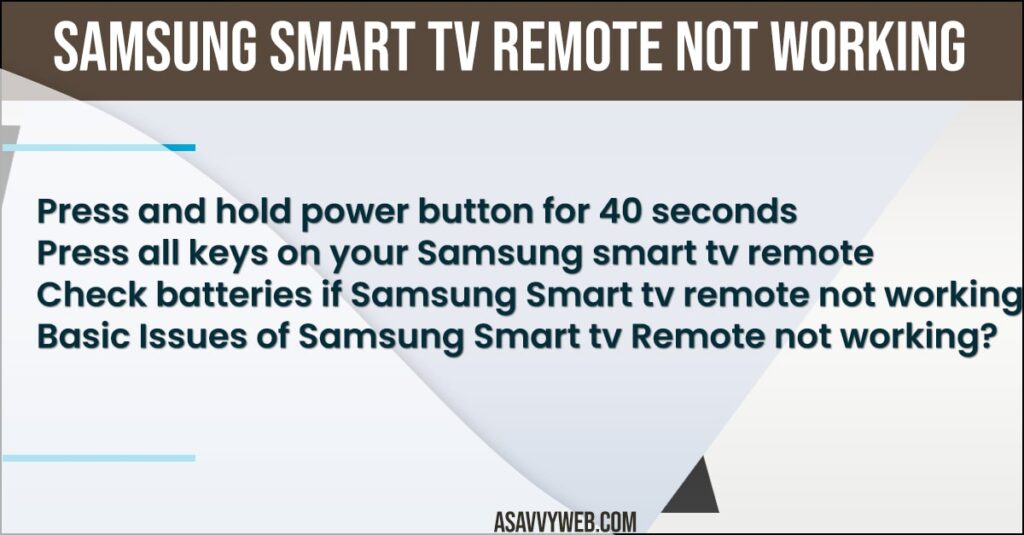
Press and hold power button for 40 seconds
Step 1: Grab your remote and remove batteries from back of your Samsung smart tv remote.
Step 2: After removing remote batteries -> Press and hold power button for 30 seconds.
Step 3: Release the power button after 30 seconds.
Step 4: Insert the batteries and check whether your Samsung smart tv remote is working or not.
Press all keys on your Samsung tv remote
Once you remote batteries from your Samsung smart tv remote. Press all button on your remote very hard continuously so that if any thing gets stuck inside remote buttons should go. So press continuously all buttons. If any thing gets stuck like dust or anything will go away.
Once done insert batteries and check, Samsung smart tv remote not working will start working if anything is stuck inside the keys.
Check Batteries
Remove the batteries and insert the new batteries and check. If there is problem with battery draining issues or connectivity issues then your problem will be fixed.
If inserted new batteries doesn’t work then you need to replace the remote. This could be due to Samsung smart tv remote chips inside are damaged. So you need to replace entire remote.
Basic Issues of Samsung tv Remote
When you press remote power button or any button, remote response will be delayed. Remote will not respond at all. Samsung Smart tv Remote response will be delayed. When you press channel up it will jump to 2 or 3 channel up instead on one and few other issues.
Conclusion:
By following above steps your Samsung smart tv remote not working will be fixed successfully by performing power reset ( press and hold power button). Remove batteries and press keys. Replace batteries and replace your Samsung smart tv remote with new remote.

