- To fix samsung smart tv black screen issue you need to perform power reset, update firmware to the latest version, reset your samsung smart tv and replace power cables.
- You need to try replacing cables as well and check whether the issue is with any faulty cables.
Sometimes, black screen indicates your TV is turned off. If you turn ON your Samsung smart TV and still it is not turning ON and showing your black screen and you can hear the sound, then surely it is a problem. With this you need not to worry or panic and start pressing some random buttons on your remote, because black screen isn’t a common occurrence when it isn’t a unique issue. There may be various causes for this issue, before calling a customer team just try this few ways to resolve the issue.
Fix Samsung Smart tv Balck Screen
Follow below methods to fix samsung tv black screen issue and try one by one method.
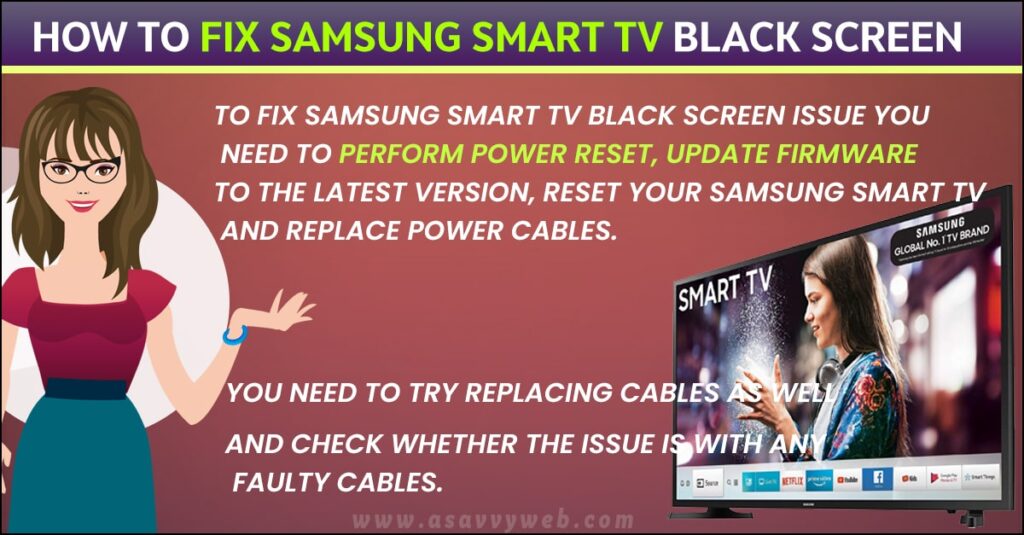
Disconnect the One Connect Box
One connect box is a device which allows us to connect all power cables to our TV without having any wire coming out of our TV. To eliminate the issue arises due to the device and not your TV. Now, firstly disconnect one connect box or power cord. Otherwise, if you are able to see a message like a picture on your screen, it means your one connect box should be replaced after that, connect your TV directly to the wall outlet and card in their ports, and now check if the problem is fixed or not.
Power Reset or Soft Reset
Step 1: Turn on your samsung smart tv -> unplug power cable and wait for 20 seconds
Step 2: Plug back the power cable after 20 or 30 seconds.
Step 3: Now, turn on samsung smart tv.
That’s it, once your samsung smart tv restarts then you will not be facing any issue like samsung smart tv black screen, if this is not related to power issue then you need to perform additional methods to fix black screen on samsung smart tv as mentioned below.
Check for Damaged Cables or Faulty Cables
If you see black screen on your samsung smart tv, sometimes this can be due to damaged or faulty cables, go ahead and replace the power cable with any other or a new one and check if samsung smart tv is turning on normally without black screen.
Also Read: 1) How to Mirror My Mac Screen on a Samsung Smart TV
2) YouTube Not working or Blank Screen on Samsung Smart TV?
3) How to fix LG Smart TV Black Screen
4) How to fix Netflix Black Screen on Smart TV
5) How to Fix RCA Roku tv Black Screen or Blank Screen
Turn OFF the power saver
You want to reduce power consumption then adjust your TV brightness one of the main reason for black screen on your Samsung TV is power sharing feature is enabled to turn off this feature follow the steps
Step:1 Take your remote control and click on menu button
Step:2 Now select setting options
Step:3 And next followed by energy saving mode and Tap on disable option.
Update the Firmware of Your Tv
If you’re still facing the problem then follow the steps.
Step:1 Now press menu button on your remote control
Step:2 After that selects setting option and choose support
Step:3 And tap on the software update option followed by update now.
Reset your Samsung Smart TV
With resetting your TV set, you can get rid of all the glitches and bugs, and clear all the data in your tv settings and erase all the saved data.
Step:1 choose the menu button on your remote control.
Step:2 Then tap on settings option and tap on enter button. And followed by support section
Step:3 After that you can find an option called self diagnosis and tap on it.
Step:4 from the submenu choose reset
Step:5 if done with it now you have to enter pin
Step:6 Once finished with entering your resetting process will start, after that your TV will reboot once the reset setting process ends.
Step:7 And follow the instructions displayed on the screen to set up your TV again.
Hope this information will be helpful and you will be able to fix Samsung smart tv black screen issue on Samsung Smart TV. If none of the methods will work then seek professional help.

