It’s pretty common to see black screen problems on samsung tv and this mostly happens due to the power supply issue or faulty power cables or hdmi cables damaged or any hardware related issue as well and it can be fixed easily and get your picture back on samsung tv easily.
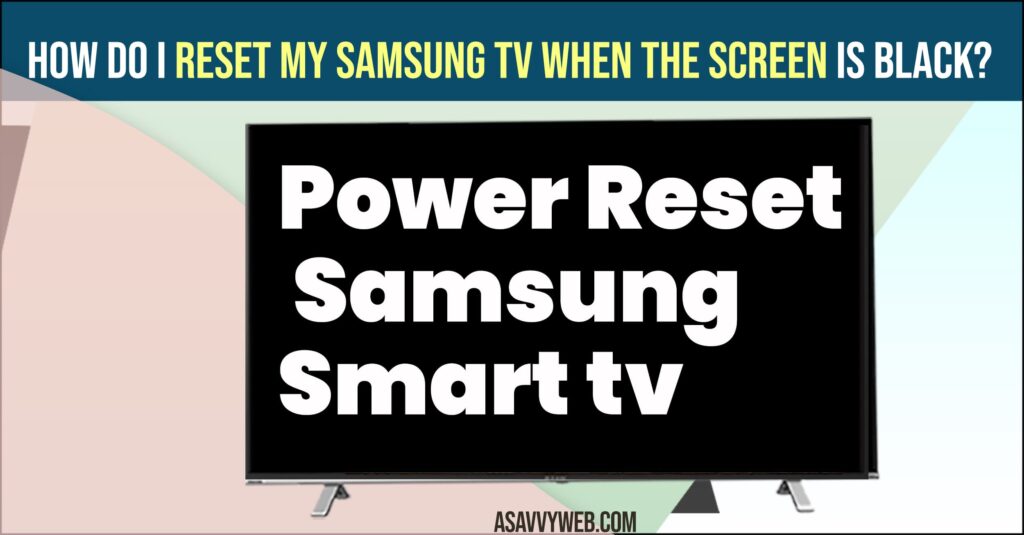
If black screen on samsung tv is due to backlight issue or hardware related issue then you need to contact samsung support and repair your samsung smart tv and most of the cases this is due to power supply issue and minor issue which can be fixed easily by power resetting samsung tv or hard resetting samsung tv and resetting samsung tv and the problem occurs here, how to reset samsung tv when your screen is black and you cant see picture to reset samsung tv using remote.
Reset Samsung Smart tv When Screen is Black
But in fact you can reset samsung smart tv using remote and without using remote as well. So, let’s see in detail below how to perform a reset when samsung smart tv screen is black.
Power Reset Samsung Smart tv
Step 1: Remove power cable which is connected to wall cable completely
Step 2: Now, wait for one or two minutes until power completely drains out from samsung tv
Step 3: After one or two minutes, plug the samsung tv power cable back to the wall socket.
Step 4: Wait for samsung tv to turn on and black screen issue will be resolved.
This is how you power reset samsung smart tv when screen is black and fix black screen issue on samsung smart tv.
Hard Reset Samsung Smart tv
Step 1: On the bottom center or bottom left or right find the power button on samsung tv.
Step 2: Now, unplug power cable of samsung tv connected to wall socket
Step 3: Press and hold power button for one minute and then release power button and connect samsung smart tv power cable to wall socket.
Step 4: Now, turn on samsung smart tv and check whether your issue of samsung tv black screen is resolved or not.
Reset Samsung tv When Screen is Black
Find power button or reset button on back or bottom or left side or right side – it depends on your samsung smart tv model and press and hold it for few seconds and release power or reset button once you see samsung logo and let samsung tv reboot and your samsung smart tv will reset successfully and this will erase all data from samsung smart tv.

