On your vizio smart tv if you are trying to set up smartcast on vizio smart tv and smartcast is not working on vizio smart tv or smartcast is not connecting to wifi or black screen or vizio smartcast is not loading or smartcast tv is not available or any other issue then you can easily get rid of vizio smartcast issue and get vizio smartcast working easily. So, let’s see in detail below.
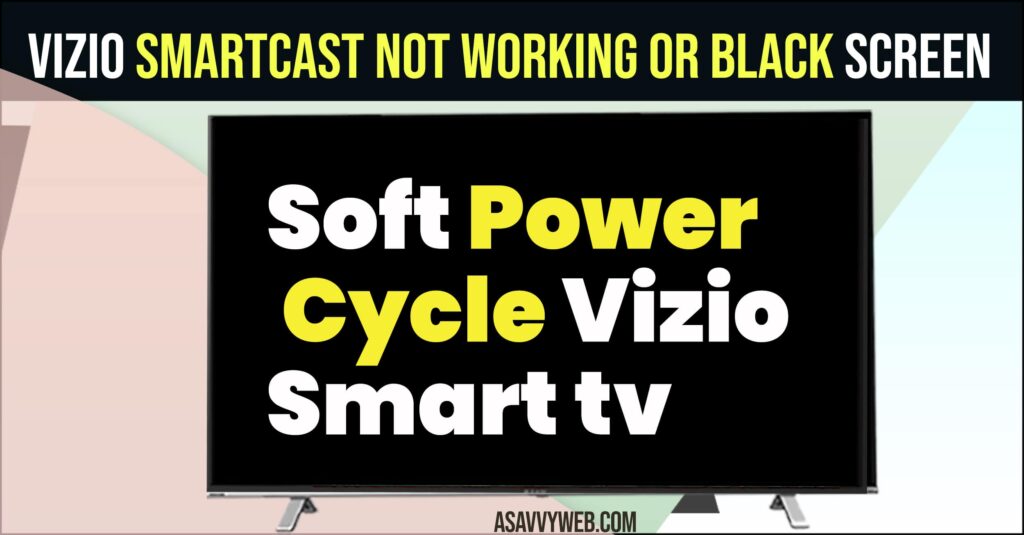
Why Vizio Smarcast Not Working or Black Screen or Not Connecting
Vizio smartcast will not work properly due to many reasons like if you are having wifi internet connectivity issue or frequent wifi disconnecting or due to software related issue (firmware) issue or it can also be due to inadequately and non-optimal and network settings
Vizio Smartcast Not Working
You need to try the below methods to fix vizio smartcast app not working or black screen or smartcast wifi connectivity issue or any issue with vizio smartcast app.
Soft Power Cycle Vizio Smart tv
Step 1: Grab vizio smart tv remote and Press Menu button on remote.
Step 2: Select System
Step 3: Select Reset and Admin
Step 4: Select Soft Power Cycle and wait for your vizio smart tv to restart or reboot.
Once you perform soft power cycle on vizio smart tv, then your issue of smartcast not working or black screen or smartcast keeps crashing or frozen or responding slow or hanging or smartcast not available issue will be resolved with soft power cycle.
Power Reset Vizio Smart tv
Step 1: Turn on vizio smart tv -> Wait for 3 to 4 minutes and then Unplug Power Cable from wall socket
Step 2: Wait for 60 seconds or more and then plug back vizio smart tv power cable back to wall socket.
Step 3: Now, Press and hold the power button for 10 seconds and turn on vizio smart tv and wait for it to completely turn on and check with vizio smartcast and your issue with smartcast not working will be fixed.
Power reset method fixes almost all issues with vizio smart tv and your issue with vizio smartcast not working will be resolved as well.
Network Related Issue with Vizio Smartcast
If you are having network related issues like vizio smartcast is lagging, hanging, stops working all of sudden and wifi connection or internet related issue like connected to wifi but no internet or wifi keeps disconnecting, then follow below methods and fix smartcast issues with vizio smart tv.
Restart your Router
Make sure that your wifi router is close to vizio smart tv and place your modem in range and you are having speed wifi internet connection and bandwidth is high.
Step 1: Unplug power cables connected to wifi or router and wait for 60 seconds
Step 2: Plug back router cable back and turn on router and wait for router to completely turn on and light blinks properly here.
Step 3: Now, go ahead connect your vizio smart tv wifi and check with smartcast.
Refresh DHCP Settings
Step 1: Turn off smartcast tv
Step 2: On your laptop or computer -> Open chrome or any other browser and in url address bar enter your router ip address – 192.168.1.1 or (your router ip address).
Step 3: Login to your router with username and password -> Go to settings
Step 4: Advanced / network settings -> DHCP Settings
Step 5: Disable and Enable DHCP Settings -> Click save and close and turn on your vizio smart tv.
Once you refresh dhcp settings of the router then any network error related to vizio smartcast not working issue will be resolved or any error like with error code 76 or internet connection problem will be fixed.
Update Vizio Smart tv to Latest Firmware Update
Step 1: Go to Settings -> System
Step 2: System update
Step 3: Check for vizio smart tv software update and update vizio smartcast to latest version.
If there is any software related bug or software related issue running older version may cause this issue with vizio smartcast not working and lead to smartcast black screen or smartcast not working properly wifi issue etc.

