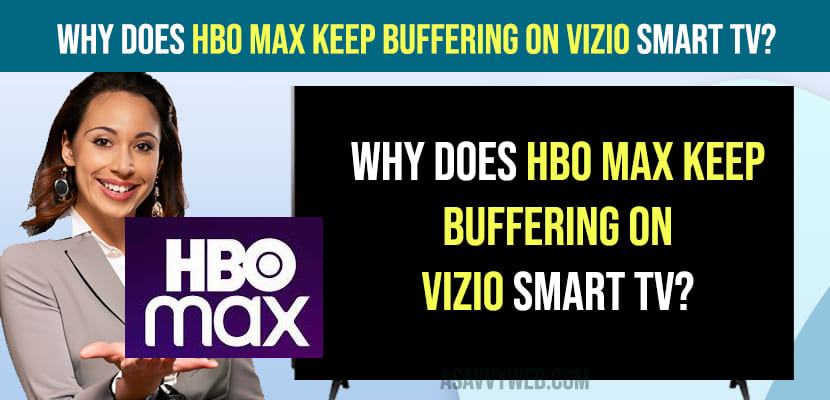On your vizio smart tv it’s pretty common to see apps not loading or not working properly or apps won’t load or any other issue and HBO max app keeps buffering on VIZIO smart tv is due to poor wifi internet connectivity issues or due to bulky cache or software updates issues or your vizio smart tv needs a restart.

If you are seeing slow loading of hbo max video when playing or video keeps buffering then you need to restart your vizio smart tv for quick fix and by just unplugging power cable of vizio smart tv and plug it back again after 60 seconds will fix any software or technical glitches and restraining vizio smart tv helps almost everything or any issues with hbo max on vizio smart tv.

How Do i Fix When HBO Max keep buffering on Vizio Smart TV?
Hbo max buffering or loading when playing video is caused by many issues and few of the commonly encountered issues are due to poor wifi internet connectivity issues or your vizio smart tv needs a reboot or update issues.
Your Vizio Smart tv Requires Restart
If slow buffering issues when playing video on hbo max, then simply unplug power cable and plug it back and reboot or soft reset vizio smart tv and issue will be resolved after restarting vizio smart tv as well.
Poor WIFI Connectivity
If your vizio smart tv is connected to wifi internet and your wifi connection is poor or slow then you can see hbo max loading slow or buffering when playing video on hbo max.
In this case of poor wifi internet connectivity, you need to upgrade your wifi connection plan and restart your router or modem here, this may fix if there are any router or modem related issues.
Router or Modem Issues
Due to router or modem also you can get to see hbo max keeps loading or slow buffering issues and in this case you need to reset or restart your router or modem
Unplug power cable of your router and wait for 60 seconds and then plug back router cable and then connect vizio smart tv to wifi and open hbo max and check hbo video will be buffering fast without buffering or loading.
Software Update Issues
If you have HBO max new version available from app store and you haven’t updated your vizio smart tv hbo max app and due to app compatibility issues, then you can see this issue of hbo max buffering issues on vizio smart tv and you need to go to app store on vizio smart tv and update hbo max to latest version.
Turn off Automatic Updates for Apps on Vizio Smart tv
If you have enabled automatic updates on vizio smart tv and if hbo max is updated to latest version of hbo max and it is not compatible with vizio smart tv firmware then due to incompatibility issues with app, you can experience hbo max buffering issues when playing video and you need to turn off automatic updates and update vizio tv firmware or software version to latest version to avoid issues.
Clear Cache of HBO Max on VIZIO smart tv
Vizio smart tv store cache of every app that you use or watch and stores app data and cache to open app faster and smoother when you open hbo max app again and sometimes, the stored cache and data of hbo max becomes heavy or bulky and can cause the issue of hbo max buffering as well and you need to delete cache and clear all data of hbo max on your vizio smart tv and avoid buffering or hbo max slow loading or stuck on logo or lagging or any other issues.
Why is My HBO Max buffering so much?
Due to bulky cache or software related issues like app compatibility issues or bug issues or slow or poor wifi internet connectivity issues, you can see hbo max buffering so much and this happens often with slow wifi or poor internet connectivity issues or bulky cache of hbo max and you need to restart vizio smart tv and clear cache of hbo max and update hbo max app.