If your vizio smart tv is stuck in zoom mode and wondering how to get out of zoom mode to normal screen easily by going to accessibility settings on vizio tv and select zoom mode and turn it off.
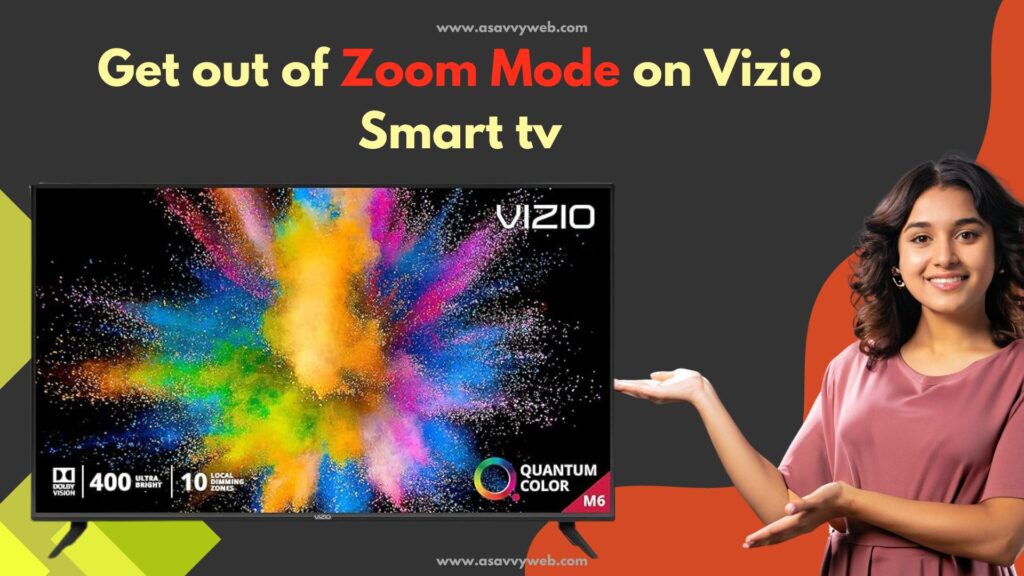
If your vizio smart tv zoom mode is turned on then your vizio smart tv screen will be zoomed and it will be cut off from the screen everything in zoom mode and you need to turn off zoom mode and bring back your vizio smart tv back to normal easily.
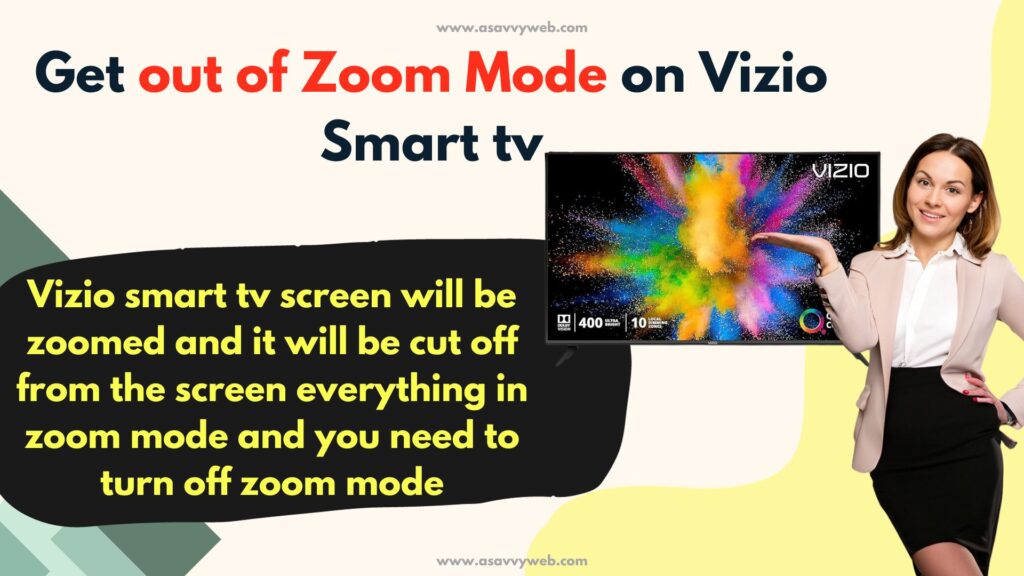
Get out of Zoom mode on Vizio Smart tv
To get out of zoom mode you need to turn off zoom mode on vizio smart tv.
Step 1: Press menu button on vizio smart tv and menu will pop up on vizio tv
Step 2: Press down arrow and Select System
Step 3: Select Accessibility
Step 4: Press Down Arrow on Remote and Select Zoom Mode and Press arrow button and set it to OFF
Step 5: Vizio smart tv zoom mode will be turned off and vizio tv will be back to normal screen.
That’s it this is how you turn off zoom mode and get out of zoom mode on vizio smart tv.
Netflix Zoomed In On Vizio TV
If netflix is zoomed in on vizio tv then you need to go to system settings -> Accessibility and Turn off zoom mode. Once you turn off zoom mode on vizio smart tv then netflix zoomed in issue will be fixed and netflix will be in normal screen on vizio tv.
Why Vizio Smart tv is in Zoom Mode
If you have turned on zoom mode is turned on then vizio smart tv screen will be zoomed and to fix vizio smart tv screen in zoom mode then you need to turn off zoom mode in accessibility settings on vizio smart tv.

