If your vizio smart tv just stuck on standby mode or vizio smart tv stuck on terms and conditions or vizio smart tv stuck on black screen or stuck on updating software screen or any other issue then you can easily fix this issue and easily get out of standby mode by just power resetting vizio smart tv and other methods. So, let’s see in detail below.
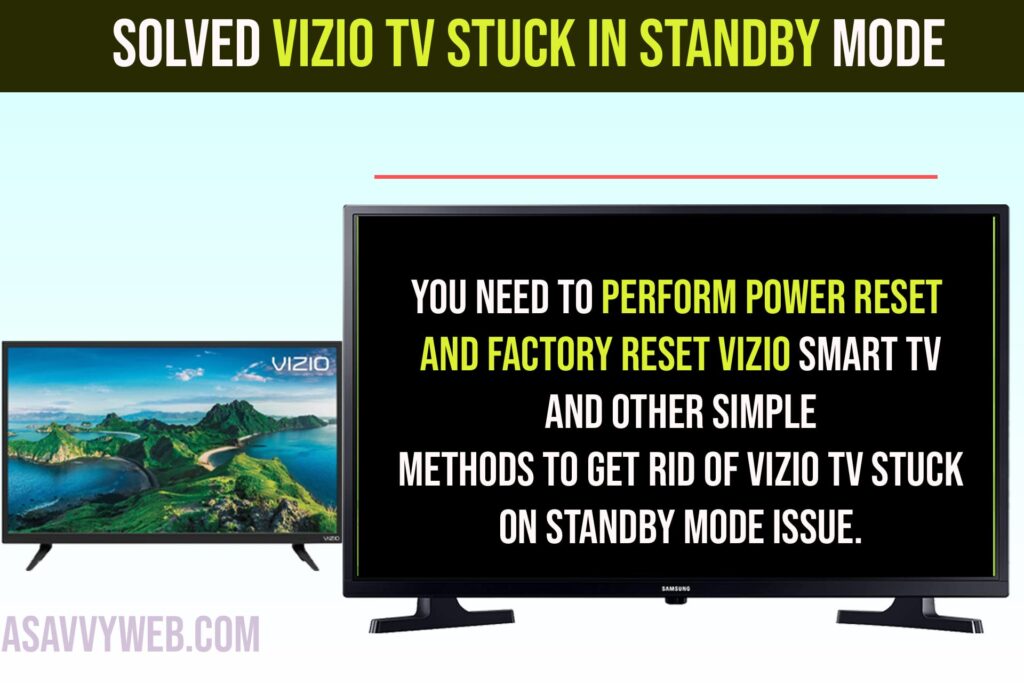
Vizio TV Stuck in Standby Mode
You need to perform power reset and factory reset vizio smart tv and other simple methods to get rid of vizio tv stuck on standby mode issue.
Basic Troubleshooting Methods
Power Reset
Step 1: Turn on vizio smart tv and Unplug power cable from wall socket
Step 2: Wait for 60 seconds or 90 seconds and then plug back power cable back to the wall socket.
Step 3: Now, turn on vizio smart tv and then check – your issue of vizio smart tv stuck on standby mode issue will be resolved.
Once you power reset then your issue of vizio smart tv stuck in stand by mode issue will be fixed.
Factory Reset
Step 1: Locate power button and volume down and up buttons on back of your vizio smart tv (it depends on vizio smart tv model – it can be left or right or front or back).
Step 2: Press power button on vizio tv remote and Turn on vizio smart tv
Step 3: Press and hold volume down and input button for 15 seconds to 20 seconds and you will see you want to reset vizio smart tv.
Step 4: Now, press and hold the input button for 10 seconds and your vizio smart tv will factory reset and restore its settings back to its original default settings.
That;s it, once you factory reset vizio smart tv, then your issue of vizio smart tv stuck in standby mode issue will be resolved.
What do you do if your tv is stuck on standby
You need to restart vizio smart tv or power reset or soft reset and then perform factory reset settings to fix vizio smart tv stuck in standby mode issue.

