You can install apps like Netflix, amazon prime, Disney plus, hbo max, youtube and any Online streaming channels on your vizio smart tv and watch them online on your Vizio smart tv and when you try to open apps on vizio smart tv you can experience issues like apps not loading or stuck on loading screen or apps keeps crashing or stuck or responding slow issue on vizio smart tv but you can fix this issue easily with simple and effective solutions here.

Why is Vizio Smart TV Not Loading Apps?
If your vizio smart tv is having poor wifi internet connection or your vizio smart tv is not connected to wifi or internet disconnecting issue or it can be due to heavy app cache stored on your vizio smart tv or due to corrupted cache of app this issue of vizio smart tv not loading apps can occur.
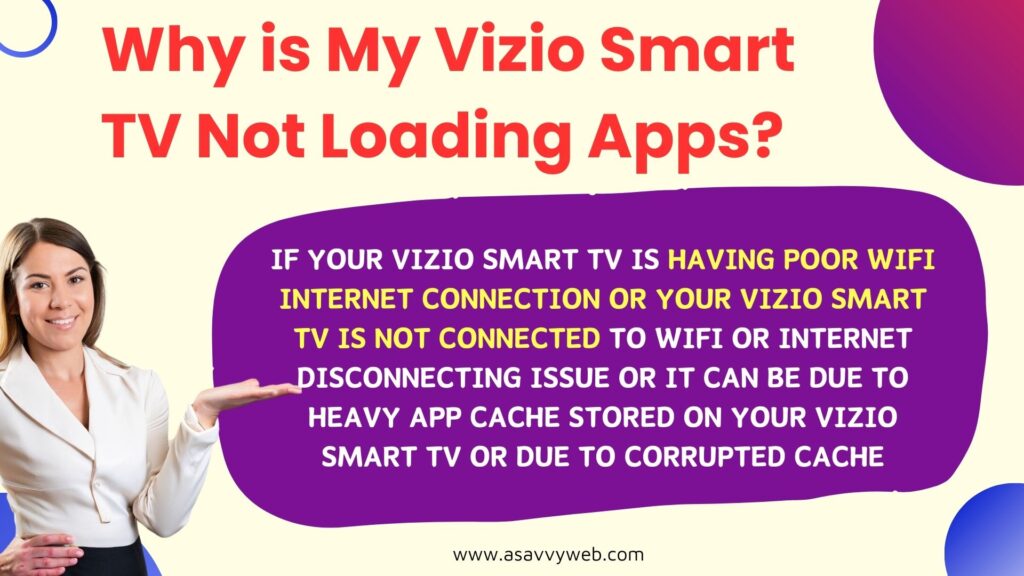
Due to software related issues like apps not updated to the latest version and the app is incompatible with the version of the app on your vizio smart tv then apps won’t load and apps will crash on vizio smart tv.
Fix Vizio Smart tv Apps Not Loading Issue
Below simple and easy methods will fix vizio smart tv apps not loading or responding to slow issues.
Fix WIFI Connectivity Issue
Connect to a wifi network which has a good wifi signal and make sure you are connected to the wifi network and avoid poor or slow wifi signal strength issues.
Soft Reset or Restart Vizio Smart tv
You need to restart your vizio smart tv and perform soft reset by unplugging power cable of vizio smart tv from wall socket and wait for 1 minute and then plug back power cable and wait for vizio smart tv to reboot properly and after rebooting vizio tv, go ahead and open apps and check.
Restart Router or Modem
You need to restart your router or modem and unplug the power cable of the router and plug it back after 60 seconds and turn on router and connect to wifi on vizio smart tv and open apps on vizio smart tv.
After restarting the router or modem, any wifi related issue will be fixed and your apps will load faster and smoothly now.
Update Vizio Smart tv
If there is a new version of vizio smart tv firmware or software version available then go ahead and update vizio smart tv firmware and then open apps on vizio smart tv.
Running older software or older versions of vizio smart tv can cause apps not loading or apps keep crashing and after updating your issue will be fixed.
Factory reset Vizio Smart tv
Perform factory reset on vizio smart tv and this will erase all data and apps that you have installed on your vizio smart tv.
To reset Vizio smart tv -> Press home button -> All Settings -> Admin and Privacy and Select Reset to factory settings and enter pin if you have set and confirm in pop up box and wait for vizio smart tv to complete factory reset.
After resetting vizio smart tv to its default settings, then apps not loading issue will be fixed successfully and you need to install apps again as it erases all data and apps from vizio smart tv like a clean slate.

