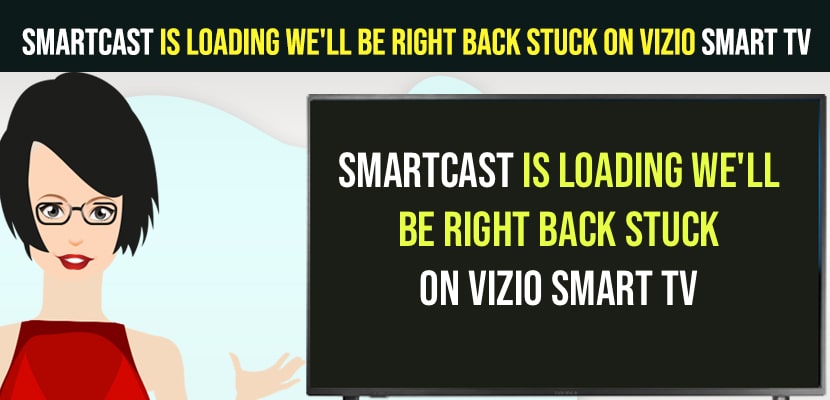- Why Smartcast Is Loading We’ll Be Right Back??
- Smartcast Is Loading We’ll Be Right Back
- Check WIFI Internet Connection on VIZIO Smart tv
- Enable and Disable DHCP Settings on Vizio Smart tv
- Unplug Power Cable and Plug it Back After 60 Seconds
- Connect with Wired Cable Connection
- Update VIZIO Smart tv to Latest Version
- Hard Reset Vizio Smart tv
- Update Vizio Smart tv Using Settings Menu
- Reset Vizio Smart tv
- Contact Vizio TV Support
When you turn on vizio smart tv and while booting vizio tv you will see the error message “Smartcast Is Loading We’ll Be Right Back” for a long time and forever as well and stuck on startup screen then you need to power reset vizio smart tv and update vizio tv firmware and other methods to fix this issue with vizio smartcast loading screen. So, let’s see in detail below.
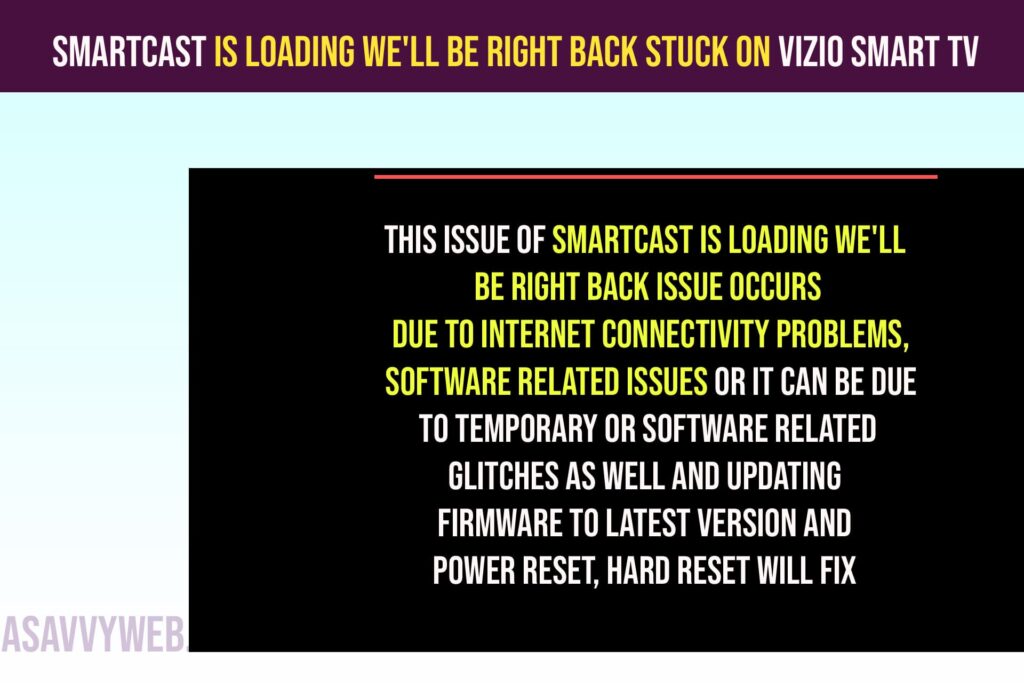
Why Smartcast Is Loading We’ll Be Right Back??
This issue of Smartcast Is Loading We’ll Be Right Back issue occurs due to internet connectivity problems, software related issues or it can be due to temporary or software related glitches as well and updating firmware to latest version and power reset, hard reset will fix smartcast stuck on loading screen with error or stuck on with loading we will be right back issue will be resolved.
Smartcast Is Loading We’ll Be Right Back
Below methods will help you get rid of smartcast loading well be right back issue startup screen on vizio smart tv.
Check WIFI Internet Connection on VIZIO Smart tv
If vizio smart tv is having network connectivity issue like wifi internet not connected on vizio smart tv or wifi keeps disconnecting on its own and reconnecting or internet connectivity problem is there on vizio smart tv then vizio smartcast is loading we’ll be right back screen will appear and smartcast will stuck on loading screen of vizio smart tv and wont bootup.
Enable and Disable DHCP Settings on Vizio Smart tv
Step 1: Press menu button on remote
Step 2: Go to Network Options
Step 3: Select Manual Setup options
Step 4: Now, here, if dhcp is turned on then you need to turn off and turn it on by toggling the DHCP option here.
Step 5: Now, go ahead and connect vizio smart tv to wifi and then check with vizio smartcast stuck on loading screen or smartcast is loading we’ll be right back issue will be resolved.
Unplug Power Cable and Plug it Back After 60 Seconds
Step 1: Turn on vizio tv and plug back power source cable which is connected to wall socket.
Step 2: Wait for 60 seconds and plug back vizio smart tv power cable back to wall socket.
Step 3: Now, turn on vizio smart tv and wait for vizio smart tv to reboot and startup.
Once you power reset vizio smart tv and reboot, then if there are any software related glitches or any software bugs issue with smartcast will be resolved.
Connect with Wired Cable Connection
If you are using wifi internet connection without cable then you can try connecting wifi with wired cable and check whether the smartcast Is Loading We’ll Be Right Back or smartcast stuck on loading screen or startup screen is resolved or not.
Update VIZIO Smart tv to Latest Version
If your vizio smart tv is not updated to latest version or if you are running older version of firmware on vizio smart tv then due to compatibility issues this issue of Smartcast Is Loading We’ll Be Right Back issue can occur and you need to update vizio smart tv to latest version.
You can download latest software or firmware version from official website of vizio smart tv and download latest firmware update onto usb cable and then plug it back to back of vizio smart tv and follow onscreen instructions will help you update vizio smart tv stuck on Smartcast Is Loading We’ll Be Right Back issue.
Hard Reset Vizio Smart tv
Step 1: Unplug vizio smart tv from power source completely
Step 2: Press and hold power button for 10 to 20 seconds
Step 3: Turn on vizio smart tv and wait for vizio smart tv to reboot.
Hard resetting vizio smart tv helps if there are minor software or power glitches issues on vizio smart tv and it also clears cache and clear memory of vizio smart tv and vizio smartcast and vizio smart tv stuck on smartcast loading screen will be fixed once you hard reset vizio smart tv.
Update Vizio Smart tv Using Settings Menu
Step 1: Press menu button on vizio tv remote and Open system settings
Step 2: Go to Check for updates option and update vizio smart tv to latest software (firmware) version.
Once you update vizio smart tv to the latest version then your issue of vizio smartcast loading We’ll Be Right Back issue will be resolved on vizio start up screen.
Reset Vizio Smart tv
Step 1: Press home button and go to Select Reset Admin
Step 2: Select Reset to factory default settings
Step 3: Enter the code and confirm factory reset vizio smart tv and this will erase all data and all options on vizio smart tv.
Once vizio smart tv factory reset complets then you need to set up vizio smart tv from the beginning and start using vizio smartcast without any error loading screen or Smartcast Is Loading We’ll Be Right Back when vizio smart tv is booting up or starting.
Contact Vizio TV Support
If you still experience the same issue again and getting to see error message smartcast loading or stuck on we ll be right back screen or any other error then you need to contact vizio smart tv support and they will be able to guide you further.