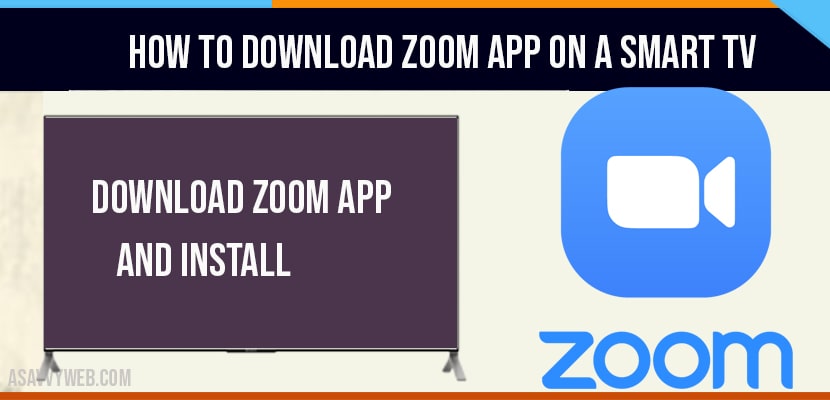- On your Smart tv Navigate to Apps section -> search for zoom app in app store and click on install to download and install zoom app on smart tv.
If we want to run all zoom meetings on our smart tv and also think about how to download a zoom app on your smart tv. Now your in correct place. Here in this article we are providing the answer to the above question. Now along with downloading steps we are providing some features of zoom app. If your are getting frustrated while downloading zoom app on your smart tv. Let’s look in to this article. After completely reading this write it becomes easier to download zoom app on smart tv without the requirement of any experts. Due to the pandemic situation everything has changed. Everyone get locked inside their homes. With this many companies offering work from home for their employees. During this situation zoom app became more popular for conducting our video conferences or meetings or webinars. Although it has been available since 2012, it became popular since last year.
Download Zoom App on Smart tv
Downloading the zoom app is quite simple on your smart tv. It also available on smart tv apps store. With this we don’t need to install any third party apps on your smart tv. For this you need to follow the below mentioned instructions.
Step:1 Firstly turn on your smart tv.
Step:2 Now click on ‘home’ button which is available on your Tv remote in order to open app list.
Step:3 Now go to ‘app store’
Step:4 With the search option you can easily find zoom app in app store
Step:5 From the obtained results, choose the zoom app and tap on download.
Step:6 Simply you can easily find the app under the app section in your Tv.
Step:7 After that open and login with your account
Zoom meeting app available with free and premium subscription plan options. Zoom app is a cloud based app for running online video and audio conference. If you want to start a meeting with limited members then you can go with zoom free plan. If we want to increase the meeting for large members than you can go with zoom premium subscription plans.
Also Read: 1) How to sign up and Sign in Zoom App in Mobile
2) Fix Samsung tv Screen Dark on one Side
3) How to Setup Skype in Samsung Smart Tv and Skype Alternatives
4) Mirror iPhone to TV without Apple tv
5) How to Install Google Play Store on Samsung Smart TV
Some of the Best Features of Zoom App
Their are some features which was available in zoom app after downloading it in your smart tv. Now simply look in to the features
Supports in all Platforms
Zoom app is supported almost in all platforms. It is available in Windows, mac, IOS, Linux, andriod, live streaming tv, smart tv etc. With this feature we can easily downlaod zoom app from app store on different platforms.
HD Quality videos
With this app we can get HD Quality videos while online meeting.
User Interface
In order to make our app Popular among people we have follow simple user interface feature. If you known the four buttons to start the meeting. You need not to known the plethora settings to start meeting on zoom app.
Video & Audio Conferencing app
Zoom app you can easily run your video or audio conference. With this you can calibrate with co-worker, share your screen, we can do love webinars, start live chats and many more