Below are the fixes for Samsung smart tv darker than the other one side, ghosting image or double image vertically or horizontally, half of the screen has a red solarization effect and also most common issues like, led goes blank or led not connecting to WIFI and cause of Samsung smart tv led screen issues.
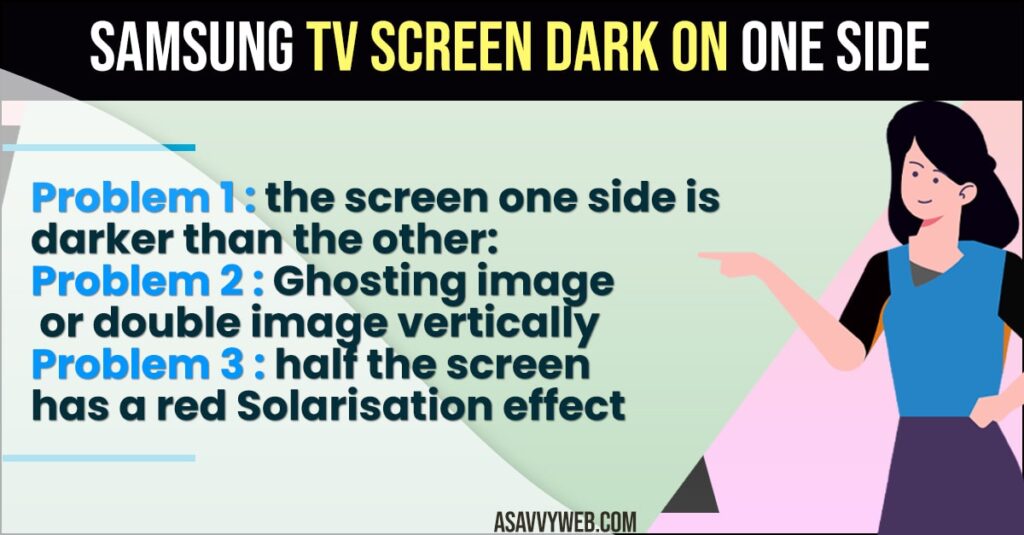
How to Fix Samsung Smart tv Dark on One Side
Below samsung tv solutions will help you fix sasmung tv dark on one side or black screen on samsung smart tv and black screen with sound
Problem 1 : the screen one side is darker than the other
The screen one side is darker than the other.
Try to call out the OSD menu. If one side is darker than the other, it’s a bad T-con board or FPC cable.
If the OSD menu is fine, then checking the LVDS cable and main board . Most of the time is their FPC cable contact pins dirty. After clean the screen problem solved.
Problem 2 : Ghosting image or double image vertically
Ghosting image or double image vertically.
Checking or replace the T-con. Before that, make sure to clean the LVDS and FPC cable contact pins with erase.
Problem 3 : Half the screen has a red Solarisation effect
Half the screen has a red solarisation effect.
Red solarisation on the bottom of the screen. Your first impulse is probably to replace the panel, but if you look closely, you will notice that solarisation appears only on the right side of the screen. The left side does not show the problem. This tells you it’s not a panel issue. What should you consider? The signal source PCB, or LVDS cable connections.
To see if it’s a signal source issue, enter the service mode and check the test patterns. Notice that service mode, the right side is all red , showing you that the signal source is not the problem. So try to using he strong tape or silicon glue to fix connector and prevent it loose again. So the TV problem was solved.
Causes of Samsung tv Screen Dark on One Side:
This leaves three items as the probable cause : the main board, the LVDS , the T – con board or the FPC cable. In this case, the cause was the LVDS cables connector on main board. It was not closing tightly enough. Putting hand pressure on the connector there caused the problem . So try to using he strong tape or silicon glue to fix connector and prevent it loose again. So the TV problem was solved.
You can experience Samsung smart tv one side dark screen or or bottom half screen darker, strip on left side, top half screen darker, dark shadow on one side or right side or bottom, left side.
Most common problems with LED TV Samsung
Below are the most common problems with Samsung led tv screen
Problem 1 : LED TV screen goes blank
# in the case, most probably the power supply unit inside the led tv has issues .
# the power supply unit is responsible for receiving current and sending it to all the components of the led tv .
# the power supply unit develops issues due to a sudden surge in input supply.
# usually, the capacitor on the power supply boards fail.
# if you disassemble the led tv set, you could verify this by spending a leaking or bulging capacitor.
# these problems are common in modern LED televisions and the repair work is fairly simply and quick.
# it is recommended to find a technician as replacing the capacitor would require soldering skills.
Problem 2 : LED TV has horizontal lines on Start – up
# in this case, the root of the problem is low signal strength in the set – top box cable that is connected to the led tv .
# this problem might not show up if you plug that set – top box to an old television.
# the reason for this is that older tv sets required lower input strength to work.
# with the modern led TVs set it’s not the case.
# they require stronger input signals.
# thus, switching to an HD set – top box will most probably rectify the problem.
Problem 3 : LED TV with no sound output
# disconnect the led tv from the AG power , then press and hold the power button on the led tv ( not the remote ) for 10 seconds.
# after waiting for a minute, connect the tv set back to AG supply and press power button once.
# then try out other “ sound out” from ypur tv to a set of speakers.
# if the speaker work, clearly the internal tv speaker are not working.
# if it does not, it is most likely that the audio IC that drives the internal speakers has failed.
# it is common in these sets as they use inexpensive low powered amplifier ICs that hear up and fail.
# a simple replacement of the audio IC will do the trick here.
Problem 4 : LED TV not connecting to WiFi
# The first step is to locate if the problem is in the tv or the router.
# if the tv has no problems in the connecting to your mobile device, then probably the router is at fault.
# try updating the firmware of the router.
# if that doesn’t work, factory reset the router.
# this should do the trick
# you could also borrow a WiFi extender and test if the tv connects to the internet.
# if the signal strength is not the issue consider getting a USB WiFi adapter for the led tv.

