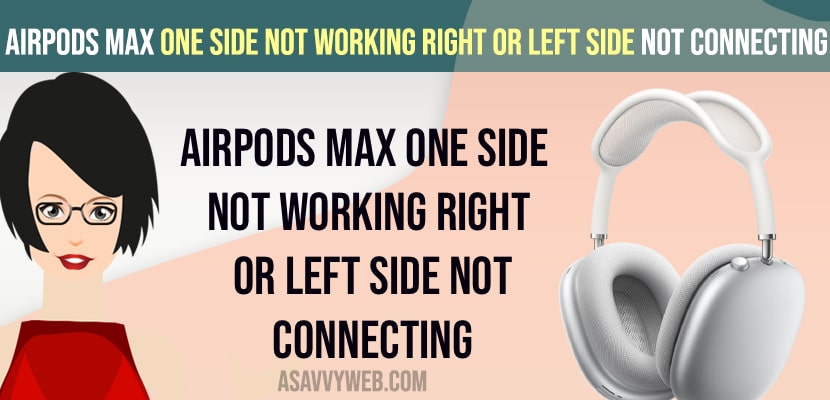- First you need to Charge your AirPods max for 30 minutes and then try to connect and change AirPods max settings.
- Adjust balance in iPhone settings and Turn off Automatic head detection and turn on and turn off Personalised Spatial Audio and set it up again.
- Forget AirPods or reset AirPods to factory reset and fix AirPods max one side not working issue.
- AirPods Max One Side Not Working
- Charge your AirPods Max
- Change AirPods Max Settings
- Turn off Automatic head detection
- Adjust Volume Balance
- Turn Off and Turn on Personalised Spatial Audio
- Reset AirPods Max
- Why is only one side of my AirPods Max working?
- Airpods max only connecting in one ear
- AirPods Max only playing in one ear
If you have connecting Airpods max to your iPhone and Airpods max one side is not working or Airpods max only one side is working or there is no sound from right side or left side of Airpods max then you can fix this issue easily and get back your Airpods max all sides working both left and right.
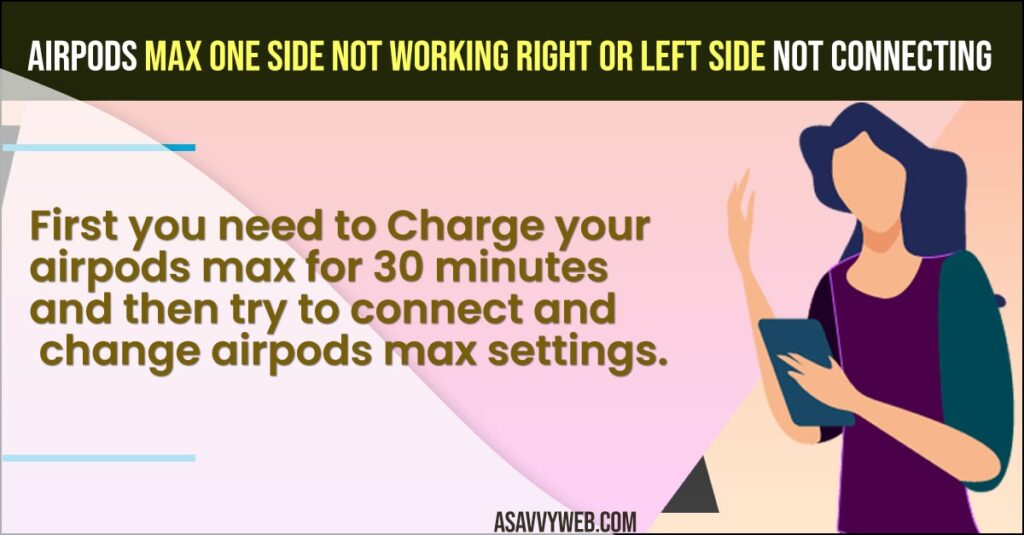
AirPods Max One Side Not Working
Below airpods max troubleshooting methods will help you fix airpods max one slide not working and only right side or left side airpods max working issue.
Charge your AirPods Max
- Grab your Airpods max charger and plug it to the Airpods max charging port.
- Wait for 30 minutes or longer and charge your Airpods max.
- Now, after 30 minutes then you need to press and hold the noise cancellation button on AirPods max and wait till you see flashing white light and then connect it to your iPhone.
Once you charge your Airpod max and connect it to your iPhone then you wont have any issue of AirPods max one side not working or only one side sound coming on Airpods max issues will be resolved.
Change AirPods Max Settings
Sometimes there may be an issue with airpods max settings as well and you need to change these airpods max settings and try.
Turn off Automatic head detection
- Grab your iPhone and go to bluetooth settings
- Tap on (i) Symbol next to your AirPods Max that is connected to your iPhone.
- Scroll down and tap on Automatic head detection and turn it off by simply togging the button.
Once you turn off automatic head detection on AirPods max settings, then go ahead and check with your airpods max and play song and check whether AirPods max sound coming from both right side and left side will work properly now.
Adjust Volume Balance
- Launch Settings and Go to General
- Tap on Accessibility
- Tap on hearing and then adjust the audio volume slider to middle accordingly.
Once you adjust the audio volume slider on your airpods max sound will work properly and your issue of airpods max only one side working or airpods max only right side working or left side sound working issue will be fixed.
Turn Off and Turn on Personalised Spatial Audio
- Open settings on iPhone
- Tap on Bluetooth and tap on (i) icon next to Airpods max that is connected on your iPhone.
- Now, scroll down and tap on Personalised Spatial Audio
- Tap on Stop using Personalised Spatial Audio and confirm in the pop up box.
- Now, Tap on Personalised Spatial audio and tap on continue and set it up and connect your Airpods max to iPhone.
Once you turn off personalized spatial audio and setup personalized spatial audio again on your iphone then your issue of airpods max one side not working it may be left or right issue will be resolved successfully.
Reset AirPods Max
The last option that you have to make your airpods max working on both side right and left is to reset airpods max.
- Go to setting on iPhone -> Tap on Bluetooth
- Now, scroll down and tap on your connected airpods max (i) icon next to it.
- Scroll down to the bottom and tap on forget this device and confirm in pop up box.
- Now, Grab your Airpods Max and Press and hold both digital crown button and Noise cancellation button together for 15 seconds and wait for your airpods max flashing light color changes.
- Now, airpods max prompt will be popped up on your iPhone and tap on continue and connect it to your iPhone.
That’s it, once you reset and forget airpods max on this device option and reconnect it, then your issue of airpods max only one side (right side or left side) working issue will be solved.
Why is only one side of my AirPods Max working?
If your airpods max is not having enough charge or if your airpods max volume is not adjusted properly or any airpods max settings are not configured properly, then you can experience this issue of airpods max only right side or one side working issues.
Airpods max only connecting in one ear
If your airpods max is only connecting to one ear – right side or left side then you need to reset your airpods or contact apple support and ask them to fix the issue with your airpods max.
AirPods Max only playing in one ear
Sometimes this happens all of sudden and it may be related to software and you need to unpair and pair again and connect airpods to iphone and reset airpods to fix airpods max only playing in one ear – right ear or left ear not playing issue.
FAQ
You need to adjust sound volume and drag the slider to the middle and adjust sound volume if you hear one side louder on AirPods max.
Turn off Automatic head detection and press the noise cancellation button and digital crown button together and wait for 15 seconds until white light flashes and connect it to your iPhone.