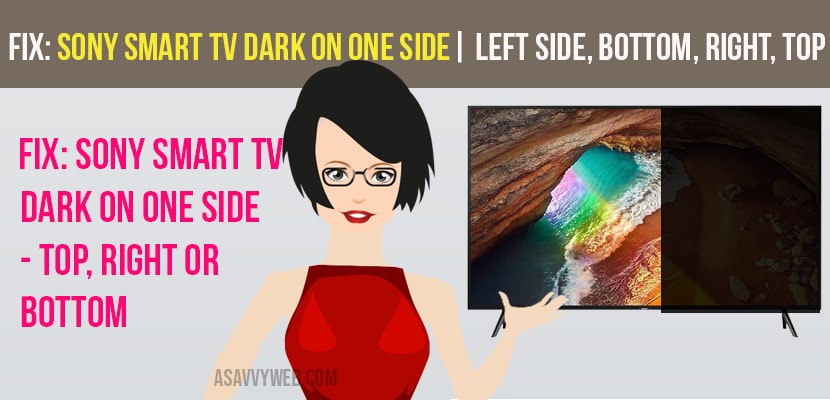- To fix sony smart tv dark on one side of your screen make sure that your cables are not faulty and HDMI cables are inserted properly without any loose connections and change cables and check.
- Dark on one side on sony tv causes if there is any issue with the mainboard or poor broadcasting signals.
If your Sony smart TV half screen is dark on right, left, top, bottom that means your TV needs service. Before going for service, identify the issue whether it is caused by cables or external devices. Majorly the issues that cause dark on one side screen is with the panel, main board or poor broadcasting signals. And another reason is faulty backlight, HDMI cable or interference from external devices connected and sometimes you can see vertical and horizontal lines on Sony smart tv as well.
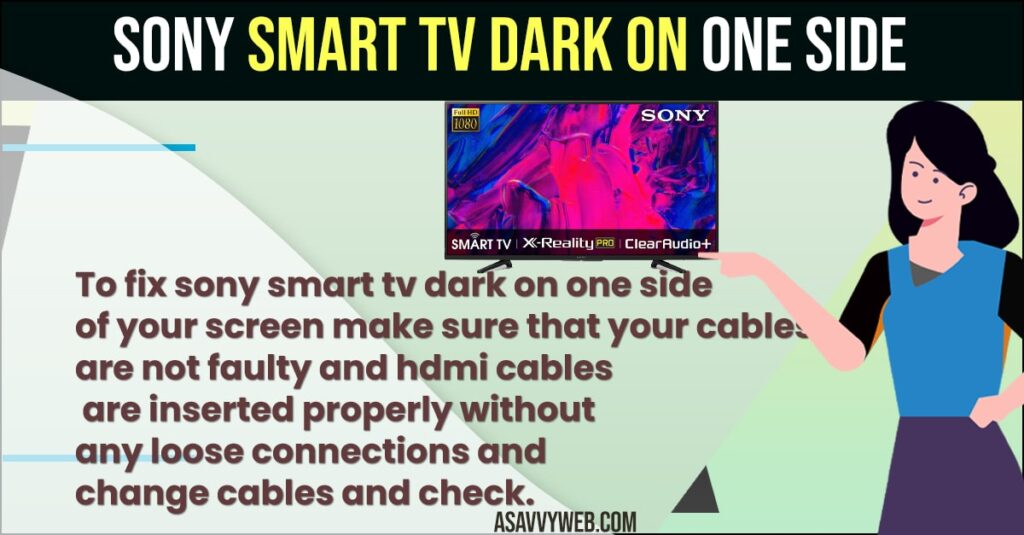
Fix Sony Smart tv Dark on One Side
Follow the below basic steps to solve the issues:
- 1) Check the input devices that are connected to the TV are working properly or not.
- 2) Check the connected cables to find any faults on it.
- 3) Click on the home button to open the menu and check whether the menu is displaying on screen or not.
- 4) Play the video, music or any other content from pen drive or other devices for proper connection and working. If not, remove and reconnect and check the problem is solve or not.
- 5) Finally, preform the self diagnosis on your TV.
- 6) Press home button and go for the settings and followed by support. And click on self diagnosis, check problem is solved or not.
Also Read: 1) Fix Samsung tv Screen Dark on one Side
2) How to fix Sony Bravia Smart TV No Picture
3) How to fix Sony Smart TV Vertical Lines on Screen
4) How to Fix Lines on samsung TV Screen
5) How to fix Horizontal Lines on Sony Bravia TV
Screen is Dark on Left Side
If your TV screen is dark on left side means there may be fault with signal or backlight.
1) First, check the HDMI cable or signal cable of your network provider because fault is in cable or network.
2) There may be not any problem with external devices and cables, the screen backlight may burns out on left side due to this left side goes dark.
3) If backlight burns out then the solution is to replace the TV. So, getting the new TV us better option then replacement because the cost for replacement is same getting new one.
Screen is Dark at Bottom
This is the general problem which exist when you try to connect you TV to computer as it acts as screen and by this it completely controls the signals and its nature.
1) When the signal sent to TV, which causes the black bar or dark patch to appear on bottom of screen.
2) And the easy and most common solution to restart your TV. If doesn’t work, try the same again after removing all wires and cables out connected to TV. In major cases problem will be solved
3) Still if you cannot find any problem with cables, wires etc then the problem is with TV. Then you don’t have any choice other than getting new one.
Screen is Dark at Right Side
This is because of the problem with power outlets or external devices.
1) Try to run the TV through power sources by connecting with external devices. If problem solves, that there is something wrong in your TV and problem is with devices or power source connected to TV.
2) If problem doesn’t solve, the backlight may burns out on right side and better option is to replace with new one.
Screen is Dark on Top
If screen is dark at top of screen means it is problem with internet connection to your TV because the devices sending wrong signal to your TV or HDMI cables are used for faulty connections.
1) First check if there is any problem with HDMI or the signal.
2) If it shows any fault, then you will know exactly how to fix it, if it doesn’t show you need to reboot your whole system.
3) Then you have to disconnect all TV cables and reset them. Then turn it on without any connections, again turn it off and on with all connections because sometime it fix the problems.
Conclusion
In settings there are different picture modes for viewing experience. So, try to change according to the content you are watching.
If any of them are not working, then try to reset the TV and if it doesn’t work, then you need to contact customer support for help.