If you can’t update apps on sony smart tv then you need to make sure that you are connected to wifi internet connection and there is enough storage space available on your sony smart tv and update sony smart tv and google play store app to latest version and other simple methods to fix can’t update apps on sony tv on google play store.
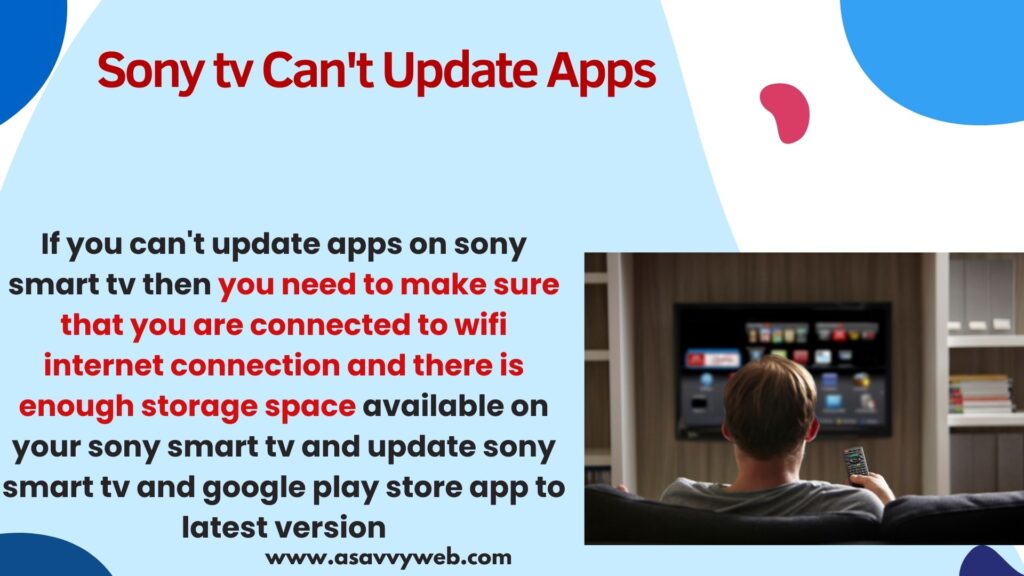
Why Won’t My Sony Smart TV Update or Download Apps?
This can be due to many reasons and most of the time common reasons are due to internal storage space on sony tv or cache of google play services preventing apps to install due to corrupted or bulky cache taking too much space of already installed apps on sony bravia smart tv and update google play services.
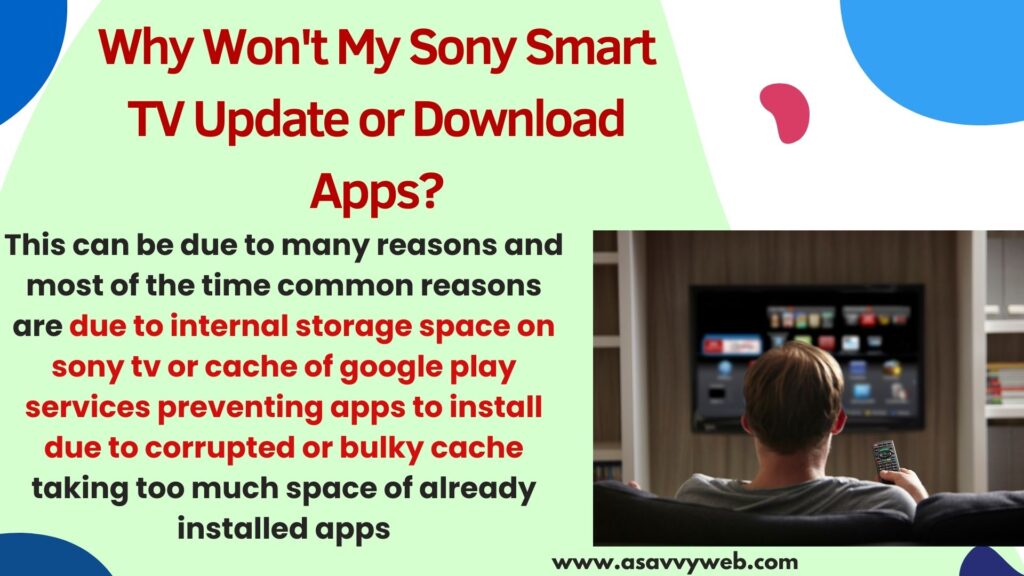
Why to Update Apps On Sony TV
It is always recommended to update apps or software to latest version as outdated apps on sony tv will lead to software bugs and have issues when opening apps on sony smart tv and apps will crash on sony tv or apps respond slow, laggy, stuck on logo or any other issues with apps on sony tv.
Sony tv Can’t Update Apps
Check these methods if you can’t update apps on sony smart tv.
Power Reset or Soft Reset
If you cant install apps or update apps on sony tv then first thing you need to power reset or soft reset sony tv by unplugging power cable completely from power outlet and plug it back after 60 seconds and then try to update apps on sony tv.
Check wifi Internet Connection
Check your smart tv is connected to wifi internet connection on sony tv, if your sony smart tv is not connected to wifi or having any wifi issues then apps won’t update when you update.
Restart Router
If there is a router or modem issue then wifi wont work on sony tv and your apps will not update when you update and you cant update apps and you need to restart router or modem and fix this issue.
To restart the router, unplug power cables of router connected to sony tv and wait for 60 seconds and plug back router cables and connect to wifi and try to update apps on sony tv.
Clear Cache of Google Play Services on Sony tv
If there is too much or heavy cache of google play services stored on your sony tv or google play services cache gets corrupted or damaged then you need to clear cache and clear all data of google play services and then update apps on sony tv.
Press home button on sony tv -> Go to settings -> Select Apps -> Select Show System Apps -> Select Google PlayServices and clear cache and clear all data of google play services.
After clearing cache and clear all data of google play services, go ahead and update apps on sony tv and apps will update without any issue on sony smart tv.
Cancel Background Apps or Downloading Apps
If there are any apps downloading in background on its own then you need to cancel downloading apps in background and stop them and update apps on sony tv. If there are any other apps downloading which are taking too much time or heavy download then this can prevent updating other apps on sony tv.
Uninstall Unused Apps
If you have apps which you are not using on sony tv then deleting apps or uninstalling apps on sony tv will help you free up space and get rid of cant install or update apps on sony tv due to storage space.
Free up Internal Storage Space on Sony Smart tv
If there is not enough storage space on sony tv then when you update apps, it wont download or update as there is no space to download new apps or update it on your sony tv.
You need to free up space by deleting unwanted apps from your sony tv and then update apps on sony tv and this will fix sony tv can’t update apps issue.
Connect SSD and Move Apps to SSD or Hard Drive and Free UP Space
You can also free up space by connecting the external hard drive and move apps to external drive and use it as the main source and free up internal storage space on sony tv.
Check Parenting Control on Sony Tv
If there are any restrictions set on your sony tv in parenting controls and not allowed to update apps including rating then you can’t update apps and you need to go to parenting control settings and change settings to allow all including unrated apps and then update apps on sony tv.

