- Fix Lines on Samsung Smart tv (vertical and horizontal)
- Disconnect and re-connect the video cable/ HDMI to check if the Issue is resolved.
- 2020 TU/Q/LS model TVs
- 2018 and 2019 NU/RU/Q/LS Model TVs
- Samsung tv Black Horizontal lines or vertical lines on screen
- What Causes Horizontal Lines on TV Screen Samsung
- How much does it cost to repair vertical lines or Horizontal lines on Samsung TV?
On your Samsung smart tv you can see vertical lines or horizontal lines or thin black or blue vertical lines on Samsung smart tv screen half of the screen and it appears on all sources like mixing pixels (green or blue lines) and you can fix this issue on your own by following below troubleshooting methods.
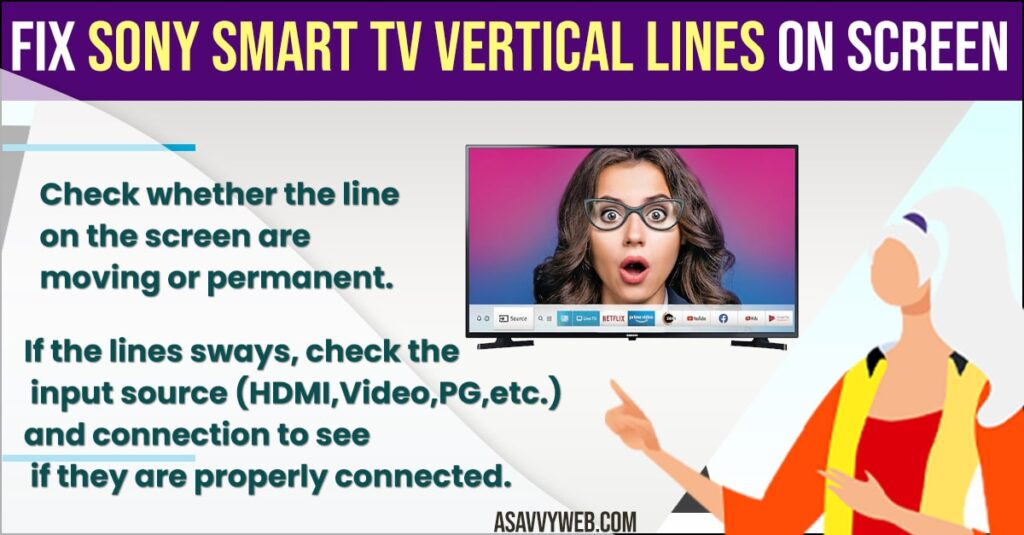
Fix Lines on Samsung Smart tv (vertical and horizontal)
There are few different ways you might see lines or missing pixels on the TV screen. To determine whether this is a software problem or a hardware issue, follow the steps which are given below :
- Check whether the line on the screen are moving or permanent.
- If the lines sways, check the input source (HDMI, Video, PG, etc.)and connection to see if they are properly connected.
Disconnect and re-connect the video cable/ HDMI to check if the Issue is resolved.
- Pull up the Menu screen and check whether the issue persists.
- Perform a Picture Test by selecting the following options below.
2020 TU/Q/LS model TVs
- Press the Home icon ( Home button ) on your Samsung remote control to bring up the Smart Hub and then select Setting cog Settings.
- Scroll down to the circle with a spanner inside Support tab and then select Device care.
- Your device will run a quick scan. Once completed, highlight and select Self Diagnosis located at the bottom of the screen.
- Scroll across and select Picture Test. Once selected, an information screen will appear stating you are about to perform a Picture Test. Select OK to proceed.
- A test picture will now appear. If the issue is intermittent or does not always show in the picture test, it is worth booking a technician to service the TV as it may still be a hardware fault.
2018 and 2019 NU/RU/Q/LS Model TVs
- Press the Home icon Home button on your Samsung remote control to bring up the Smart Hub and then select Settings Cog Settings.
- Scroll down the tabs on the left-hand side and select Cloud with a question mark in it. Support. Once you are on the Support menu, select Self Diagnosis.
- On the Self Diagnosis page scroll down the page and select Picture Test. You will then see a pop up box informing you that a test photo will been shown. Select Ok to advance.
- A test picture will know appear. If the issue is intermittent or does not always show in the picture test, it is worth booking a technician to service the TV as it may still be a hardware fault.
Samsung tv Black Horizontal lines or vertical lines on screen
Cross Check with the input source and unplug HDMI cable and power cable and restart your Samsung tv and contact Samsung support to repair damaged mother board or any damage screen issues.
What Causes Horizontal Lines on TV Screen Samsung
Due to faulty or damaged hdmi cables or bad cable or hdmi cables not plugged in properly or due to hardware issue pf Samsung smart tv screen damage issue and you need to contact Samsung support and replace screen and repair Samsung tv screen.
How much does it cost to repair vertical lines or Horizontal lines on Samsung TV?
This depends on your Samsung tv screen model and it may cost your around 150 dollars to 200 dollars and can go up to 8000 dollars or 1000 dollars as well sometimes.

