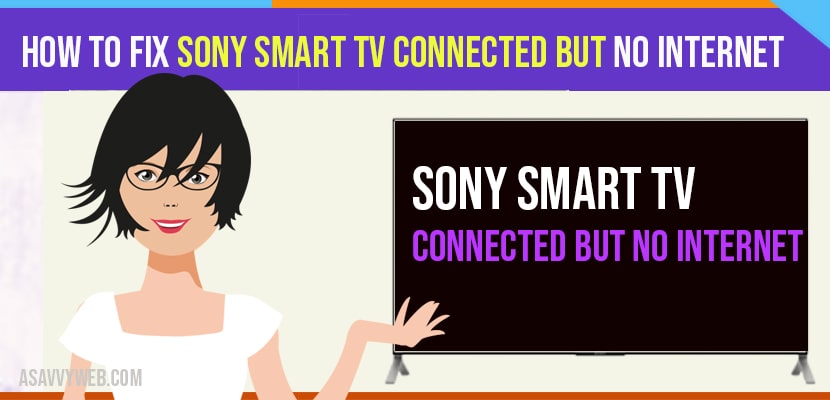- To fix sony smart tv connected but no internet issue you neede to strengthen your internet connection and make sure your wifi or router is close enough to your sony smart tv.
- Correct the data and time on your sony smart tv, power reset and restart your router and modem to fix this internet connectivity issues on your sony smart tv.
Presently, the trend of smart tv has increased in the smart world technology, due to various types of size, picture quality, price and other features. Well, sony company has designed smart Tvs with these features. But sometimes sony tv also shows connectivity and network issues like computers. With this it may show that your Tv is connected to Wi-Fi but no internet connectivity. This types of issues in the network will frustrate you because these may stop you from downloading app, listening to music and watching movies, Netflix, hotstar, youtube, or streaming live and many more. It may buffer your contents without the internet. These various issues lead to problems in sony tv and sony smart tv not detecting wifi , in this article some solutions are detailed to fix these problems.
How to fix Sony Smart tv Connected But No Internet
By following below methods you can easily fix sony tv connected but no internet issue and successfully troubleshoot internet connectivity issuses.
Method: 1 Strength and interference
If your are streaming some content using Wi-Fi on Sony tv, you need to see the distance between tv and router. If distance is more, the this issue may occur. To overcome this issue we need to keep both tv and router within a small distance. According to standard rules, it should be within 25ft distance. It is much better if it is in the same room.
Method: 2 Correct time and Date
When you’re streaming or downloading apps on sony Smart tv, if there is any wrong time and date this may leads to some issues. To avoid this follow some steps to correct the time and date.
Step:1 Take remote control and press home button
Step:2 Now select settings option and tap on the system settings
Step:3 After that select time and date option
Step:4 Now disable automatic time and date option
Step:5 After that manually edit time and date according to your requirements
Step:6 Next restart the tv
Also Read: 1) Sony Bravia Smart TV Keeps Restarting and Rebooting
2) Solved: Sony Bravia Smart tv Apps not working doesn’t open, frozen or stuck?
3) How to Setup and Connect Sony Bravia tv to WIFI Internet
4) How to Connect laptop to Sony Bravia tv Wifi Direct wirelessly
5) How to Screen Mirror from iPad to Sony Bravia Smart tv
Method: 3 Network status
Firstly, male sure that your song tv is connected properly to the network. So with this you can easily access store stream the contents without buffering problem. For checking network status follow the steps mentioned below
Step:1 Take your tv remote control and select home button
Step:2 After that click on settings option
Step:3 Next go to network menu (sometime it named as advanced)
Step:4 Now click on view network status option after that you can see if your are connected dot network or not
Method:4 Power reset to fix Sony Smart tv Connected But No Internet
If you are still facing the problem then fix this issue by resetting your modem or router. For resetting, you need to plug out your power cord for a few minutes. After that you can plug it into the socket again. So, with this your connection is properly established. After completing this process now manually connect sony tv with Wi-Fi.
These methods do not take much time to do. If you face the sony tv connected to Wi-Fi but no internet issue then go with the above mentioned methods. The methods will helpful to solve the issue, if you still facing same issue then you can call for service provider.
Method 5: Restart your Router or Modem
Step 1: Unplug power cable from your sony smart tv and also router / modem.
Step 2: Wait for 30 seconds and plug back power cables of router and power plugs
Step 3: Turn on your smart tv and restart your router / modem.
That’s it, once you restart your router / modem you will not face any issue like sony smart tv connected but not internet access issue on your sony tv.
Why does my tv sony tv say connected but no internet?
if you are having weak internet signal or any internet connectivity issues or too many devices connected to one router / modem and setup your wifi on sony tv again or any issue with your network then you may face these issue and by following above methods like restarting your router / modem, power reset method, correcting data and time will fix sony tv connected but no internet issue.