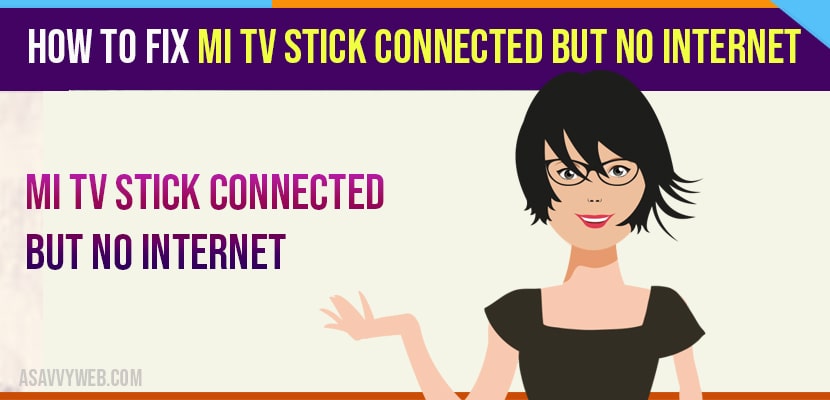Power reset mi tv and change the channel 1 to another and change DNS settings, unplug device and plug it back again and make sure your mi tv stick is compatible with your router.
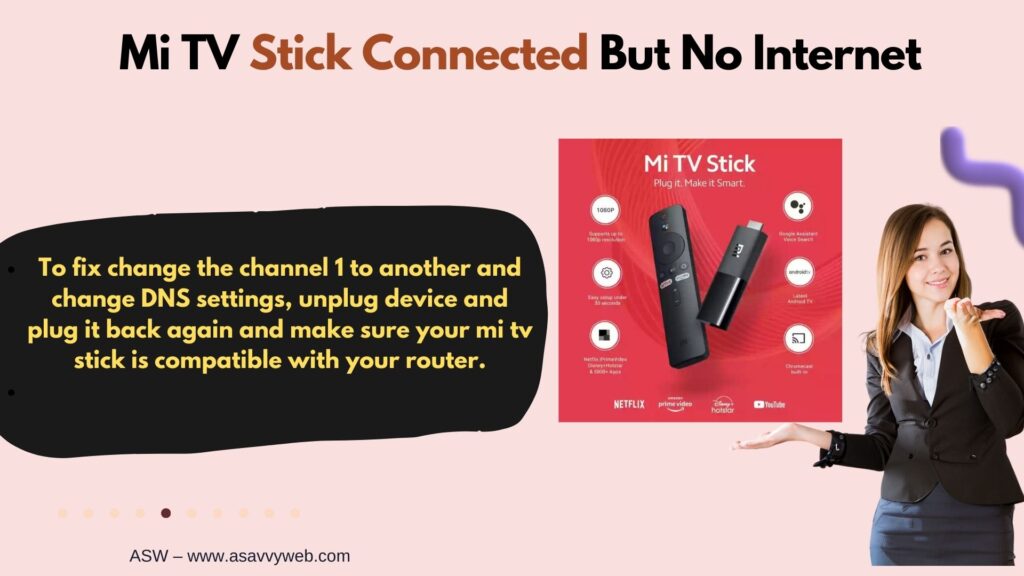
- Check WIFI Signal Strength
- Steps to Fix MI TV Stick WIFI Network Connection Problems
- Restart MI TV
- Change DNS Server Address on MI TV
- If MI TV Stick Says Access to Internet with Slow Network
- Unplug Device and Plug Back Again
- MI Stick Not Compatible with Router
- Why does MI TV Stick say connected but no internet
- MI tv Not Connecting to Ethernet
Mi TV Stick is small and can be plugged into your TV through HDMI port and even you can connect to your projectors or monitor.
MI TV stick comes with the remote that can be used to control the devices. Mi TV stick is one of the good solution for connecting a standard TV into an Android smart TV.
While you are connecting you may encounter some problem with mi TV stick and many customers have complaint that their MI TV stick cant establish a connection and even connect to home WIFI but it shows no internet access or your mi tv stick not working completely or not detecting issues can be resolved by simply unplugging mi tv stick and inserting it back again.

Check WIFI Signal Strength
First make sure that your TV stick has a good wifi signal range and no other device is interfering in between (network issues) with that wifi frequency near your mi TV.
If MI TV stick connecting to only a few WIFI channels sometimes. So, changing the default auto channel selection to a particular channel number on your WLAN fixes the setting connected.
Steps to Fix MI TV Stick WIFI Network Connection Problems
Step 1: Connect your router to your smartphone/ computer via a wifi or LAN cable.
Step 2: Open chrome browser, then type router IP address in the address box and press enter.
Step 3: Login with the username and password of the router(it will be on back of your router).
Step 4: Once you login -> then go to WLAN setup. There you can see the select channel option.
Step 5: Click on the menu and select channel 1. Click on OK to save settings.
Step 6: Now, open your TV and MI TV stick should connect to the internet without any delay. If channel 1 interferes with nearby wifi, then try another channel number.
Step 7: Check whether the DNS and gateway in the wireless network are normal. If it is set to recommended mi TV wifi will be automatically obtained. If you see a manual to get IP address and check whether DNS is correct.
Step 7: There is interference from any source of the same frequency near mi TV, turn off all other wifi receiving interrupts, wireless network card, Bluetooth and then restart the router and box and try.
Also Read: 1) How to Fix Redmi TV Remote Not Working
2) How to connect Mi TV 4A to Smartphone Using Google Home?
3) How to Mirror My Mac Screen on a Samsung Smart TV
4) How to Screen Mirror from iPad to Sony Bravia Smart tv
5) How to Connect Samsung Phone to TV with HDMI
Restart MI TV
Turn off MI TV and restart after minutes of inactivity to see if it is connected.
You need to Restore MI TV to factory default settings and then try to change the DNS server address and check.
Change DNS Server Address on MI TV
3) Go to settings and search for the wifi icon and click on it.
4) Tap the wifi name connected. Turn it off and ON again.
5) Scroll down to the DNS server and type 8.8.8.8 and then save settings.
6) If MI TV wifi is not working, change the DNS server to 8.8.4.4 or 208.67.222.222.
If MI TV Stick Says Access to Internet with Slow Network
If your mi tv stick getting an error message or slow wifi internet connection then follow below methods.
Unplug Device and Plug Back Again
- It is one of the easiest methods that you can try before moving for technical stuff. Start removing your device from television.
- Wait for a few minutes and it helps the device to delete all temporary information stored in memory (corrupted or unnecessary cache files). You can reconnect the device and start using without any problem.
MI Stick Not Compatible with Router
1) If you are using a dual band router to connect your stuck with internet then this one of the reason for getting errors. It supports only for few frequency band options to work.
2) Turn off dual band frequency and stay using one of them. If you don’t want to use them start using different frequency bands on your device.
3) After that check the speed of your internet and if it is connected with good speed change all of these one by one.
4) You can find the bandwidth that works on your router. After this selection, it saves the settings. This should allow you to use your internet without any interruptions.
Why does MI TV Stick say connected but no internet
There may be an issue with your router or modem and too many devices connected at a time or if your mi tv stick is not supported with your smart tv that you are connecting with or any other network related issues and you need to restart your router or modem and fix mi tv stick connected but no internet or slow wifi or any wifi related issue.
MI tv Not Connecting to Ethernet
Unplug power cable of router or modem and wait for 30 seconds and plug back power cables and connect your mi tv stick to internet and mi tv stick will connect to internet without any issue.