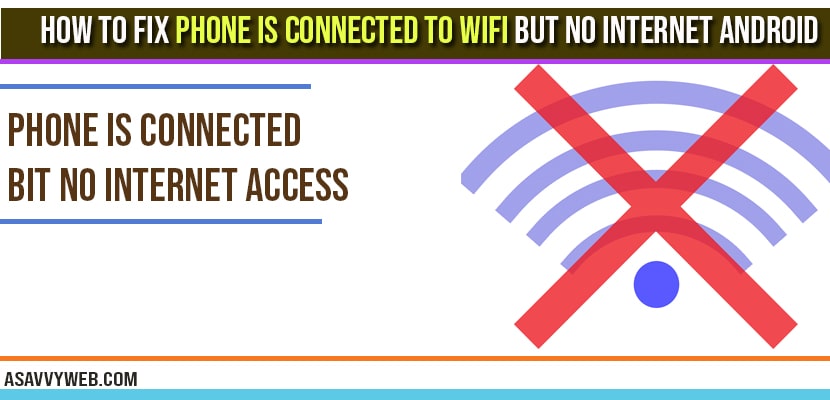Sometimes on android mobile you may be facing issue when browsing and experience internet connection wifi problem even though you are connected to WIFI with correct password, but it still shows phone is connected to WIFI but no internet access on your android mobile device. There are couple of ways to fix this issue, lets see them in details below.
Solutions to Fix Android Mobile is Connected to WIFI But No Internet Access
Force Restart your Android Device
This can be a temporary issue, and you need to restart your android device once and check. Most of the time by just restarting your device it will be fixed and if not you can try other solutions below.
Turn on and Turn off Airplane Mode once
If there are any network related issue on your android device, then you need to turn on airplane mode once and then turn it off after 10 seconds and then any network issues or wifi or mobile data connectivity issues will be fixed easily by doing this.
Check Router
Make sure before making any changes in settings of your mobile check with your router or modem and see all the wires are properly connected to router. If you see everything is connected correctly then restart your router or modem and check if problem is resolved. If you still face problem of phone is connected to wifi but no internet then follow below methods to fix this issues.
Forget WIFI and Reconnect Again
Step 1: Go to mobile phone settings
Step 2: Tap on your wifi and click on forget.
Step 3: Now reconnect to your wifi by entering password and click on connect.
If it gets connected it’s ok, if it still shows you the problem then follow below method.
Related WIFI Problems on Android Device
1) Share Internet Wifi From Android To iPhone Using QR Code
2) How to connect to hidden wifi network on Android
3) Check Wifi Network Connected to LG Smart tv
4) How to Fix WhatsApp Audio or Video Call Not Connecting to WiFi But Working on Mobile Data on iPhone
5) Why is My Netgear Keeps Disconnecting WIFI – Quick Fix Guide
Change Settings of your WIFI
Step 1: Go to settings
Step 2: Tap on your wifi name
Step 3: Turn off your wifi and turn it on again (wait for 1min and turn it on).
Step 4: forget wifi again here.
Step 5: Enter your wifi password and click on Advanced options
Step 6: Scroll down in advanced option and select IP settings.
Step 7: In IP settings change it to STATIC from DHCP.
Step 8: Now scroll down and you can see ip address option
Step 9: Change the ip address as following: 192.168.1.13
Step 10: Now scroll down to DNS and change settings as below
Step 11: In DNS 1 enter: 8.8.8.8 and in DNS 2: 8.8.4.4
Step 12: Now click on connect. Your phone will be connected to wifi successfully.
That’s it these are the few changes you need to make if you are facing problem with phone is connected to wifi but no internet android.
Reset Network
Step 1: Open Mobile settings.
Step 2: Go to reset options. (Make sur you reset only wifi settings).
Step 3: Click on Reset WIFI, mobile Bluetooth.
Step 4: On next screen you will see reset settings, click on it.
Once you have reset wifi on your android mobile device then restart your phone and connect to your wifi internet and you will be connected successfully.
Some times there may be router problem, turn off your modem / router and wait for 1 min and turn it on again to fix this.