On your windows 10 computer if you are connected to internet but it shows network icon shows no internet access but connected to internet then there are couple of easy ways to fix this issue. So, let’s see them how to fix this network icon shows no internet.
Windows 10 exclamatory mark even though you are connected can be fixed easily by regedit method and this occurs if there is any change with network connection type like change in ip address or router.
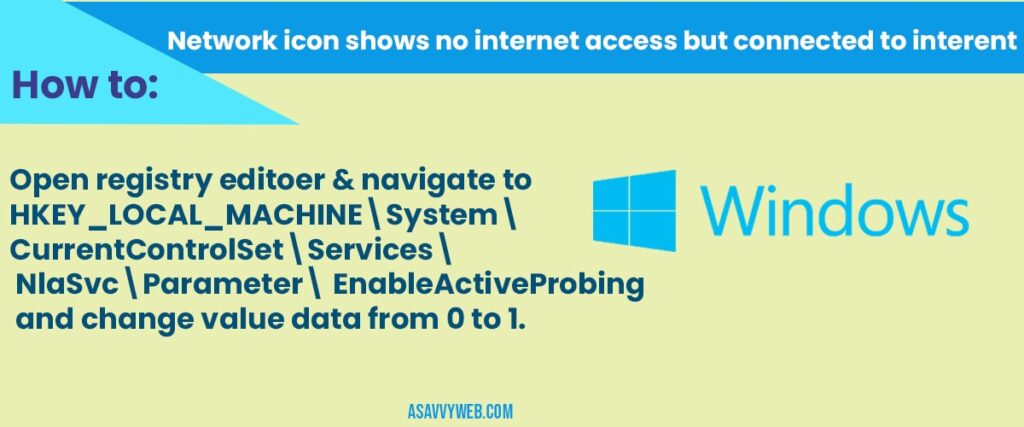
Network icon shows no internet access but connected windows 10:
Step 1: Open up start menu and type in regedit and open registry editor and run as administrator.
Note: Before making changes with registry editor its recommended to take a backup of registry editor and export registry editor settings.
Step 2: In registry editor on the left side menu, go ahead and expand HKEY_LOCAL_MACHINE
Step 3: Expand System folder.
Step 4: Expand CurrentControlSet folder.
Step 5: Expand Services.
Step 6: Expand NlaSvc folder.
Step 7: Expand Parameter
Step 8: Now, Click on Internet and right side Double click on EnableActiveProbing.
Step 9: Change the value data from 0 to 1 and Base as Hexadecimal.
Step 10: Click Apply and ok and restart your computer.
That’s it, Once your system reboots you will not be seeing network icon showing no internet and this is how you fix network icon shows no internet access but connected to internet in windows 10 using regedit method.
Why network icon shows no internet access but connected?
If you are seeing network icon shows no internet access but you are still connected then this is due to change in internet IP address or with change in router or modem settings or if you have recently update your windows 10 then you will be facing this issue.
FAQ:
Fix network icon shows no internet access but connected to internet using regedit?
Open registry editor and navigate to HKEY_LOCAL_MACHINE\System\ CurrentControlSet\Services\ NlaSvc\Parameter\ EnableActiveProbing and change value data from 0 to 1.

