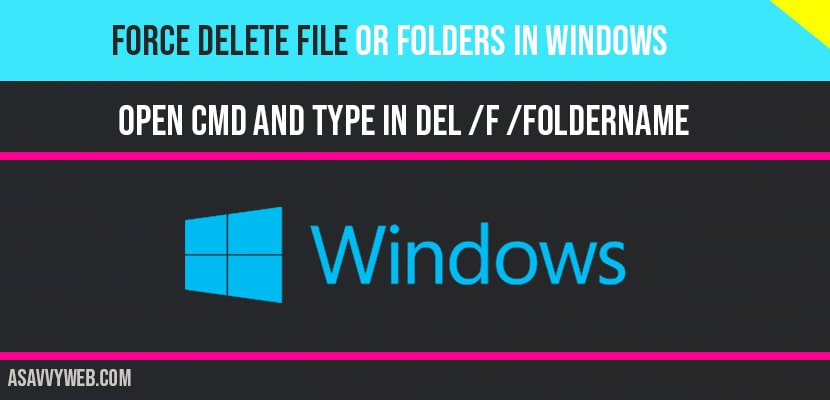In windows 10 if you are trying to delete a folder or file in windows 10 and you are unable to delete it, then by using command prompt you can delete it easily without any issues, so, lets see in detail how to delete file in windows 10 using CMD and however you can delete a folder in windows 10 by using shift + Del option as well if this is not working then you can use command prompt to delete folders or file.
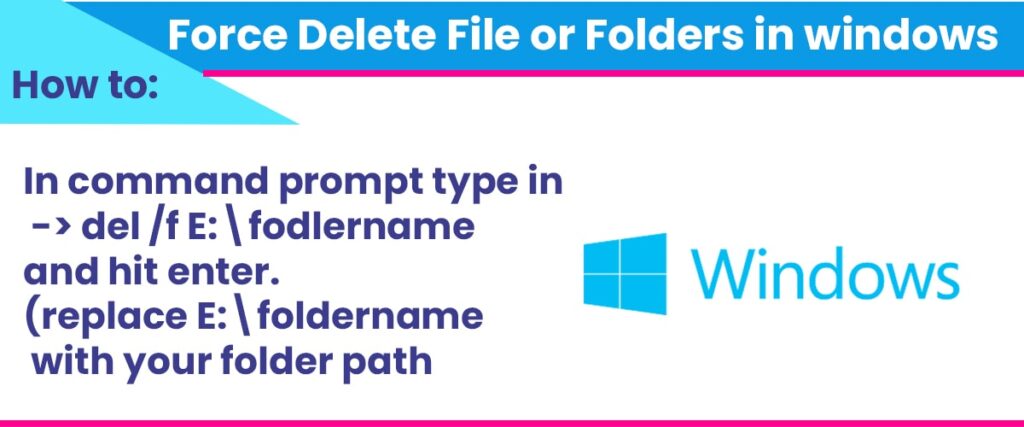
Force delete folder in windows:
Step 1: In windows search type in CMD and right click on cmd and click on Run as administrator.
Step 2: in command prompt type in -> del /f E:\fodlername and hit enter. (replace E:\foldername with your folder path).
Step 3: After hitting enter, it will prompt you to confirm deletion of folder, type Y and hit enter.
That’s it, this is how you delete folder and once you hit enter, your folder will be deleted without any issue.
Force delete a file in windows 10:
Step 1: Open CMD with administrative privileges.
Step 2: in CMD type in -> del /f filename and hit enter.
Ex: del /f E:\foldername\filename and hit enter.
Once you hit enter the file will be delete without any issue.
Why windows 10 cant delete a folder or file:
Some times deleting a folder in windows 10 takes too much time and keeps on saying preparing to recycle and keeps on discovering files from a folder and this is due to large amount of folder size and it keeps on discovering and once it discovers it then starts deletion process which takes too much time and by using command prompt you can easily delete folder within seconds without keeping waited or wasting time.
Force delete folder cmd access denied?
If you are using cmd and executing commands and if you are receiving an error like access denied in cmd that means you need administrative privileges to perform the action. Open CMD and run command prompt as administrator to fix this issue and contact your system administrator to give permissions or change your role as administrator and execute force delete commands again.
Command to delete folder in windows 10
Del /f filename or foldername for example if you want to delete a folder with name zipper then open cmd as administrator and execute del /f /c:users\zipper and hit enter to delete a folder.
Use del /f /folderpath and folder name like del /f E:\fodlername and hit enter to force delete
To force delete a folder open CMD with admin privileges and execute del /f E:\fodlername and hit enter and to force delete a file del /f E:\filename and hit enter