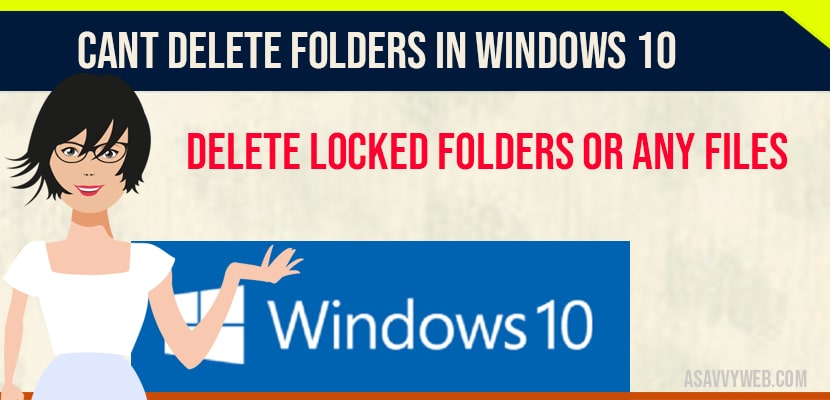- If you can’t delete folders or files in windows 10 you can go ahead and delete them using command prompt without using software
- Quick fix: Install unlocker software and run it and locate the file -> select the delete and your file will be deleted which you cant delete normally in windows 10.
In windows 10 sometimes when you delete a folder it won’t delete no matter how many times you try or even a file or folder is not open in other windows or files.
Step 1: Right click on the folder which you want to delete and refresh it, sometimes once you delete ,since windows is unable to refresh the page you may still see that folder on your desktop or in any other drive.
Install Third Party Application Unlocker to delete undeleted folders
Step 1: Go to Google.com and search for unlocker and download it.
Step 2: Install the latest unlokcer version and run and install it on your computer.
Step 3: Open Unlocker Application on your windows 10 computer -> Select the files or folder which you cant delete and locate them.
Step 4: Once you locate them it will ask you to perform action to -> Delete or Rename or Move, you need to select delete in order to delete locked folder or cant delete folder here -> go ahead and select delete and press ok.
That’s It, once you press ok the folder which you cant delete normally or you cant delete folder anymore or folder is locked will be delete successfully. And once you delete the folder you can go ahead and uninstall unlokcer software as well.
Also Read: 1) How to Fix Task Manager Not Opening on Windows 10?
2) How to fix Windows 10 Update Service Missing or Corrupted
3) Fix Cortana Not Working In Windows 10 2021
4) FIX: File Explorer Search Very Slow in Windows 10 with Green Bar
5) How to Fix Windows 10 Camera with Error code
Delete Undeletable folders Using CMD Command Prompt
Step 1: Right click on the start menu and Select Command Prompt (Admin).
Step 2: Now, Navigate to the folder or file which you cant delete and right click on it -> properties and copy the file location.
Step 3: Now, In CMD -> type cd /d Paste undeletable folder location here and press enter.
That’s it, once you execute and run this in command prompt then folders or files which you cant delete will be deleted successfully.
Reasons why you cant delete folders in Windows 10
If you open a file in other location like a file is open in notepad or it is open in another window and you try to delete the folder then windows 10 will not delete the folder as it is used in other location and it says could not complete the action as it is open in another program or if the files are corrupted which makes them undelatable.