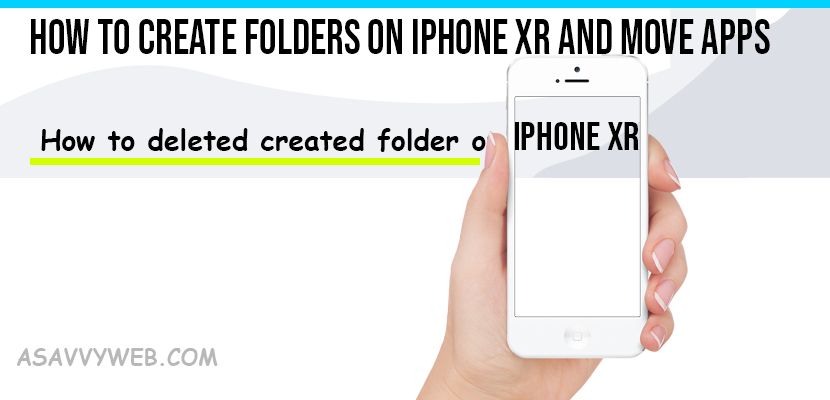You bought a new shiny iPhone 16, 15, 14 mobile and trying to organise all your work or arranging everything and wondering how to create folders on iPhone and figuring out a way? Yes, you can create folders and move apps on iPhone easily and organise as well, just follow the below steps:
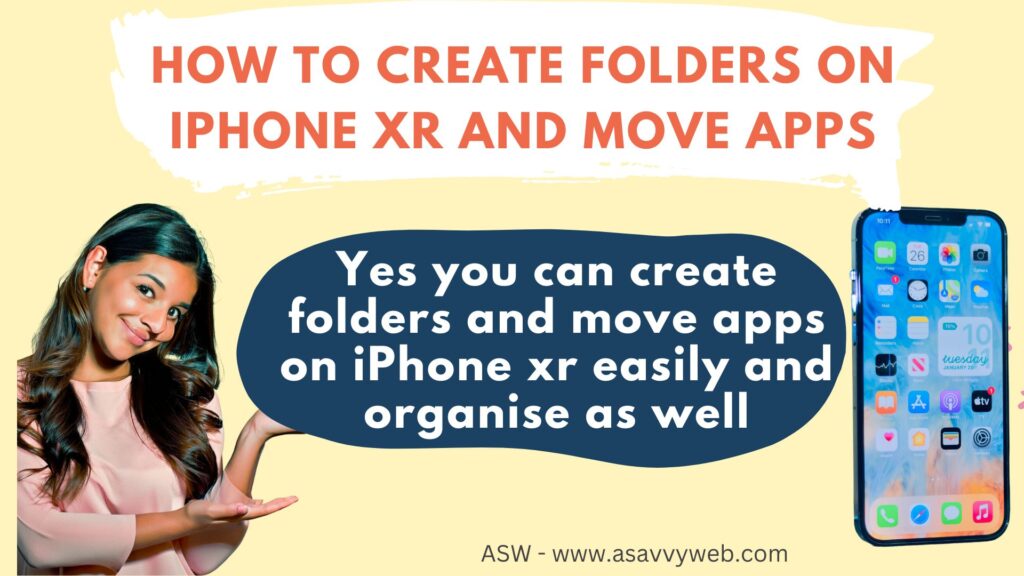
Create Folders on iPhone 16, 15, 14, 13, 12, 11, X, XR
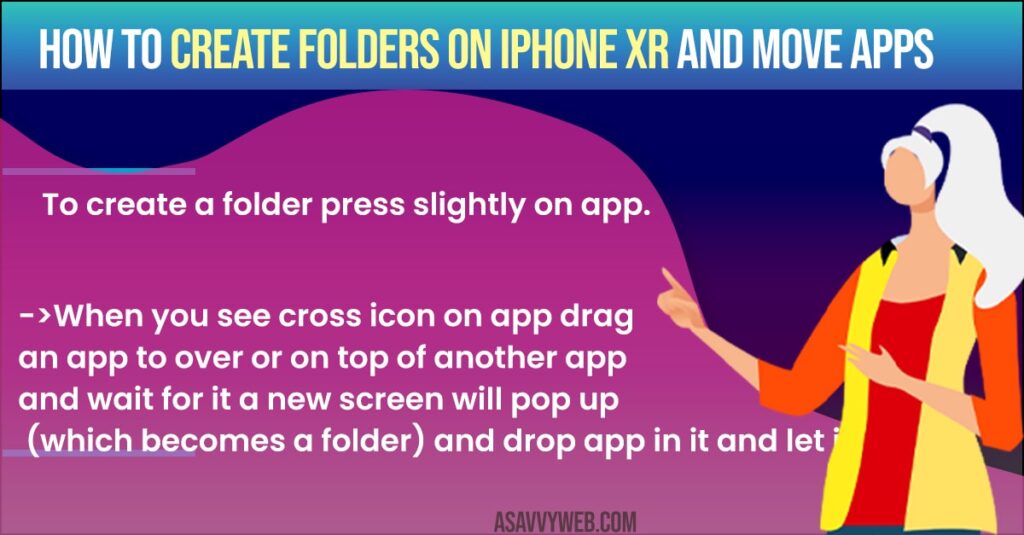
How to Move App On Phone 16, 15, 14, 13, 12, 11, X, XR
To move apps on iPhone, touch and hold the app icon and then drag and drop and arrange apps or move apps on iPhone 16, 15, 14, 13, 12, 11, x, xr, etc
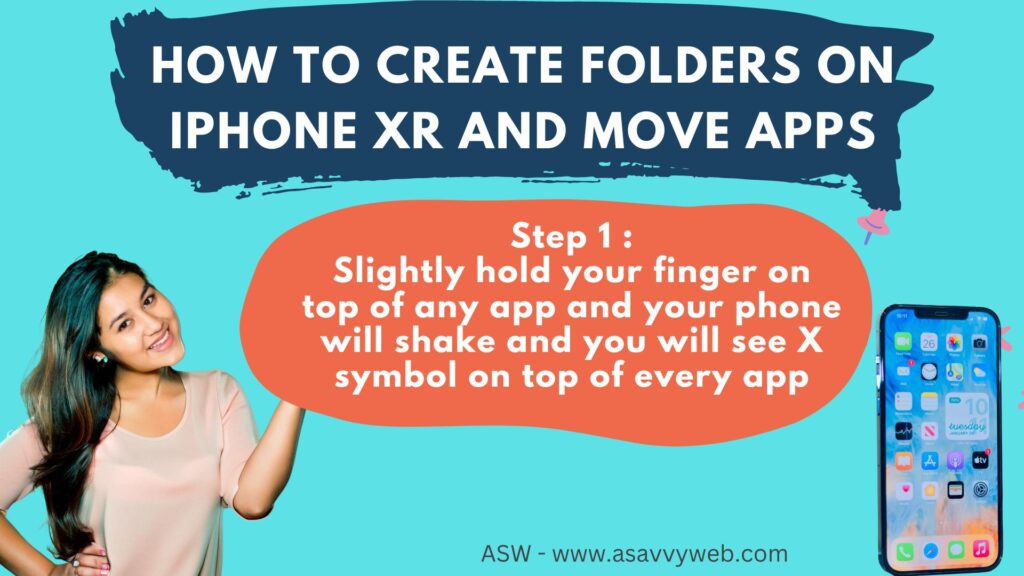
Slightly hold your finger on top of any app and your phone will shake and you will see X symbol on top of every app.
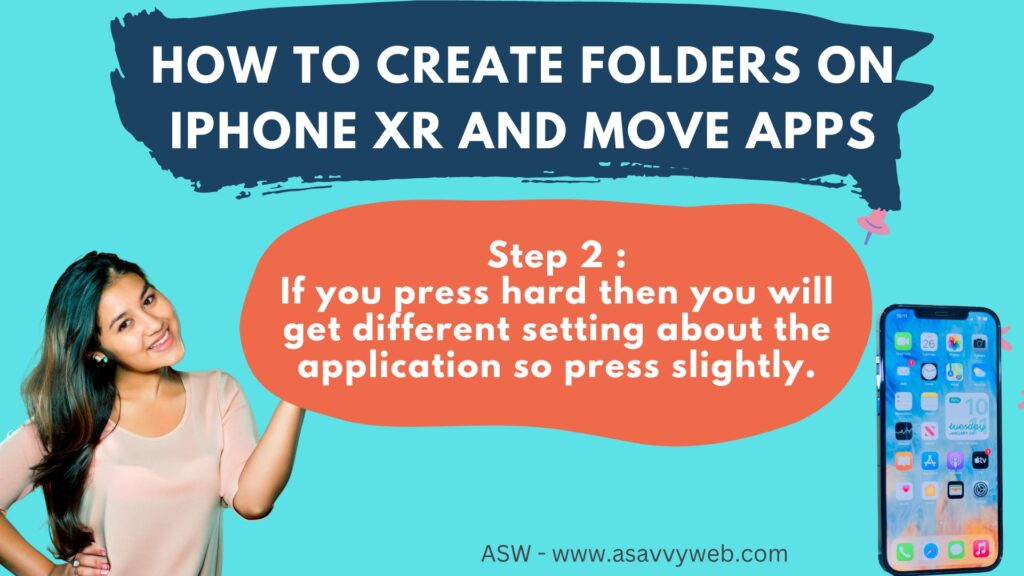
If you press hard then you will get different setting about the application so press slightly.
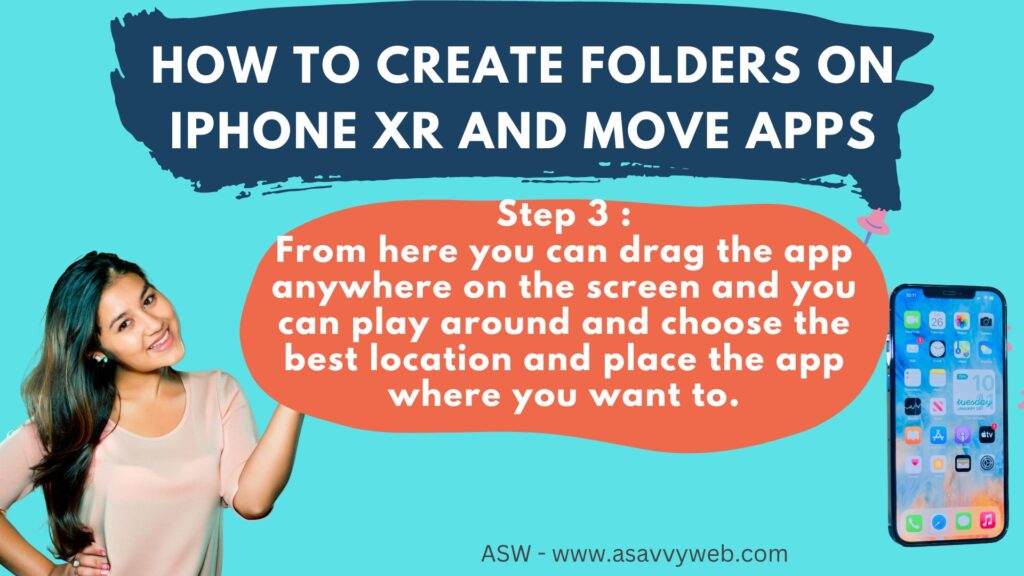
From here you can drag the app anywhere on the screen and you can play around and choose the best location and place the app where you want to.
How to Create Folder on iPhone?
To create a folder press slightly on app.
When you see cross icon on app drag an app to over or on top of another app and wait for it a new screen will pop up (which becomes a folder) and drop app in it and let it go.
Now a folder in iPhone xr has been created. Isn’t that simple.
Name Folder on iPhone 16, 15, 14, 13, 12, 11, X, XR
Name the folder on iPhone xr which you have created, just tap up on the name and rename the folder to whatever you want depending upon the apps which you are storing in created folder on iPhone xr and press done.
Also Read:
1) How to Fix Facetime Black Screen on iPhone or iPad
2) Cant Enter Passcode on iPhone or broken screen?
3) iPhone camera not working showing black screen after Update?
5) iMessage Keeps Crashing / Freezing on iPhone 13 While Charging on iOS 15
How to Remove apps from folder in iPhone
To remove apps from folder in iPhone xr, open the folder and slightly press on app which you want to remove and drag and remove from that folder and drag it out.
How to deleted created folder on iPhone
Remove all the apps from the folder and drag them out automatically there will be no apps present on created folder, so created folder will be disappeared or deleted.
Dragging isn’t staying in folder?
If you are dragging app and isn’t staying in a folder then try to drag slowly and wait for app to appear in the created folder and then leave.
Reason for not staying in folder?
You are not dragging app correctly into folder you are just leaving the app fast as the screen appears wait for 2 seconds when you drag an app to creating a folder in iphone xr.