If you are having redmi mobile and want to create dual apps and use WhatsApp dual app, Facebook, Instagram or any other dual apps on redmi mobiles, redmi pro or redmi note or any other mobiles then you can create dual apps on redmi mobiles easily and use dual apps on redmi mobile.

Nowadays, everyone uses dual accounts and it has become easy to use dual apps on redmi mobiles (redmi note or pro 12 or any other redmi mobiles) and clone apps and use dual apps.
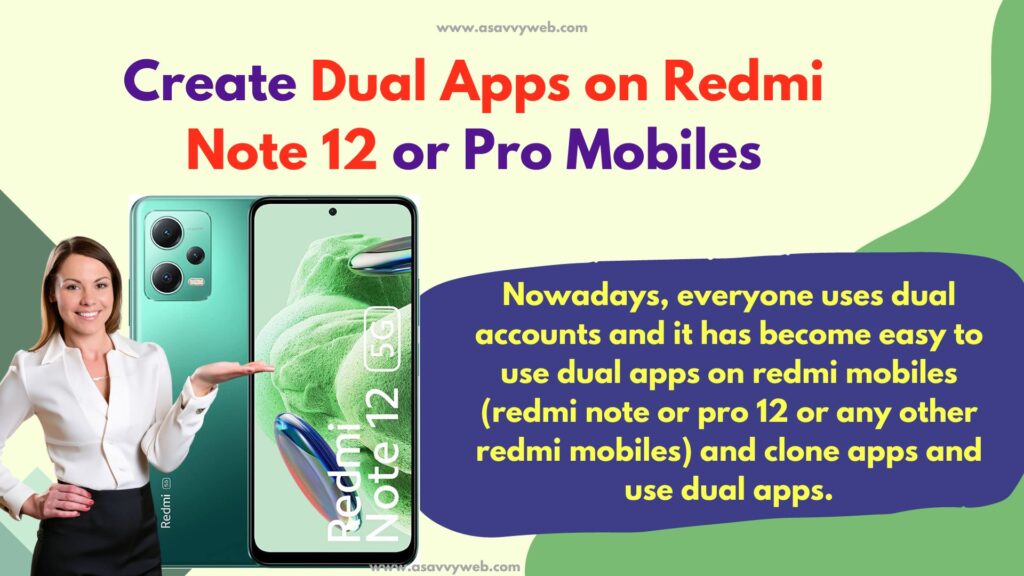
Create Dual Apps on Redmi Note Mobiles
By following below steps you can easily create dual apps on redmi note 12 or any other redmi mobiles.
Step 1: Open settings on Redmi mobile
Step 2: Open Apps
Step 3: Tap on Dual Apps
Step 4: Tap on Create and you will see a list of apps that you can create dual apps and clone apps and use dual apps on redmi note 12 pro.
Step 5: Select Whatsapp, facebook, or any app here and toggle button next to Dual App and turn on.
Step 6: Wait for Dual app to create and after creating you will be able to create dual app on redmi note 12.
That’s it, this is how you create a dual app on redmi note 12 pro or any other redmi mobiles.
Create WhatsApp Dual App on Redmi Note 12
To create a whatsapp dual app on redmi note 12 -> Open settings -> Apps -> Dual Apps -> Select Whatsapp and Turn on Dual app and wait for redmi 12 to create dual app and clone whatsapp app.
Where is Dual Apps Settings on Redmi Note 12
On redmi mobile, you can find dual apps settings in the app section and using dual apps you can clone apps on redmi note 12.
Dual app Xiaomi not working
If the dual apps option is not working, then you need to force restart your mobile and update xiaomi to the latest version and enable dual app from app settings and clone apps and use dual apps on xiaomi redmi note 12, ,11, 10, 9 or any other redmi mobiles.

