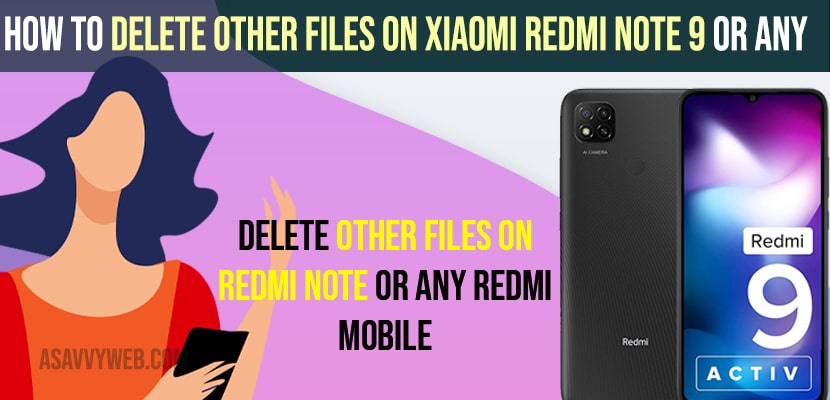- To Delete other files on Xiaomi redmi note 9 or Any redmi mobiles -> Empty deleted photos and files from trash folder and delete them permanently.
- Delete or uninstall apps which are consuming more storage space and which are not in use.
- Use cleaner app and clear unnecessary files and perform a deep clean and delete junk files and unused files to free up storage and delete other files data on your redmi note mobiles.
On your redmi note or Redmi mobiles if you are unable to delta other files on your mobile and other files storage is full and your xiaomi redmi mobile is responding too slow due to other files storage is high and there is no option to delete other storage files then you can delete this other storage files on your redmi note 9 or any other redmi note devices easily. So, let’s see in detail below.
Clearing Other storage files on xiaomi redmi mobile will help you improve your redmi mobile responding slow or keeps on hanging or apps opening too slow on your redmi mobile and other storage files on xiaomi redmi can be deleted without using any other app or without resetting and wipe all data.
Delete OTHER Files On Xiaomi Redmi
Follow below methods to delete other files on xiaomi redmi mobile and reduce other storage files data in storage space on redmi mobiles.
Remove Deleted Photos From Trash
If you have deleted your recent photos and cleared them from photos to free up space then you need to delete them from trash as well.
Step 1: Open Gallery App on Redmi Mobile
Step 2: In Albums -> Scroll down and tap on Trash bin.
Step 3: Tap on Clear all and Confirm Delete.
Once you have deleted trash and empty trash bin on your redmi note mobiles then go ahead and check with your storage space and your other files storage will be reduced.
Remove More Storage Consuming Apps
Step 1: Open settings on your Redmi Mobile.
Step 2: Scroll down and choose Apps and tap on it.
Step 3: Tap on Manage Apps -> click on 3 dots on top right corner and select show all apps.
Step 4: Now,tap on sort by to used storage option to check which app is taking too much storage space on your redmi mobile.
Step 5: Go ahead and uninstall apps which you are not using and are occupying other storage space on your redmi mobile.
Once you remove unused apps on redmi note mobiles then your other storage files data will be reduced.
You Might Also Like
1) How to Fix Redmi Note Keyboard Not Working
2) How to Lock Apps on Redmi or Hide Apps or Unlock
3) How to Reset Xiaomi Redmi Mobile and Wipe All Data
4) How to fix Builtin Alexa Not Working on Redmi Note 8 Pro
5) How to install apps On RedMi Smart tv
Use Cleaner app on Redmi Note Mobiles
Step 1: Open security app on redmi note mobile
Step 2: Tap on cleaner
Step 3: wait for the cleaner to identify junk files and tap on clean up.
Use Deep Clean and Clear Unnecessary Data
Step 1: Open settings
Step 2: tap on about phone
Step 3: Now, tap on storage
Step 4: Tap on clear
Step 5: Scroll down and tap on Clear under Deep Clean.
Step 6: Now, scroll down and tap on clean now under Big Files.
Step 7: Select all files from the Big Files list here and tap on Delete selected files and tap on Ok.
Step 8: Wait for your redmi mobile to clear unnecessary data and clear all junk files from other files.
That’s it, this is how you delete other files storage on your redmi note 9 or any other redmi mobiles and free up your other files data on your Redmi mobiles.