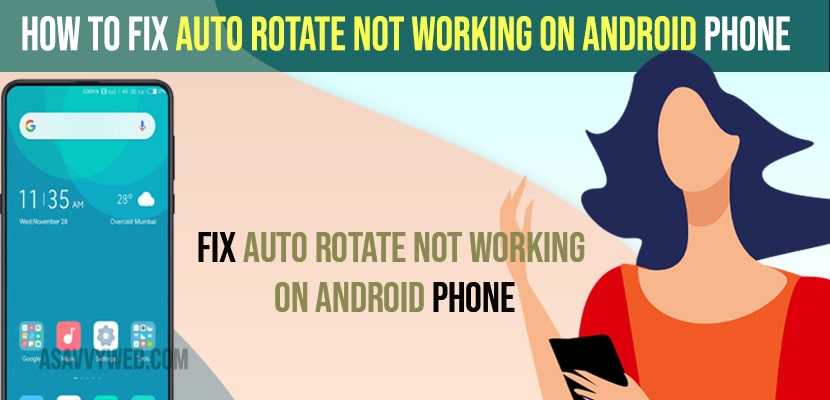- To fix auto rotate not working on android phone -> Restart your android device and then go ahead and turn off and turn on auto rotate option using settings.
- Uninstall any newly installed application and update your Android device to the latest version.
- Fix auto rotate not working on android phone
- Restart your Android Mobile
- Turn on Auto Rotate Feature
- Update your Android Mobile to Latest Version
- Uninstall Newly Installed Application
- Why Won’t My Phone Rotate When Auto Rotate is ON
- Auto Rotate is ON But Not Working on Android
- Samsung s21 auto rotate not working
- Auto Rotate Not Working on YouTube
On your android mobile if your auto rotate is on but auto rotate is not working when you turn your phone or if your auto rotate is off but your android mobile is still rotating and your screen doesn’t rotate when you are watching YouTube video or watching any other video or using any other application and android phone will not rotate and will not change form Portrait or Landscape mode, then you can fix this issue easily. So, let’s see in detail below.
Many of android users experienced this issue of auto rotate not working and Portrait or Landscape mode orientation is not changing whether it can be your Samsung device, or oneplus iPad, iPhone, Huawei or even samsung tablet users experienced this issue of auto-rotate is off, but still rotating issue and get back your auto rotation working on your android devices.
Fix auto rotate not working on android phone
By following these simple methods you can fix this auto rotation not working on android phone quickly stop screen from rotating Samsung tablet, Google Pixel and turn off auto-rotate on android or also get rid of auto-rotate is on but not working issue.
Restart your Android Mobile
Step 1: Press and hold the power button on your android mobile
Step 2: Now, select restart option and then wait for your android phone to restart.
Step 3: Now, go ahead and turn on auto rotate and then check whether your auto rotate feature on android phone is working or not.
Most of the time, just simply restarting your android mobile will fix the issue if there is any software glitch problem on your android mobile and other issues as well.
Turn on Auto Rotate Feature
Step 1: Go to settings on your Android mobile
Step 2: Now, scroll down and tap on the display option.
Step 3: Find the auto rotate option and turn it o and enable auto rotate option..
You can also turn on auto rotate on android device by simple swipe from top to bottom on your device and access control center and tap on auto rotate option and turn it on.
Once you turn on auto rotate feature then go ahead and play a video on youtube and auto rotate your android mobile and youtube video will auto rotate.
You Might Also Like
1) Solved Android Google Voice Search Not working “Hey Google”
2) How to fix Sony Liv App not working on Android Mobile?
3) Android GPS not working? Here is How to fix?
4) How to Fix Minecraft is Currently not available in your account 0x803f8001
5) How to Run Android Apps on Mac Without bluestacks or Emulator
Update your Android Mobile to Latest Version
There are always a few software bugs on all android or apple, macOS, Samsung OS or any other operating system and if you are using outdated versions on your android devices then you can get to see these kinds of issues. So, its always recommended to update your android mobile to the latest version.
Before updating your android phone make sure you have connected to your wifi network or cellular data and it’s recommended to connect to wifi as the download size will be a bit heavy.
Step 1: Open Settings
Step 2: Scroll down and Tap on System
Step 3: Tap on Software Update
Step 4: Your android device will check for any new version of OS is available or not and if new version is available then go ahead and tap on download and install.
Step 5:Wait for android mobile to update to its latest version and once done your android mobile will restart.
Once you update your android mobile device to the latest version then your issue of autorate feature not working or screen not rotating when playing on youtube or any other application on your android device will be fixed successfully.
Uninstall Newly Installed Application
Sometimes few applications can restrict your android device not to auto rotate as well, so go ahead and uninstall any newly installed application from google play store and check if auto rotate screen is working or not.
Why Won’t My Phone Rotate When Auto Rotate is ON
This can be due to software application which are installed on your device is interfering in between and malfunctioning and causing this issue of auto rotate feature not to work and if you are using outdated android software which needs an upgrade or it can be due to software glitches as well, to get back your autorate feature to work just restart your android device and turn on auto rotate feature on your android mobile and phone screen to rotate again.
Auto Rotate is ON But Not Working on Android
If your auto rotate feature is on but when you auto rotate screen is not auto rotating then this is due to the application being restricted to rotate from portrait mode to landscape mode and many android applications do that.
Samsung s21 auto rotate not working
If your samsung s21 auto rotate not working then make sure you have turned on auto rotate feature on samsung s21 and just restart your samsung s21 device and your auto rotate feature will start rotating screen.
Auto Rotate Not Working on YouTube
If auto rotate feature is not working on your youtube when playing videos then restart your android device and turn on and turn off auto rotate feature and force close youtube application to fix auto rotate not wrong on youtube.