On your iPhone you can turn on auto rotation and rotate your iPhone screen and rotation iphone screen to landscape and portrait and turn off auto screen rotation on iPhone 14, 13, 12, 11 by swiping from top to bottom on right hand side corner and access control center and turn on and turn off auto rotation.
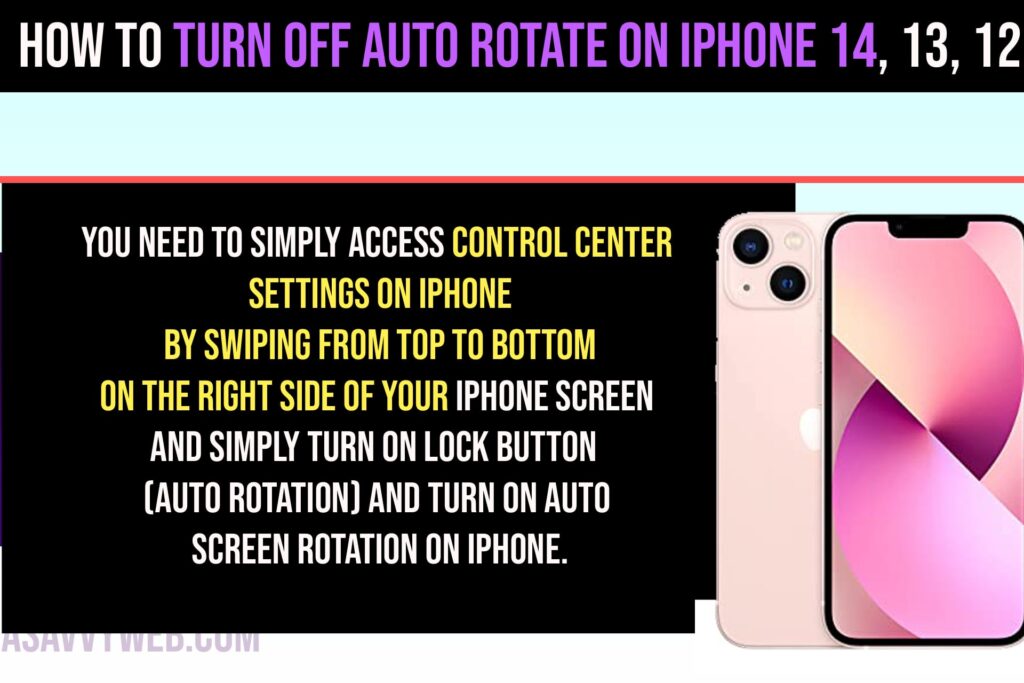
When you open any app like a youtube app or safari browser and rotate your iPhone then your iphone screen will rotate because auto Rotation is turned on.
Turn Off auto rotate on iPhone 14, 13, 12
Follow below methods to turn off and turn on auto rotation on iPhone.
Step 1: Swipe from top to bottom on right hand side of your iPhone screen
Step 2: In control center -> Tap on lock button and turn off auto rotation on iPhone 14, 13, 12, 11 or any other iPhone series.
That’s it, this is how you turn off auto rotation on an iPhone using control center quick settings on iPhone 14, 13, 12 or any iphone.
Turn ON Auto Rotation on iPhone 14, 13, 12, 11
If you want to turn on auto rotation, then you need to simply access control center settings on iPhone by swiping from top to bottom on the right side of your iPhone screen and simply turn on lock button (auto rotation) and turn on auto screen rotation on iPhone.
Once you turn on auto rotation on the iPhone, then your iPhone screen will not rotate from landscape mode to portrait mode even though you rotate your iPhone screen.
Why iPhone Screen is Auto Rotation on iPhone 14, 13, 12, 11
If you have turned off – Auto rotation settings on iPhone 14, 13, 12 then your iphone screen will rotate when you are using safari browser or youtube app or any other app.
How to Stop iPhone 14, 13 Screen Rotating
You need to turn off and lock auto rotation on the iPhone to stop the iPhone from screen rotation when you rotate your iPhone.

