Its really very frustrating situation that when you call someone on facetime and you are able to call but you are unable to enable or share my screen option on facetime not working or share my screen options is greyed out or disable and there are few common issue if you cant use share my screen option on facetime. Lets see in detail below and get rid of share my screen not working on facetime on iphone 15, 14, 13, 12m on any iOS 17, 16, 15 or any other iOS.
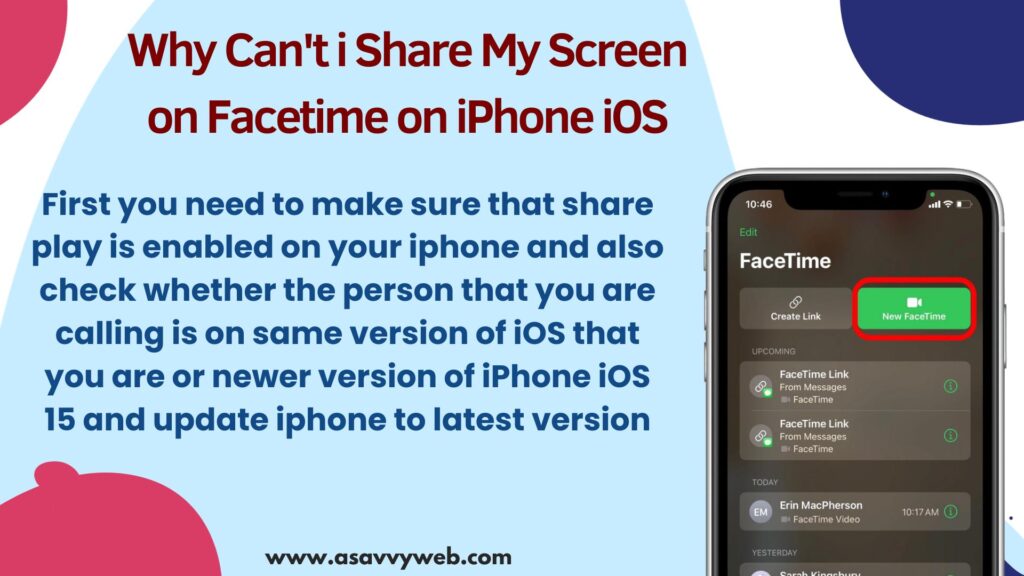
First you need to make sure that share play is enabled on your iphone and also check whether the person that you are calling is on the same version of iOS that you are or newer version of iPhone iOS 15 and update the iphone to the latest version and other reason and solutions to fix this issue.
Screen Share Not Working on Facetime on iPhone After Updating?
Many users also experiencing issue with facetime screen share after updating iphone to latest version on iphone 14 pro max or 14 plus or iphone 13 or iphone 15 pro max and its a bug inconvenience and after updating iphone to latest ios 16.2 or latest version fixed the issue with screen share on facetime.
Why Can’t i share my screen on facetime
There are many reasons and by following this guide you can easily fix share my screen not working on iphone iOS 15 or later version of iphone 12 or later versions.
Disable and Enable SharePlay on iPhone

Step 1: Open settings and then tap on facetime
Step 2: Toggle button next to shareplay and enable share play on iPhone
After enabling sharetime on iphone, go ahead and check with facetime and share screen on facetime will be working as normal.
Restart Facetime
When screen share is not working on facetime then you need to simply start facetime and close and open facetime and also try restarting your iphone and this can be an easy fix if the issue is minor.
Update iPhone to Latest Version
Most of the iphone update will be issue, when you share my screen to someone on facetime and the person that you are calling or your iphone is not updated to latest version then you need to makes ure that you update your iphone to latest iOS version.
After updating iphone to the latest version your issue of share my screen not working will be resolved.
Facetime Screen Share is Not Supported
If you are having older version of iOS below iOS 15 then iphone will not support screen share and it will not support and to use screen share on facetime, you need to have ios version 15 or later version.
Other Person is on Facetime But using Older Version of iOS 15
If the person that you are having facetime is able to receive calls on facetime but not able to share screen on facetime then the other person is not on newer version of supported facetime screen share ios 15 version and the other persian on call should update ios to latest version of iOS15 or later.
Software Bug
If both persons you and other person on iphone ios 15 supported version and still not able to see screen share then this is likely a software bug from apple ios and you need to wait until apple releases new version of iOS and update iphone to latest version of iOS.

