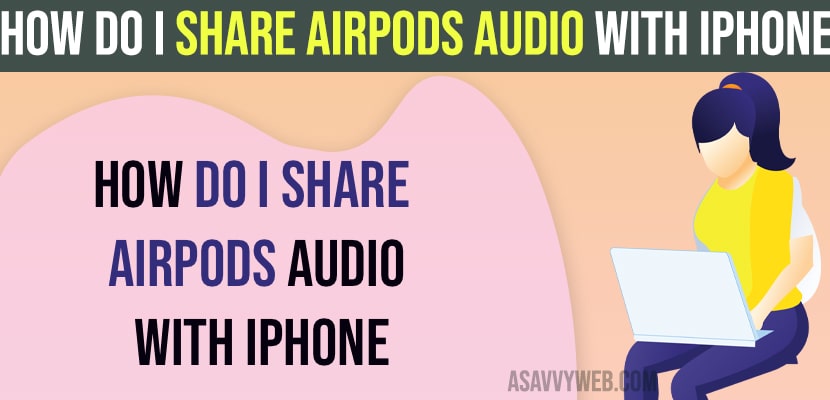If you have connected your Airpods to your iPhone and wondering how to share airpods audio with iphone (another) of your friends or families then its pretty simple and easy process and you can share audio from airpods with other iPhone with share audio feature. So, Lets see in detail below.
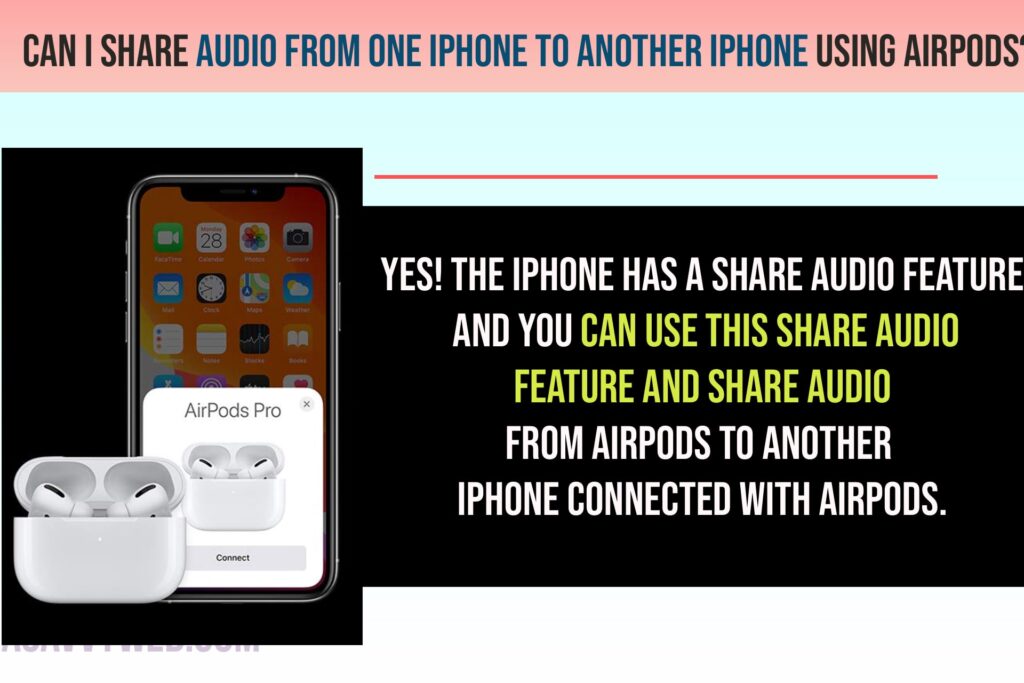
Share AirPods Audio With iPhone
Step 1: Connect both airpods to your iPhone (your iPhone and your friend’s iPhone).
Step 2: Wear Both airpods in your ear (your friend and yours)
Step 3: Play Music on your iPhone and swipe from top to bottom on the right side of iphone screen and access control center settings.
Step 4: Tap on the music that is playing on your iPhone with Airpods.
Step 5: Tap on Share Audio
Step 6: Now, Make sure the other phone is nearby and close to your iPhone.
Step 7: Tap on Share Audio and your other iPhone will receive a request “Start listening with” and Simply Tap on Join.
Step 8: Tap on ok on prompt “The Owner of the item will be able to see its location” and confirm and you will be able to hear music or audio from other iPhone using airpods.
That’s it, this is how you share Airpods audio with iPhone connected with airpods from one iPhone to another iPhone using the share audio feature.
Can I Share Audio From One iPhone to Another iPhone using Airpods?
Yes! the iPhone has a share audio feature and you can use this share audio feature and share audio from airpods to another iPhone connected with Airpods.
Can’t share Airpods Audio to Another iPhone
Make sure both devices are nearby and connected with airpods and if you still have issues sharing audio from one phone to another using airpods share audio feature then you need to disconnect and connect airpods and reset airpods and start sharing audio from one iPhone to another iPhone.