When you charge your iphone and your iphone is charging properly but it is not showing or increasing battery percentage when your charging then first thing you need to do is just force restart your iPhone and check and if this doesn’t fix the issue then you need to follow other solutions and fix battery percentage not increasing on iphone issue.
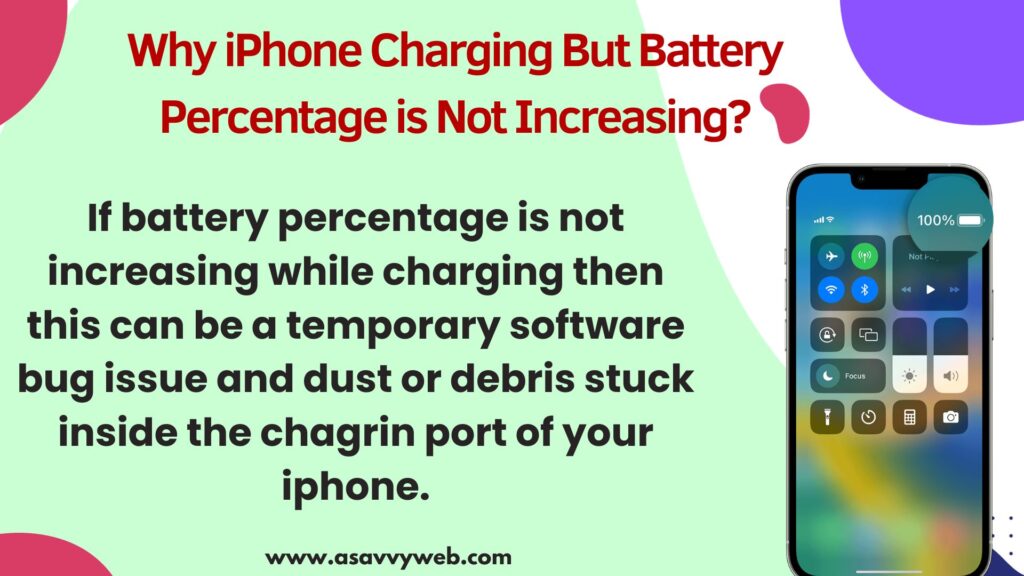
If battery percentage is not increasing while charging then this can be a temporary software bug issue and dust or debris stuck inside the chagrin port of your iphone.
Why is my iPhone battery percentage not changing?
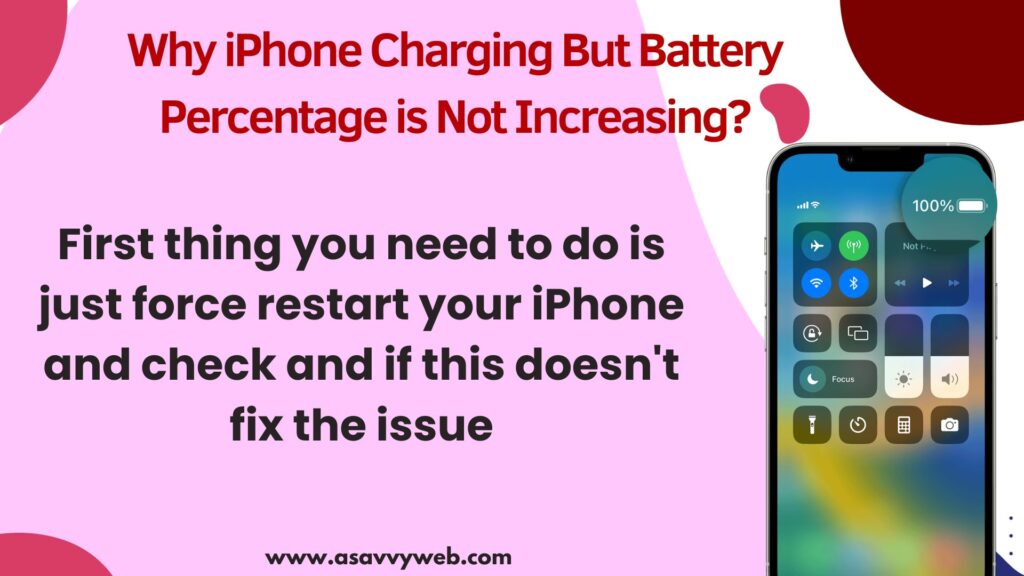
Most of the time if battery percentage is not showing when charging then this is likely an issue with software bug or technical issue and Due to iOS update issue or dust inside charging port.
Fix iPhone charging but battery Percentage is Not Increasing
Follow Below methods to get rid of iphone charging but not showing battery percentage issue.
Force Restart iPhone
Step 1: Press volume up button on side of your iphone and then press volume down icon
Step 2: Now, Press and hold the power button until you see apple logo and release power button and wait for your iphone to reboot.
Once you force restart your iphone then go ahead and check with your iphone and charge iphone and battery percentage should increase.
Clean Charging Port on iPhone
Grab a toothbrush or anything and clean the charging port by gently swiping in and clean charging port and sometimes if any dust is filled with dust or debris then you can see this kind of issues when charging your iphone.
If there is too much dust inside the charging port on iPhone then you may also experience iphone not charging as will and it is better to clean dust on iphone charging port as you get time and keep your iphone clean.
Update iPhone to Latest iOS version
If its a software bug from apple ios then you need to update iphone to latest iOS version and after updating iphone your issue of charging but battery percentage not increasing will be fixed.
Turn off Optimize Battery Charging
Go to iphone battery settings and turn off battery optimizing charging and check and to do that -> Go to Settings -> battery -> Tap on Battery health and charging and turn off optimized battery charging
After turning off the optimize battery charging option go ahead and charge iphone and check.

