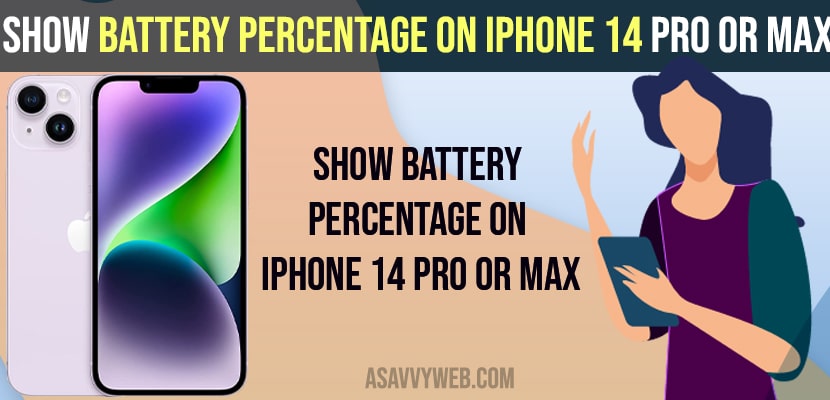- Go to Settings -> Battery -> Turn on Battery percentage option to display or show battery percentage on iPhone 14, Plus or iPhone 14 Pro max
- To hide or disable battery percentage -> Simply disable or turn off show battery percentage option.
- You can also view and show battery percentage on iPhone 14 series by adding a widget or by accessing control center – it will display battery percentage.
- Show Battery Percentage on iPhone 14 Pro or Max
- Turn on Always Show Battery Percentage Option on iPhone 14, Plus or iPhone Pro or Max
- Using Control Center
- Add Widgets to iPhone 14, Plus or iPhone Pro or Max
- Does iPhone 13 Have Battery Percentage Option
- How do I get my iPhone to show Battery percentage without swiping down?
On your iPhone 14, 14 Plus or iPhone 14 Pro or Max if you want you can display and show battery percentage on your iPhone 14 series mobiles easily and you need to update your iPhone to latest iOS 16 version and as iPhone 14 comes with iOS 16 update only and on iPhone SE mobiles you can show battery percentage on status bar. So, let’s see in detail below.
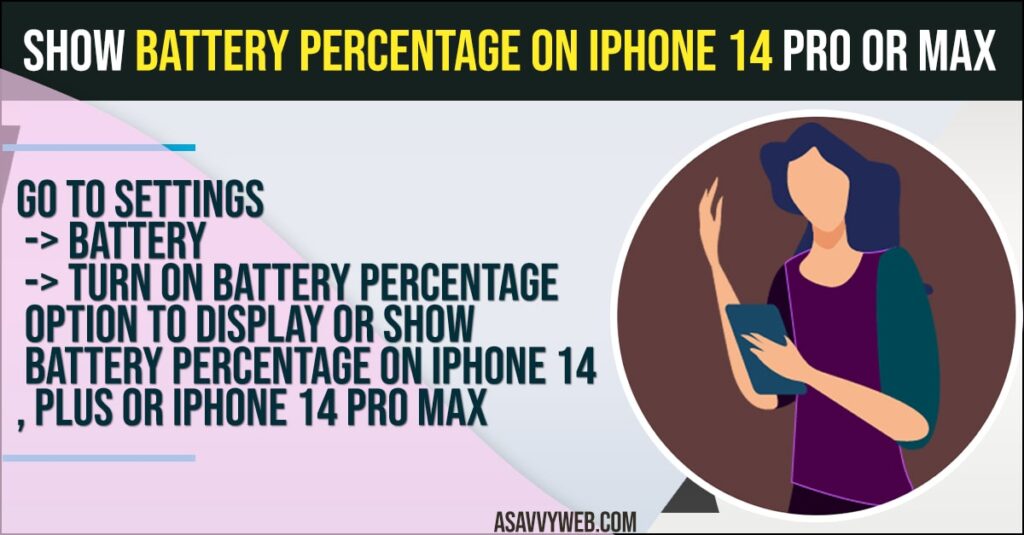
There are 3 different easy to show battery percentage on iPhone 14, Plus or iPhone 14 Pro or Max mobile and It’s pretty easy to show battery percentage on iPhone 14 Pro or iPhone 14 Series on status bar instead of scrolling and accessing control center and see battery percentage instead like in previous versions like iphone 12, 11, x, xr or other iPhone mobiles.
Show Battery Percentage on iPhone 14 Pro or Max
Below iPhone 14 troubleshooting methods and guides will help you display battery percentage on iPhone 14, plus or iPhone Pro or Max mobiles easily.
Turn on Always Show Battery Percentage Option on iPhone 14, Plus or iPhone Pro or Max
- Open settings on iPhone 14, Plus or iPhone Pro or Max
- Tap on Battery
- Toggle the button next to Battery Percentage and turn on Battery percentage option to display battery percentage on status bar.
That’s it, this is how you display battery percentage on iPhone 14, Plus or iPhone 14 Pro or max mobiles by default battery percentage option.
Using Control Center
- Grab your iPhone 14, Plus or iPhone 14 Pro max and swipe from top to bottom.
- In control center -> you will be able to see battery percentage left on your iphone
- Battery percentage will display on top right corner of iphone.
That’s it, this is how you see battery percentage on your iPhone 14, Plus or iPhone 14 Pro or Max mobile using control center.
Also Read:
1) How to Fix iPhone 14 Pro Camera Shaking, Vibrating on Snapchat, WhatsApp, Instagram and Telegram App
2) iPhone 12 Pro Notification Comes With No Sound Or Alert
3) How to Fix iOS 16 Battery Percentage Missing on iPhone
4) How to Show Battery Percentage on iPhone SE
5) How to Fix Battery Health Dropped Suddenly on iPhone?
Add Widgets to iPhone 14, Plus or iPhone Pro or Max
You can simply add a battery percentage widget and display battery percentage on your iPhone 14, Plus or iPhone Pro or Max and display battery percentage permanently on your iPhone 14 screen.
- Tap and Hold on the iPhone screen until you see all the apps starts to vibrate or wiggle with (cross) mark on top of every app on your iphone.
- Tap on Plus (+) icon on top right side of your iphone screen to add battery widget on your iPhone 14, Plus or iPhone pro max mobiles.
- In widgets search bar -> Search for Battery and tap on Batteries widget.
- Select the widget style that you want to display on your iPhone 14 screen and tap on add widget.
- Now, iPhone battery percentage will be displayed on your iPhone 14, 14 Plus or iPhone 14 Pro or Max.
That’s it, this is how you display battery percentage on your iPhone by adding a widget and display battery percentage permanently on your iPhone screen.
Does iPhone 13 Have Battery Percentage Option
No! iPhone 13 does not have Battery Percentage option to display on status bar and this option is not include in iPhone 13 Series Mobiles but you can still add and show battery percentage on iPhone 13 pro or Max Series iPhones.
How do I get my iPhone to show Battery percentage without swiping down?
Add battery widget on your iPhone and it will display battery percentage without swiping down and accessing the control center on iPhone.
FAQ
Yes! iPhone 14 series mobiles have an option to display battery percentage on your iPhone 14, plus or iPhone pro or max status bar and view battery percentage.
To show battery percentage permanently -> add battery widget to your home screen and it will display battery percentage on iPhone 12 permanently.