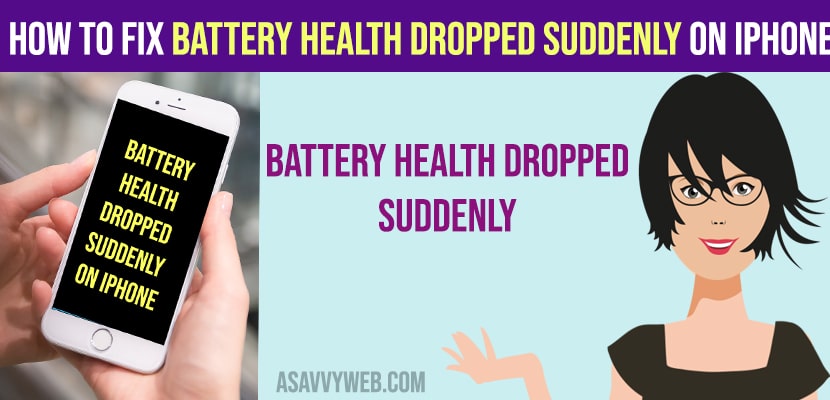- To fix battery draining and battery dropping suddenly you need to kill apps which are running in background and avoid heating your iPhone and uninstall applications which are causing heat.
- In a few cases due to bluetooth connectivity you may see battery draining and when you have updated your iPhone to the latest iOS software.
- How to fix Battery Health Dropped Suddenly on iPhone
- Solution 1 : Avoid The Heat
- Solution 2 : Quit Unused Applications
- Solution 3 : Power Cycle Your Device
- Solution 4 : Enabled Optimized Battery Charging on iPhone
- Solution 5 : Reset to factory defaults :
- why is my iPhone battery draining so fast all of a sudden 2021?
You may expect to get a 100 % battery status when charging your iPhone battery to full capacity. Since your battery degrades over time and you will gradually notice that this will drop too and iPhone battery will drop overnight without use and fast, depending on the usage you may get experienced the issue sooner and try iphone battery draining issues will help.
So here are the certain solutions to fix battery health capacity dropped on iphone
How to fix Battery Health Dropped Suddenly on iPhone
Follow below steps if your iPhone battery is draining fast and battery health status of iPhone reducing or dropping
Solution 1 : Avoid The Heat
Sometimes , you may keep your iPhone in a heated environment . Heat can lead to corrosion that shortens your battery life. This is not a direct fix to an issue , it just only helps you to prevent battery health from drastically reducing features.
1) Do not leave your iPhone inside the car that is parked in broad daylight.
2) And do not put near device or equipment that generate heat and in sunlight.
It causes device to heat up and prone to battery damage.
Solution 2 : Quit Unused Applications
When you have a lot of applications running on your iPhone background , your iPhone may not be able to run optimally. This happens when you reach your maximum capacity of device resources.
Steps for quit unused applications
Step 1: For iphone x or latest versions swipe up from the bottom of the screen until you get to the middle.
For iPhone 8 or earlier version double click on home button.
Step 2) Swipe right or left to navigate on the application that are currently launched.
Step 3: Finally , swipe up on application preview to close it .
Also Read: 1) Fix Battery drain issue on iPhone 12 – iOS 14/13/12
2) How to View battery percentage on iPhone 11
3) iOS 14.5 iPhone Stuck On Apple Logo With Progress Bar while erasing??
4) iPhone lagging when unlocking or freezing?
5) How to fix Auto lock greyed out iPhone 12
Solution 3 : Power Cycle Your Device
Step 1: Open settings from your iPhone.
Step 2: Tap on general.
Step 3: Then click on shut down option.
Step 4: Now drag the slide to power off.( This will shut down the iphone)
Step 5: After 2 to 3 minutes restart your iPhone.
Solution 4 : Enabled Optimized Battery Charging on iPhone
To enable the optimize battery charging here are the steps you need to follow :
Step 1: Click on iphone settings.
Step 2: Then click on battery.
Step 3: Then click on the battery health option.
Step 4: Then toggle the optimized battery charging button to enabled the feature.
Solution 5 : Reset to factory defaults :
The iphone giving you an accurate status of battery health . To fix the issue you need to reset your iphone .
Step 1: Make sure that your data back up must be on on iphone.
Step 2: Then click on Settings.
Step 3: Click on general.
Step 4: Next click on reset option and then erase all content and settings option.
Step 5: Finally provide the passcode if applicable.
why is my iPhone battery draining so fast all of a sudden 2021?
This happens when you run outdated apps or outdated iOS version or too many apps running in background will lead to battery draining issues like maps, games running in background.