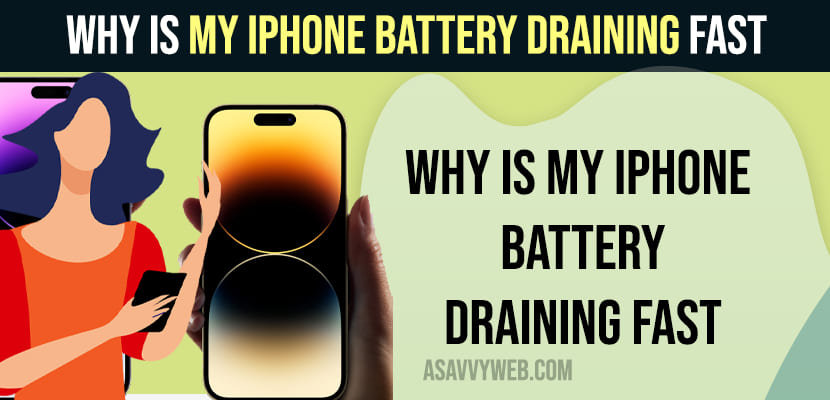- Turn Off Background App Refresh
- Turn off Widgets on iPhone
- Location Services
- Turn off System Services
- Turn off Significant Locations on iPhone to Reduce Battery Draining Issues
- Turn off Analytics on iPhone
- Stop iPhone Analytics and Don’t Send it
- Reduce Motion Effects on iPhone and Disable Visual Effects
- Check iPhone Update
- Battery Health
- Check Battery Usage on iPhone and Turn Off Heavy Usage Apps
- Why is My iPhone Battery Draining So Fast All of a Sudden
- why is my iPhone battery draining so fast when i’m not using it
There is a common issue experienced and encountered by all iPhone users at some point and iphone battery drains due to several reasons and this includes brightness settings, malicious apps, background app refresh, apple maps in usage like location services are turned on and maps app is in use on your iPhone or it can be due to software update or battery health issue with your iPhone 14, 13, 12, 11 or any other iPhone with any iOS 17, 16 or before or later.
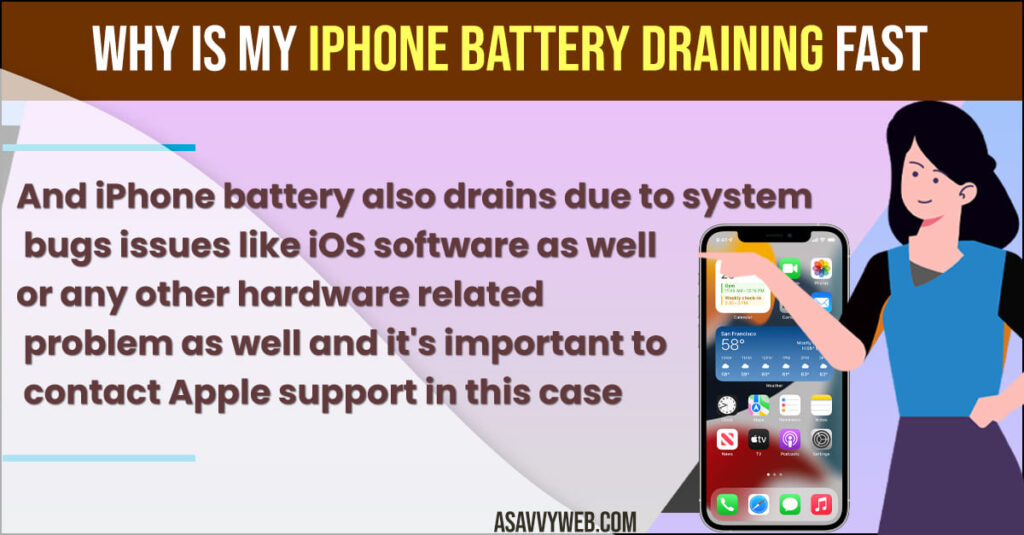
And iPhone battery also drains due to system bugs issues like iOS software as well or any other hardware related problem as well and it’s important to contact Apple support in this case.
Below are a few solutions which can help you speed up or reduce iphone battery draining fast issues on your iPhone.
Turn Off Background App Refresh
Step 1; Open settings on iPhone and Go to General
Step 2: Tap on Background app settings.
Step 3: Turn off background app refresh from here.
Once you turn off background app refresh then iphone will not refresh background app which will help in reduce your iPhone battery draining issues.
Turn off Widgets on iPhone
If you have created custom widgets on iPhone or if you have widgets that you are not using on your iPhone then you need to turn off widgets which consume more battery and cause issue of battery draining too fast issue on iPhone.
Go to the Widgets section on your iPhone and simply tap and hold on it and then tap on remove widget which will remove widget from your home screen.
Adding widgets on your iPhone home screen or having widgets can consume more battery on iPhone.
Location Services
Step 1: Open settings -> Tap on Privacy
Step 2: Tap on Location Services
Step 3: Tap on Share My location
Step 4: Turn off share my location by toggling the button next to it and disable share my location.
Turn off System Services
Step 1: Open settings -> Tap on General -> Location Services
Step 2: From location services settings -> Tap on System services
Step 3: Turn off all system services here which will send data to particular location functionality here and disable all by toggling button next to it.
Note: Enable services which you want to use and disable other settings here.
Once you disable location system services, then your battery will not drain fast.
Turn off Significant Locations on iPhone to Reduce Battery Draining Issues
Step 1: Go to Settings -> General -> Location Services and Tap on System Services
Step 2: Scroll down and Tap on Significant locations and turn off significant location.
Turn off Analytics on iPhone
When iPhone sends analytics data then also it will consume battery and by turning analytics data on iPhone will reduce fast battery draining issue on iPhone.
Step 1: Settings -> General
Step 2: Location Services -> System Settings
Step 3: Under Analytics section -> Turn off iPhone Analytics, Routing and traffic and Improve Maps by toggling button next to it.
Step 4: Scroll down to bottom and turn on status bar icon so that you will know the location is being used or not which appears in status bar on top right corner.
Stop iPhone Analytics and Don’t Send it
Step 1: OPen iPhone settings -> Tap on Privacy
Step 2: Scroll down all the way to the bottom and Tap on Analytics and Improvements and turn off share iPhone Analytics
Reduce Motion Effects on iPhone and Disable Visual Effects
Using visual effects on iphone can consume more battery on your iPhone and you need to enable reduce motion option on your iPhone.
Step 1: Open settings -> Tap on Accessibility
Step 2: Tap on Motion -> tap on reduce motion and turn on reduce motion and this will reduce motion effects on iPhone.
Check iPhone Update
If you are running older or outdated iOS version on iPhone, then also this can drain your battery on iPhone and you need to go to settings -> General -> Software update and check for updates on iPhone and tap on download and install update and update iPhone to latest version will fix battery draining issue as latest version of iOS version has bug fixes and updated software.
Battery Health
If your iPhone battery health is low then your iPhone will drain battery faster and to charge the iPhone as well it takes a long time and in this battery health problem on iPhone you need to get a new iPhone.
To check battery health on iPhone -> Settings -> Battery -> Tap on Batter Health and it will display your iPhone battery health, which will tell you your iPhone battery health condition and battery capacity
Check Battery Usage on iPhone and Turn Off Heavy Usage Apps
You can go to battery usage on iPhone which helps you to track which apps are using more battery usage and you can tap on show activity and then make changes to those apps which are draining more battery usage.
Why is My iPhone Battery Draining So Fast All of a Sudden
You need to update the iPhone to the latest version and disable background app refresh and check brightness settings and check battery usage and turn off apps or reduce them and turn off location services.
why is my iPhone battery draining so fast when i’m not using it
If you are not using your iPhone and your battery is dying or draining fast on iPhone then apps which are running in background are consuming battery like maps, locations or any other third party apps and go to settings and disable background app refresh and check and also check with battery usage and change app usage settings.