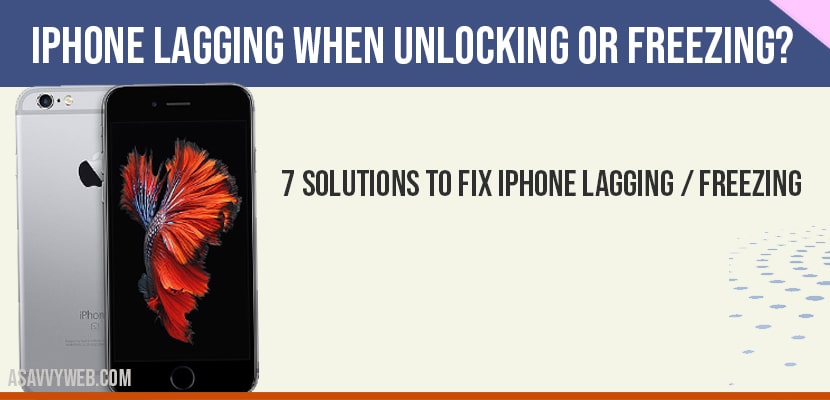When you unlock your iPhone suddenly gets lagged or hangs or becomes unresponsive and doesn’t respond to touch then you can fix these issue of iPhone x lagging when unlocking or freezing. Its very important to know why is iPhone x lagging and all times it is apps which are running in background will run excessively and cause your iPhone battery to drain as well and due to heavy apps running in background when ever you unlock your iPhone hungry apps will try to eat as much as possible battery from your iPhone which causes iPhone lagging issue when unlocking.
Lot of iPhone 7 and 7 plus users have reported that their phone lagging when unlocking it. The given below are the solution to fix this issue:
How to fix iPhone lagging when unlocking?
Turn off and reset finger to Open
Turn on Raise to Wake
Turn on low power mode
Disable Hey Siri
Update your iPhone
Turn off Passcode
Update your iPhone
Solution 1 : Turn off rest finger to open
- Go to settings app.
- Scroll down and tap on accessibility.
- Now tap on home button.
- Here turn off rest finger to open if its turned on.
Solution 2 : turn on raise to wake
- Open settings app.
- Next tap on display & brightness.
- Now turn on raise to wake. When its turned on, just touch the home button to unlock your iPhone. Because the screen will be on if the phone is raised from your desk.
Solution 3 : Turn on low power mode
- Launch settings app on your iPhone.
- Find and tap on battery
- Now turn on low power mode.
Solution 4 : Disable Hey siri
Few iPhone users have said that their is no lagging issue if they turned off siri.
- Go to settings app.
- Scroll down and tap on siri & search.
- Now turn off listen for Hey siri.
Solution 5 : Turn off passcode
- Go to settings app.
- Scroll down and tap on touch Id & passcode.
- Tap turn passcode off.
- Next it will be prompted to confirm this action. Tap turn off to conform this process.
Solution 6 : Update your iPhone.
- Make sure that your iPhone is connected to WiFi . To check the update availability, go to settings app.
- Find and tap on general.
- Now tap on software update.
- If new version of iOS update is available, tap download and install.
iPhone x lagging when unlocking?
Launch settings and Navigate to apps section and find the app which is running in background and kill applications which are running in background and uninstall the app which is running in background and additionally you can try all other mentioned solutions to fix iPhone lagging and freezing when unlocking.
Conclusion on iPhone lagging when unlocking
By following above all methods and steps your iPhone lagging when unlocking issue will be resolved successfully.
This is due to the apps which are running in background which causes iPhone to lag or stuck and also drain your iPhone battery.
To fix iPhone lagging issue -> Turn off and reset finger to Open, Turn on Raise to Wake, Turn on low power mode, Disable Hey Siri, Update your iPhone, Turn off passcode, Update your iPhone