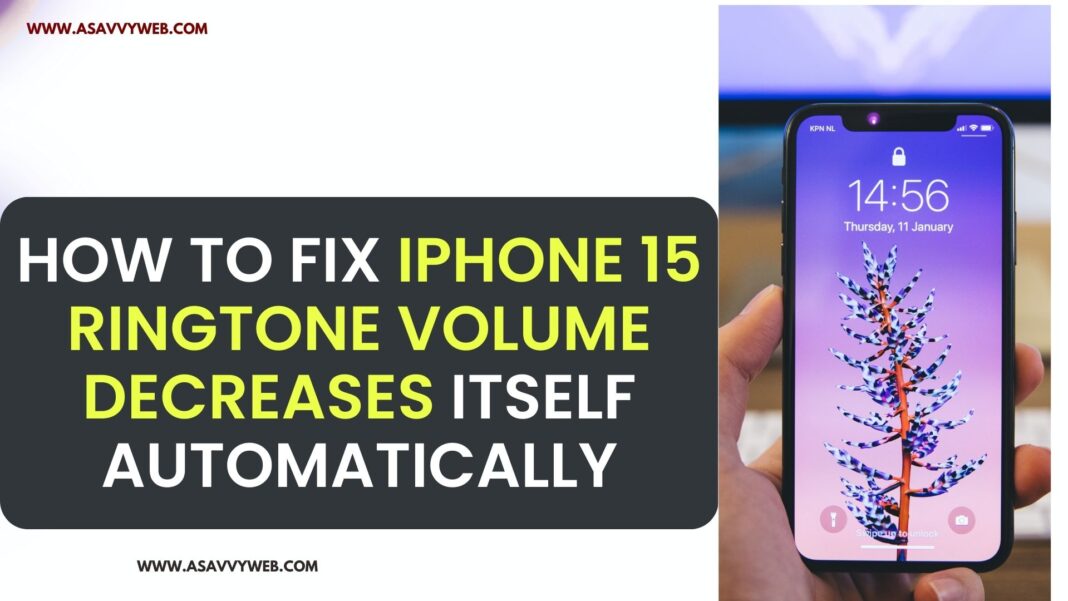On your iphone 15 or 15 pro max when you get incoming calls and your iphone ringer volume decreases automatically low and wondering why it is happening and want to increase ringer volume then you can go to sounds and haptic settings and fix this issue of ringtone volume decreasing on iphone when getting incoming calls easily.
When you get incoming calls on iphone 15 series mobile, when you lift your iPhone 15 after getting an incoming call or just touch your iPhone volume decreases automatically and you need to disable the attention aware feature in your iPhone settings.
iPhone 15 ringtone volume decreases itself automatically
Follow these simple methods and fix iphone volume ringer volume decreasing on its own automatically.
Step 1: Open settings on iphone and then tap on face id & passcode option.
Step 2: Enter your passcode and then scroll down and toggle button next to Attention aware feature and disable this option.
Once you disable this feature then your issue of iphone volume getting dim or ringer volume low for incoming calls issue will be fixed.
Increase Ringtone Volume
Step 1: Open settings on iPhone 15
Step 2: Scroll down and Tap on Sounds and Haptics
Step 3: Under ringtone and alerts -> drag this slider to maximum and increase ringer volume.
Now, when you get incoming calls on an iphone, your ringer volume will not be low and when you touch the iphone after getting an incoming call, volume will be high and it will not decrease.
Also Read:
1) iOS 17.2 Default Alerts Ringtone Changed to Rebound from Tri-Tone on iPhone
2) How to Change & Adjust Alarm Volume On iPhone 14 13
3) iOS 16 Vibration Not Working on iPhone 14 or Plus or iPhone 14 Pro or Max
4) How to Fix WhatsApp Call Not Ringing on iPhone iOS 16 on Lock Screen
5) Fix: After Update iPhone Slow And Laggy with iOS 14.5.1?
Why Does My iPhone Ring Volume Automatically?
If you have enabled the attention aware feature on your iPhone face id and passcode settings then iPhone volume gets decreased automatically when you touch your iphone to pick up iphone after receiving incoming calls.
iPhone 14, 13 Ringtone volume decreases itself automatically?
On your iphone 14, 13 , 12 volume decreases itself automatically then you need to go to face if and passcode settings on iphone and turn off Attention aware feature and increase iphone ringer volume to max.