Force restart your iPhone and turn off auto brightness settings on iPhone.

Disable or Turn off true tone and night shift and then update your iPhone to latest version and also Instagram app to latest version will fix Instagram brightness increasing automatically on iPhone.

- Fix Instagram Brightness Increasing Automatically on iPhone
- Turn off Auto Brightness
- Turn off True Tone and Night Shift
- Force Restart
- Update iPhone
- Why does my screen get brighter on Instagram?
- Why is my iPhone Dim on Full Brightness
- How do I stop my brightness from auto increasing on my iPhone?
- Why does Instagram lighten my videos?
When you are using Instagram and you notice that your Instagram brightness is increasing automatically without changing your brightness on your iPhone and due to this brightness increases automatically on your iPhone when playing video or using Instagram then this will drain battery quickly and by following these simple methods you can fix this issue easily. So, let’s see in detail below.

It can be with reels or story on Instagram when you are viewing them or instagram showing only posts on iPhone and many users have already reported this issue on iPhone forums and its be rectified as well and this occurs due to the improper or incorrect settings on your iPhone devices and below solution will help you get rid of Instagram brightness issues.
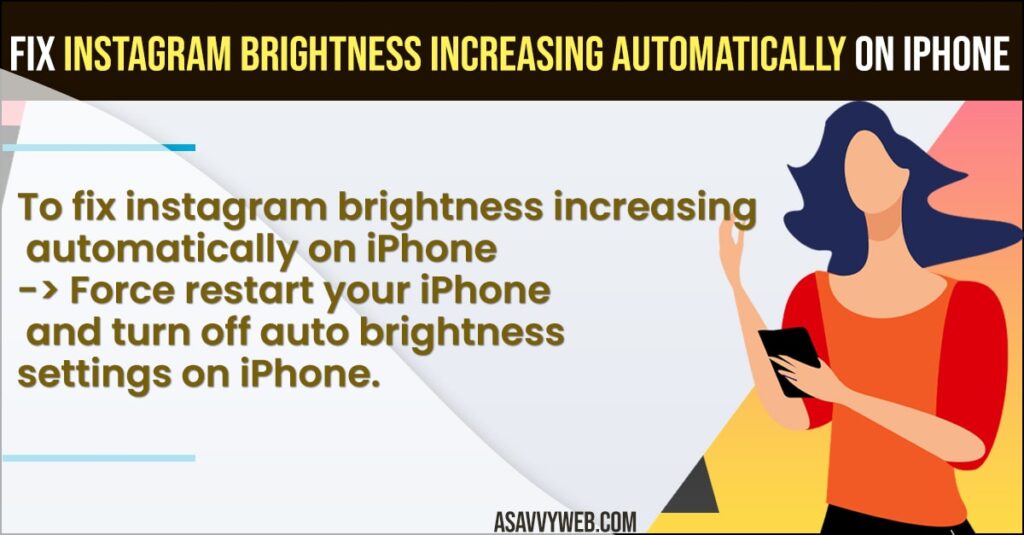
Fix Instagram Brightness Increasing Automatically on iPhone
This issue of brightness increasing automatically on iPhone experienced by many iPhone and Android users and it can be fixed easily and you need to check with brightness settings on iPhone.
Turn off Auto Brightness

Step 1: Launch settings on iPhone and Tap on Accessibility

Step 2: Tap on Display and text size.
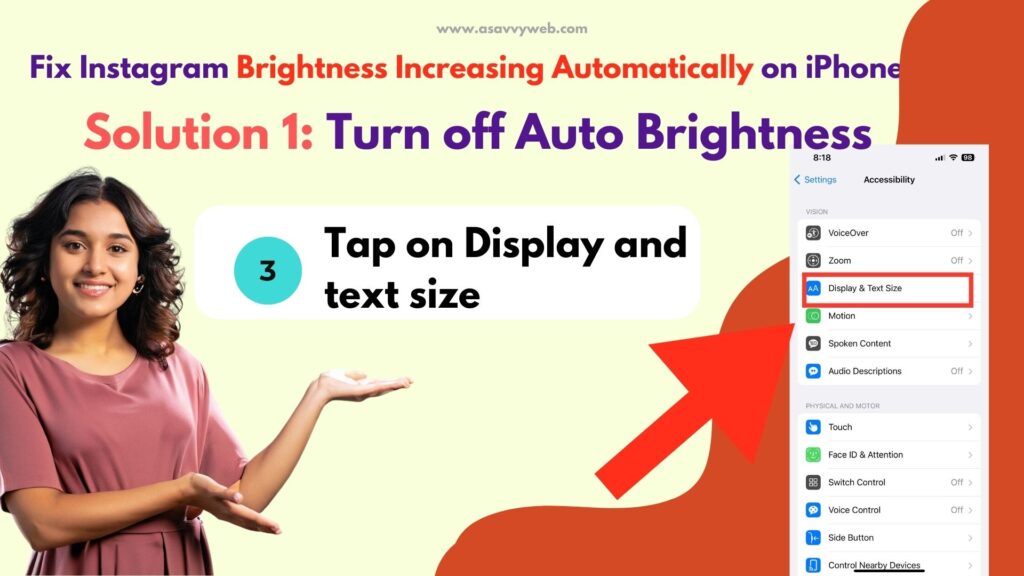
Step 3: Scroll down and if auto brightness is turned on then go ahead and toggle the button next to it and turn off auto brightness on your iPhone.
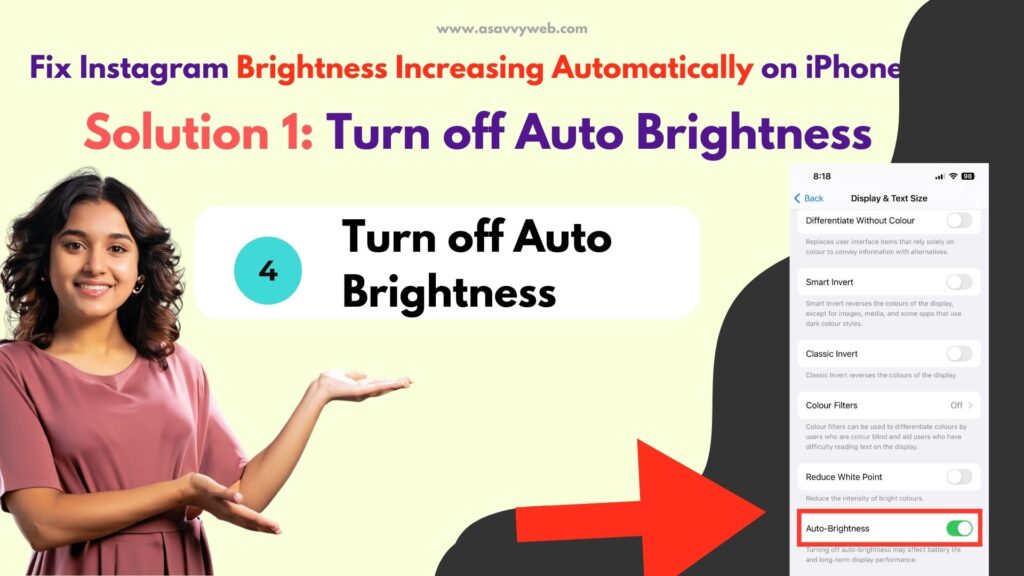
If you enable auto brightness on iPhone then iPhone will make adjustments and increase or decrease brightness when using instagram app or any other app on your iPhone.
Turn off True Tone and Night Shift
Step 1: Open settings
Step 2: Tap on Display and brightness
Step 3: Turn off True Tone if its enabled.
Step 4: Tap on Night shift and and turn it off, if there are any scheduled night shifts on your iPhone.
Also Read:
1) How to Fix Instagram Black Screen Issue on iPhone
2) How to Add or Delete Close Friends From Instagram Story
3) How to Fix Can’t Record Video on Instagram Story on iPhone
4) How to Fix Instagram Feedback Required to login error on iPhone
5) How to Recover Deleted Messages and Chats on instagram
Force Restart
Press and Hold volume up and down and then power button and then press and hold power button and wait for your iPhone to reboot completely and once you force restart your device then if there are any technical or software glitches then those issues will b resolved and for many users this method worked.
Update iPhone
If you are running outdated iOS version then its recommended to update it to the newer or latest version of IOS 15 or later and due to some app compatibility issues also you can experience this issue and make sure that you update iOS when new version of iOS is available.
Why does my screen get brighter on Instagram?
This can also be due to new instagram added featured when watching video and instagram added Dolby vision HDR video support for reels and for some users and this can also be the reason why your instagram brightness keeps increasing on your iPhone
Why is my iPhone Dim on Full Brightness
If you have enabled auto brightness on your iPhone then you can see your iPhone screen gets full brightness or get dim on its own to adjust the brightness settings and to get rid of this iPhone dim on full brightness you need to disable auto brightness on your iPhone.
How do I stop my brightness from auto increasing on my iPhone?
Just turn off auto brightness settings on your iPhone and your iPhone brightness will not change automatically when viewing apps or using your iPhone screen dim or increasing goes away.
Why does Instagram lighten my videos?
If you are watching low or non-supported video on Instagram then this can happen and Instagram may lighten your videos for best user experience when using Instagram app.

