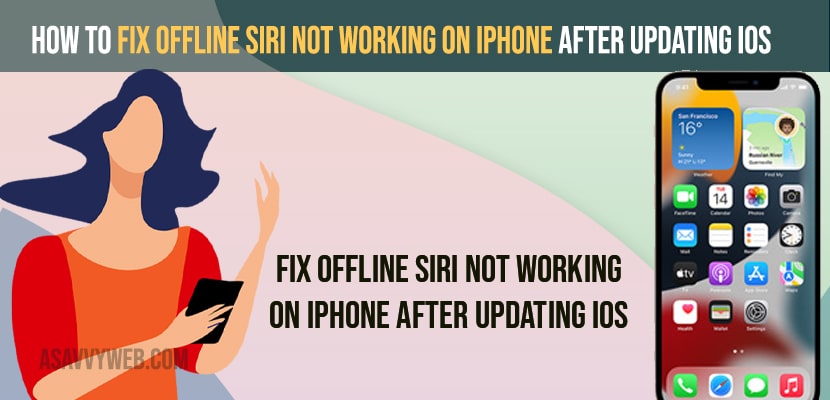- To fix offline siri not working on iPhone after updating to iOS 15 -> You need to force restart your iPhone and enable hey siri.
- Change Siri language to english and allow siri on lock and allow siri settings and reset all settings to fix offline siri not working on iPhone iOS 15
iPhone introduced new features with iOS 15 and On your iPhone if you are experiencing issue with offline siri not working after updating your iPhone to latest version of iOS15 or 16 and siri is not working on iPhone 13 or iPhone 12 or 13 pro max or xr or x or any iPhone iOS 15 or 16 version then you can easily fix this issue on your own and connect siri in offline mode. So, let’s see in detail below.
Many iPhone users are reporting this issue after updating iPhone to iOS 15, offline siri not working on their iPhone devices and by simple solution you can get back your offline siri working as normal on iPhone iOS 15 or 16 easily and you need to check with offline siri ios 15 supported devices.
Fix Offline Siri Not Working on iPhone after updating iOS 15
Below iPhone troubleshooting methods will help you fix offline siri not working on iphone iOS 15 or 16 on any iPhone like 13, iPhone 13 pro max, 12, iPhone 11, x, xr or any model of iPhone.
Change Siri Language to English
Offline siri will only work with the english language on your iPhone and you need to make sure that your language is set to english to siri and select english as language.
Step 1: Open settings app on iPhone
Step 2: Scroll down and click on siri and search option
Step 3: Tap on language option
Step 4: Now, select English Language (United States) and tap on it to select language.
Once you change language of siri to english, then go ahead and use offline siri and say hey siri and your iPhone siri offline mode should work properly without any issue.
Also Read:
1) How to Fix iPhone Apple ID Verification Failed on iPhone 13 Pro,13, 12, 11, x, xr
2) How to Hide and Unhide WhatsApp Chat on Android & iPhone iOS 16
3) Solved Error 0x80092010 when restore iPhone
4) How to Fix iPhone Screen Rotation Not Working
5) How to Turn Off AutoPlay Video in YouTube Home Page on iPhone
Enable Hey Siri and Turn on Siri Responses
If your hey siri option is disabled then iPhone will not respond to hey siri when you launch and hey siri will not respond in offline or in online mode as well. So, go ahead and enable hey siri on iPhone.
Step 1: Launch settings -> tap on Siri and Search.
Step 2: Turn on Hey siri here by toggling the button next to it.
Turn on Siri Responses
Step 3: Now, Tap on Siri Responses
Step 4: Turn on Always show siri captions
Step 5: Turn on Always show speech and toggle the button to turn on.
Once you change these settings, check whether your siri offline mode is working or not.
Force Restart iPhone
Step 1: Press and hold volume up and down button and then press and hold power button.
Step 2: Release the power button once you see apple logo on your iPhone and wait for your iPhone to reboot.
That’s it, once you force restart your iPhone then your issue of offline siri not working on iPhone will be fixed successfully.
Reset all settings
You need to reset all settings if you still face this issue of offline siri not working on iPhone and once you reset all settings and restart your iPhone then all your iPhone settings will be resorted to its original factory default settings and your issue will be resolved and your offline siri will be working fine on your iPhone after updating your iPhone to latest iOS 15 or 16.
Offline Siri Works on Only
Offline siri works on only timers and alarms, Phones, messaging, sharing, app launch, control audio playback and settings only and offline siri will not perform any other tasks rather than these in offline mode and to perform more actions you will need to connect to internet connection and use online siri mode.
Why iPhone Offline SIRI Not Working
This can be due to siri settings has be set incorrectly and you need to make sure that you have updated your iPhone to latest iOS 15 or 16 and change siri settings and enable hey siri and allow hey siri when locked and turn on siri responses and allow then to show Always show siri captions and allow siri settings.
Offline siri ios 15 supported devices
iPhone offline siri is supported to limited devices and iPhone introduced Offline siri mode on fewer devices and these devices only work with offline siri mode. These are the supported devices with offline siri on iOS 15 – iPhone XS and XS Max. iPhone XR. iPhone 11, 11 Pro and 11 Pro Max. iPhone SE (2020, 2nd gen) iPhone 12, 12 mini, 12 Pro and 12 Pro Max. iPhone 13, 13 mini, 13 Pro and 13 Pro Max.
FAQ:
You need to force restart your iPhone and make sure you have enable all option in siri like hey siri and allow siri when locked and other options.
No! Offline siri mode works with only with iOS 15 and above iOS version only and it is limited to devices as well due to high demand of hey siri offline mode.