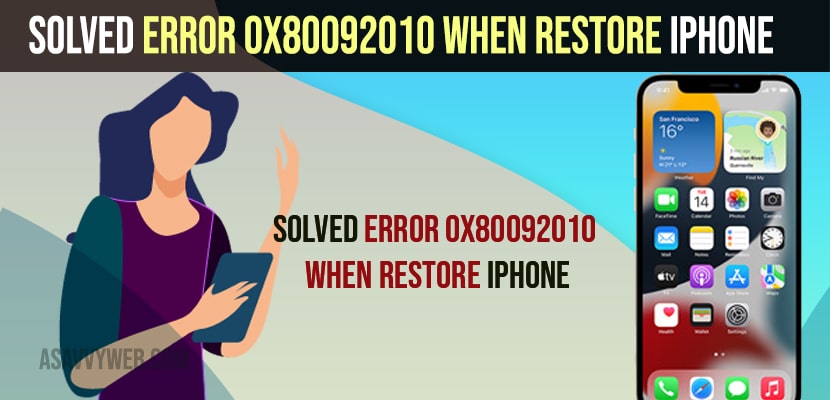- To fix error 0x80092010 when restore iPhone you need to change cables and avoid any faulty cable and check with USB cables are damaged and replace usb cables.
- Use your MacBook if you are using windows laptop and change dns server and fix this issue of Error 0x80092010 when restore iPhone.
If you are trying to restore your iPhone using iTunes and you are unable to restore your iPhone and getting an error message Error 0x80092010 when restoring iPhone then you can fix this issue easily on your own. So, let’s see in detail below.
When using iTunes and restoring your iPhone to the previous version then you will see a pop up error message “The iPhone software update server could not be contacted. An unknown error occurred (0x80092010)” and this means that this is just a communication error when connecting to your computer.
Error 0x80092010 When Restore iPhone
Below iPhone troubleshooting guides will help you fix Error 0x80092010 when restore iPhone and restore your iPhone easily.
Change Cables
First thing you need to try is go ahead and change the connecting cables and use original cables to connect to your computer and make sure that usb cables are not damaged.
Use MacBook
If you are trying to restore your iPhone using itunes or updating your iPhone and getting this error Error 0x80092010 when restoring iPhone then you need to try MacBook and try to connect your iPhone to MacBook and use finder instead of itunes.
Step 1: Launch finder on your MacBook
Step 2: Connect your iPhone to your MacBook using original iPhone usb cable.
Step 3: Select the device from the left sidebar and click on it.
Step 4: Tap on the General Button on right side.
Step 5: Now, click on Restore option and confirm restore in pop up box and wait for your iPhone to complete the restore process.
That’s it, if you use MacBook instead of Windows computer then your issue of Error 0x80092010 when restoring iPhone will be fixed using itunes will be resolved.
Also Read:
1) How to Delete Old iPhone or iPad Backups From iCloud
2) How to Fix Touch ID Not Working /Unable to Activate Touch ID On iPhone
3) How to Fix Voice To Text Not Working on iPhone or iPad iOS 15
4) How to Clear Other Storage on iPhone without Reset
5) How to Fix iPhone Unavailable Message on Lock Screen try Again in 15 Minutes
Change the DNS Server
Since this error is a communication error which means that your iPhone is unable to communicate with itunes to restore iPhone and by changing dns thai issue has been resolved for some users.
Step 1: Click on windows start button and click on Settings
Step 2: Tap on Network and Internet
Step 3: Click on Change Adapter Settings
Step 4: Right click on the connected network and select properties
Step 5: Scroll down and select ipv4 (internet protocol version) and click on properties.
Step 6: Under General -> Select the option – use the following DNS server address.
Step 7: In Preferred DNS server address enter 1.1.1.1
Step 8: In Alterative DNS server address enter 8.8.8.8 and click on OK.
Once you change the dns server and enter the preferred dns server, then go ahead and try to restore your iPhone using itunes and your issue of Error 0x80092010 when restoring issue will be fixed.