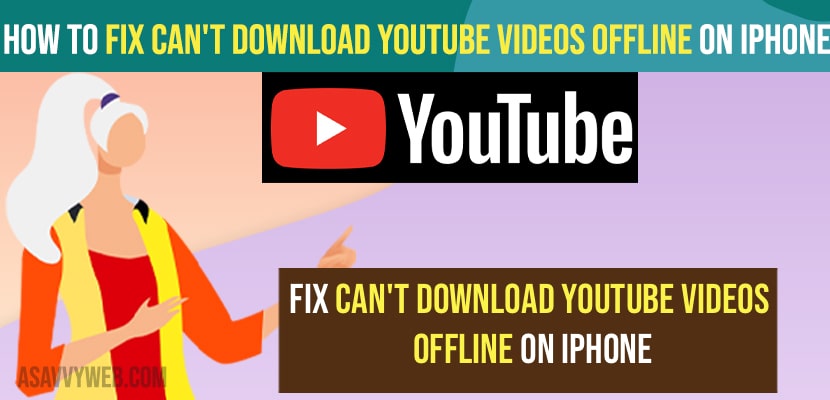- To fix can’t download youtube video offline on iPhone -> check your wifi internet connection and make sure you are connected to wifi or mobile data.
- Change youtube offline video download settings to and disable download over wifi option in youtube settings.
- Check storage and make sure that you are having storage space and free up storage space.
On your iPhone when you are trying to download youtube videos offline and you are getting to download and this Video is Not Downloaded Yet or cant download youtube videos offline and getting error message or youtube not playing videos after update or youtube crashing on iPhone x, 11, 12, 13 pro max then you can fix this issue easily. So, let’s see in detail below.
This video is not downloaded yet. The issue is experienced by many iPhone users and when they download youtube videos and experience the issue of youtube download issue and make sure that you are connected to wifi and change the download youtube videos over wifi.
Cant download youtube videos offline on iPhone
Below methods will help you fix This Video is Not Downloaded Yet when attempting to download youtube videos offline and get rid of youtube offline download issues on iPhone.
Check internet connection
Make sure you are connected to the internet on your iPhone when you download offline video on your iPhone and if you are having any network issue or wifi keeps disconnecting or any issue with wifi then youtube wont download videos for offline mode.
Disable Download Settings Download Over Wifi Only
Step 1: Open youtube on your iPhone
Step 2: Click on 3 dots on the top right corner.
Step 3: Tap on Settings
Step 4: Turn off Downloads over wifi only button and toggle the button and turn off.
Step 5: Now, go back to your home screen and open youtube and then tap on download and you will be able to download offline videos on your iPhone.
That’s it, once you change the settings from download over wifi only option and disable this option to download over wifi only then your issue of cant download youtube videos will be fixed successfully.
Also Read:
1) How to Fix Youtube full screen not working on iPhone 11, 12,13
2) How to Turn Off AutoPlay Video in YouTube Home Page on iPhone
3) How to Play Youtube Videos in Background on iPhone iOS 15
4) How to Download Youtube Videos on iPhone
5) How to fix Youtube Not working on iPhone or iPad (error loading tap to retry)
Check Storage on your iPhone
If you are not having enough free space on your iPhone and having less space and no free space available on your iPhone when downloading youtube offline videos then you will experience this issue of cant download youtube videos on your iPhone and get This video is not downloaded yet error on iPhone.
Why i Cant Download Offline Youtube Videos on iPhone
On your iPhone if you have set the download over wifi only and if you have any issue with network or wifi connection then you will be experiencing this issue of youtube videos on iPhone and cant download youtube offline videos and if you are having low storage space.
Why is my YouTube Go not downloading videos
If you are having issues with youtube Go and not downloading videos make suer that you are connected to wifi network and then you need to update youtube go to latest version and check for pending updates and update it to latest version.
FAQ:
Check your internet connection and change download settings and turn off download over wifi only.
On your iPhone if you can’t download videos then check with network connection and change the download setting to download over wifi.