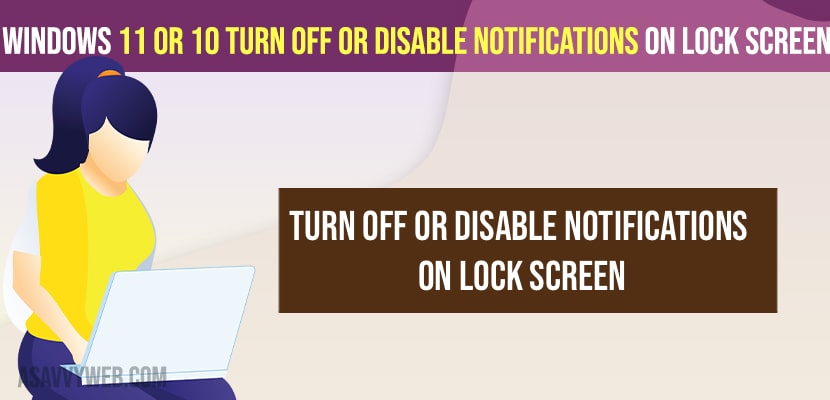- On windows 11 or 10 you can turn off and disable notification to show on lock screen -> Settings -> Notifications -> Uncheck show notifications on lock screen.
On your windows 11 or 10 computer if you are seeing notification content on lock screen and hide content when notifications are on lock screen and turn off caps lock notifications and get rid of notifications getting popped up on your lock screen on windows 11 or 10 computer easily. So, let’s see in detail below.
You can easily stop windows 10 notification pop-ups on lock screen and bottom right corner and hide content of Lock screen notifications.
Turn off or Disable Notification content on lock screen windows 11 or 10
Below steps will help you disable and turn off notifications content on lock screen on your windows 11 or 10 computer.
Step 1: Click on Windows search and type settings and open windows settings
Step 2: Now, click on Notification -> Alerts from apps and systems.
Step 3: Click on Notifications and expand the drop down (get notifications from apps and other senders).
Step 4: Uncheck – Show Notifications on the lock screen.
That’s it, this is how you disable notification content on the lock screen on your windows 10 or 11 computer.
Also Read:
1) How to Turn off Notification Sounds in Windows 10
2) How to Turn off Website Notifications of chrome in windows 10
3) How to Fix Groove Music Not Working or Not Opening windows 11 or 10
4) How to Fix Icons Not Showing on Taskbar Windows 10 or 11
5) Remove News and Interest Widget from Taskbar on Windows 10/11
Can i Hide content when notifications are on lock screen Windows 10
Yes! You need to hide content on showing notifications on the lock screen by going to settings and then turn off show content from notification settings.
How to turn off App Notifications on Windows 11
Step 1: Open Settings.
Step 2: Tap on Notification and settings on left side menu
Step 3: Under Notification -> Toggle the button Get Notification from Apps and other senders.
That’s it, this is how you turn off app notifications on windows 11 computer and disable notifications per app for certain apps as well.
FAQ:
To hide notifications -> In windows search type notifications and open notification center -> Uncheck show notification on windows 11 or 10 computer.
Open Notification center -> click on Notification -> Uncheck show notifications on lock screen option.