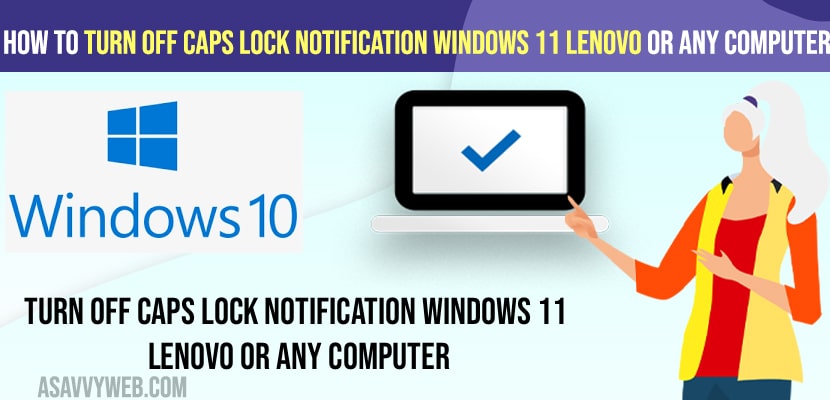- To turn off caps lock notification on windows 11 computer -> Press windows + R key and open dialog box -> Enter control access. Cpl and hit enter and turn off these settings.
- You need to uncheck -> Turn on Toggle Keys and Turn on toggle keys by holding down the NUM LOCK key for 5 seconds and other settings to turn off caps lock notifications on windows 11 or lenovo laptop.
On your windows 11 or 10 computer when you turn on caps lock on your computer then all letters that your type will be in caps (upper case) and caps lock notifications will be shown and if you want you can turn off caps lock notifications easily on your windows laptop or computer easily. So, let’s see in detail below.
Turn off caps lock notifications on windows 11 computers is a bit annoying at some point and you can easily disable and turn off these caps lock notifications by going to control access. Cpl settings and make changes and disable turn off caps lock notification on lenovo laptop or any windows 11 or 10 computer easily.
Turn OFF Caps Lock Notification Windows 11 lenovo
Below methods will help you turn off caps lock notifications and disable caps lock notification on your windows computer and windows lenovo laptop.
Step 1: Right click on start button and click on Run
Step 2: In run dialog box -> type control access. cpl and hit enter or press ok.
Step 3: Now, click on make the keyboard easier to use option.
Step 4: Uncheck the option -> Turn on Toggle Keys
Step 5: Uncheck the option -> Turn on toggle keys by holding down the NUM LOCK key for 5 seconds.
Step 6: Now, Click on Apply and Ok.
Step 7: In open control access. cpl settings pages -> Click on Make it easier to focus on tasks.
Step 8: Now, Check this option -> Turn off all unnecessary animations (when Possible) and click on apply and ok.
That;s it, Once you make these changes in control access. cpl settings then restart your computer and your caps lock notifications will be turned off and this is how you disable or turn off caps lock notification on windows 11 computer.
Also Read:
1) How to Fix Any Lenovo Laptop Dim Light Screen on Windows 10
2) Unmountable boot volume blue screen error fix windows 10
3) Google Chrome Black Screen in windows 10 Easy Fix
4) Enable or Disable onscreen keyboard in windows 10
5) 7 Shortcut key to Take Screenshots in Windows 10
How do I turn off screen caps lock notification Lenovo?
Step 1: Open msconfig
Step 2: FInd Lenovo fn and function key services.
Step 3: Right click on it and select properties.
Step 4: Click on the General tab and select startup type to disable.
Step 5: Select Apply and Ok and restart your windows computer.
Once you disable lenovo fn and function key service and restart your lenovo laptop then your screen caps lock notifications on lenovo laptop will be turned off and you will not receive any caps lock notifications on lenovo laptop.