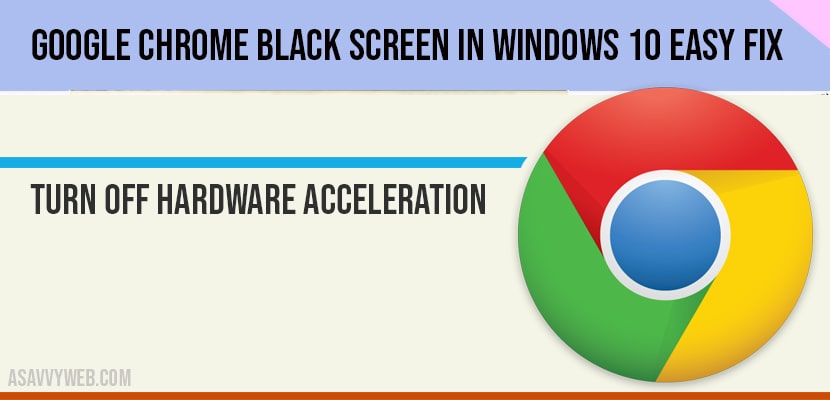- You need to delete GPU cache data from app data ->Folder->chrome->user Data->ShaderCache->GPUCache
- Remove chrome extensions which are not in use or taking or other extensions and tweak chrome settings.
- Turn off hardware acceleration on Google chrome and restore or reset google chrome settings to its default settings.
It’s a very common problem when you are using google chrome and browsing internet and it goes black screen when using very often or errors like Google Chrome connection reset or Aw Snap error and gets into frustrated situation, but with easy fixes available to fix Google Chrome Black Screen in windows 10 or 11. So, lets see in detail how to fix google chrome black screen issue in windows below.
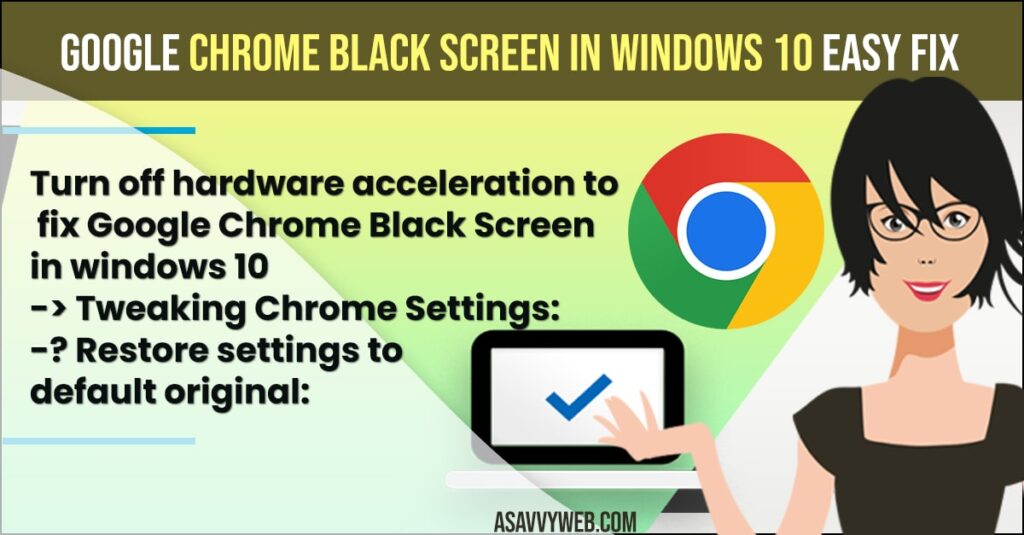
You can experience this issue when you launch google chrome black screen when opening or all of sudden or google chrome too many tabs are opened and causing this issue due to hardware acceleration or due to too many google chrome extensions or corrupted or chrome extensions can cause this issue.
Google Chrome Black Screen in windows 11 or 10
Below google chrome troubleshooting methods will help you fix google chrome black screen or blank screen or google chrome not responding or slow or other chrome browser issues.
Delete GPU Cache Data
- Step 1: Go to C drive ->Users->user account (name)->AppData
- Note: If you don’t see app data folder make sure you are viewing hidden files (change settings to view hidden files).
- Step 2: In AppData folder->Local
- Step 3: Scroll down and open google Folder->chrome->user Data->ShaderCache->GPUCache
- Sometimes, gpu cache data gets corrupted and may be the reason to get google chrome black screen in windows 10.
- Step 4: Go Ahead and Delete the folder and restart your computer.
Note: once you restart GPUCache folder will be automatically created as soon as you open your google chrome browser.
Now when you are browsing google chrome, you will not face issue of google chrome black screen in windows 10 any more and it will be solved.
Also Read:
1) Reset chrome settings to default
2) How to Fix Chrome Remote Desktop Not Connecting or Not Working on Windows
3) Netflix not Working on Google chrome or Netflix Error code M7121, M7053-1803
4) How to Fix Error Connection Reset in Chrome Browser
5) How to Fix Google Chrome Profile Error Occurred
Turn OFF Hardware Acceleration
- Step 1: Click on 3 dots at the top of your browser.
- Step 2: Click on settings
- Step 3: Scroll down to the bottom (right side pane)->click on Advanced.
- Step 4: In System settings->Click on hardware acceleration and turn it off.
- Note: Sometimes having hardware acceleration on can cause to face this problem of google chrome black screen in windows 10.
- Step 5: Click on Relaunch.
Now after turning off hardware acceleration you will not facing any issue of google chrome black screen in windows 10.
Tweaking Chrome Settings
- Step 1: In browser URL tab, type chrome://flags and hit enter
- Step 2: click on Reset at the top
- Step 3: Now your chrome flag settings will be set to back to default.
- Step 4: Click relaunch button.
Restore Settings to default original
You can also try restore settings to default to fix google chrome black screen in windows 10.
- Step 1: Click on 3 dots and click on settings.
- Step 2: Scroll down and click on Advanced options
- Step 3: Click on restore settings to their original default.
- Step 4: Click on restore settings.
That’s it, this should mostly fix the issue of google chrome black screen in windows 10.
Remove Extensions
Some times few of google chrome extensions also lead to this issue of google chrome black screen in windows 10 and by removing extension which are malware or accessing google chrome default settings or making changes may also cause this issue and too many extensions will cause issues. So by removing them will fix this issue as well.
Why Does google chrome goes black screen in windows 10:
This can be with many different issues like corrupted browser, extensions, lot of load on google chrome tabs open and goes black and etc.
This may be due to lots of extensions installed on google chrome which are causing black screen issues, or hardware acceleration enable may also lead to this issue.
There are couple of different methods to fix, like disabling hardware extensions, deleted gpu cache folder, resetting default settings etc.