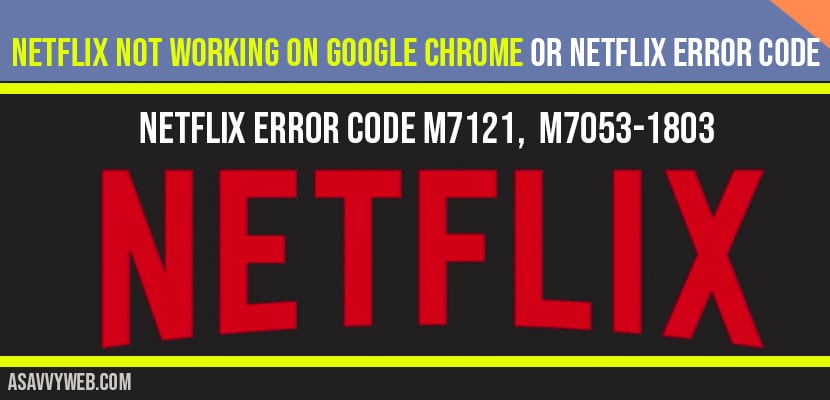- Netflix not working on Google Chrome:
- Update your Browser if netflix not working on Google Chrome
- Shortcut to open clear browsing data to fix netflix not working on google chrome:
- Why Netflix not working on google chrome?
- Does Netflix work on Google Chrome?
- Why Netflix on Google chrome blurry?
- How do I get Netflix on Google Chrome?
If you are watching Netflix on google chrome and you suddenly receive an error code M7053-1803 or Netflix error code M7121, netflix stops working, netflix keeps loading, netflix website not loading or netflix browser not supported on chrome and Netflix is not working on google chrome you can fix netflix error on chrome browse and this error code means that you need to refresh and clear the information stored on your browser. If you get this error when watchin Netflix then you need to clear chrome browser and also says reload the page please try again later.
Netflix not working on Google Chrome:

Step 1: Openchrome browser and click on 3 dots on top right corner.
Step 2: Hover over your mouse on More Tools and Select Clear browsing data.
Step 3: Once clear browsing data setting wizard -> select the checkbox beside Browsing data
Step 4: Select the checkbox of cookies and all other sites.
Step 5: Select the checkbox of cached images and files
Step 6: Now, select the advanced tab and uncheck browsing history.
Step 7: Now, select clear data and once chrome successfully clears all data then you need to restart your chrome browser.
That’s it, once you clear all the information and clear data and cookies of chrome browser then go ahead and open Netflix on chrome browser and you will not receive any Netflix error code M7053-1803 or any netflix error on google chrome browser.
Update your Browser if netflix not working on Google Chrome
You need to update to latest version of google chrome if you face issues or if it says “browser is no longer supported” then go ahead and update your google chrome browser to the latest version.
Shortcut to open clear browsing data to fix netflix not working on google chrome:
Open chrome browser and Press Control + Shift + Delete on your keyboard to access clear browsing data settings directly on keyboard.
Why Netflix not working on google chrome?
If your chrome browser temp files or cached files of Netflix which are stored on your chrome browser gets corrupted or damaged then you will receive this error M7503-1803 and then you need to refresh content and clear all data.
Does Netflix work on Google Chrome?
yes! Netflix will work on google chrome and all major browsers are compatible to play netflix on chrome browser and if you face any issues like netflix stops responding then go ahead and clear caches of chrome browser and update your chrome browser.
Why Netflix on Google chrome blurry?
If your netflix video is blurry on google chrome then make sure that you are having high internet speed connection. Netflix videos will be blurry due to internet connection problem.
How do I get Netflix on Google Chrome?
Go ahead and navigate to netflix.com and login with your credentials and enjoy streaming uninterrupted movies and your favourite web series on google chrome and playing or watching netflix videos on google chrome doesnt require any additional updates to perform on google chrome.
This is due to corrupted temp or cached files on your chrome browser which gets damaged or expired.
Clear browsing data, clear cache and all data to fix Netflix not working on google chrome.
Error code M7053-1803 OR M7121 Netflix error means that you need to refresh all content data stored on your chrome browser like cache, temp and other files.